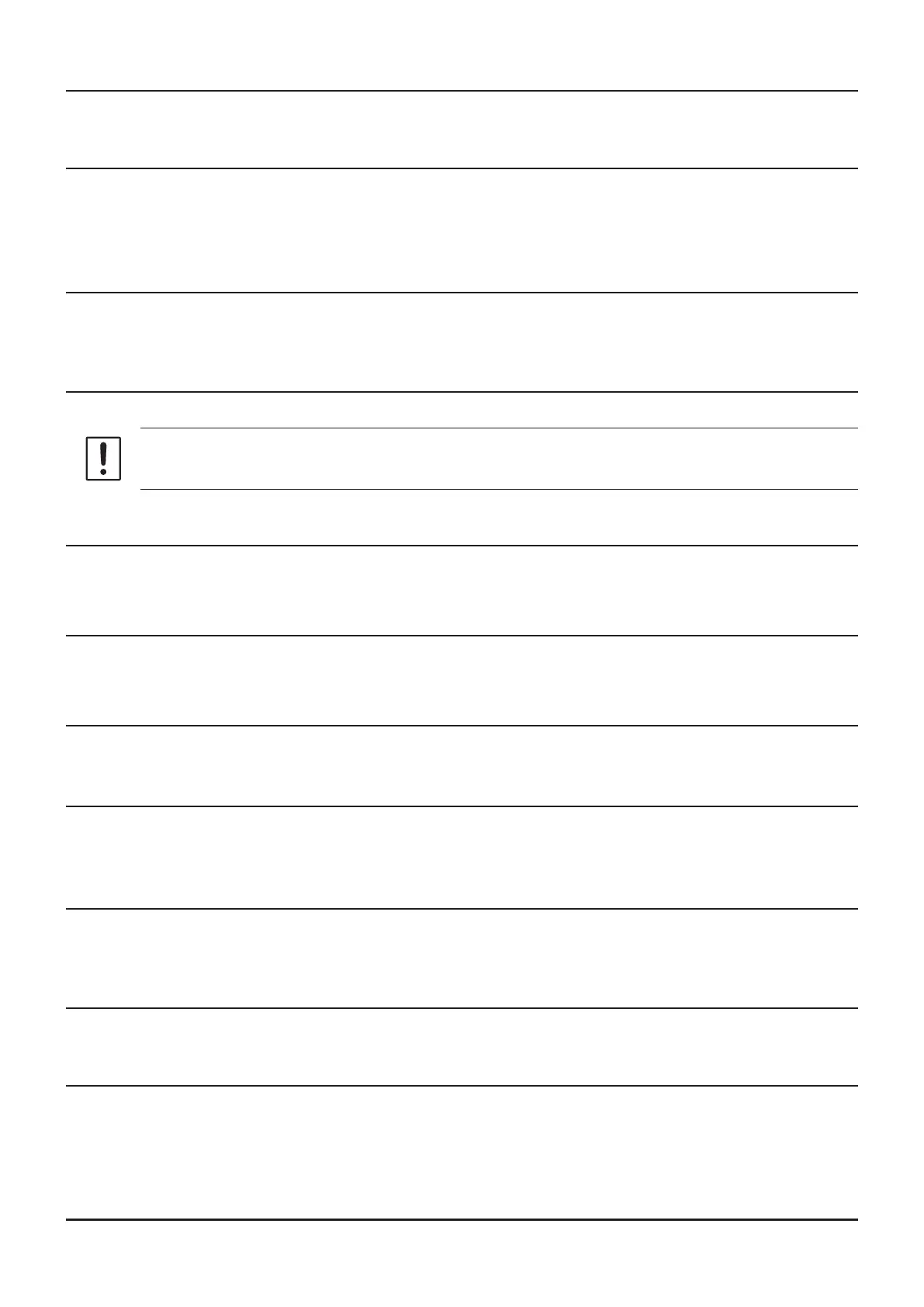• AUTO MODE
When tick the check box of AUTO MODE, the receive mode (FM mode or AM mode) is automatically se-
lected. Un-ticking the checkbox enables selecting the operating mode.
• MODE
Select the operating mode for receive channel.
FM: The selected frequency band is set to FM mode.
AM: The selected frequency band is set to AM mode.
• AMS
The AMS (Automatic Mode Select) function automatically selected the transmission mode in accordance
with the received signals may set ON/OFF.
• DIG/ANALOG
The V/D mode (DN), the Voice FR mode (VW) and the ANALOG mode (FM/AM mode) are selectable.
When the Set Mode [16 DIG VW] is set to “OFF”, the Voice FR mode (VW) can not be se-
lected.
• Tone Mode
This item selects the Audio Squelch Code type.
• CTCSS Frequency
This item selects the Tone Frequency of the Tone Squelch.
• DCS Code
Select the DCS code when DCS is set.
• DCS Polarity
Change the phase inversion of the DCS code for receive/transmit. When communication using the DCS
code cannot be achieved, changing the phase inversion might enable the DCS code communication.
• User CTCSS
Select the idle line frequency to remove signals such as idle line signals used by private railways and
control signals of MCA radio system.
• Tx Power
This item selects the TX Power.
• AUTO STEP
By ticking the checkbox of this item, the frequency step is set to “AUTO” automatically provides a suit-
able frequency step (frequency variation by rotating the DIAL knob) according to the frequency band. By
Turning off the checkbox, the step setting become selectable.
25
ADMS
-
10 Instruction Manual
