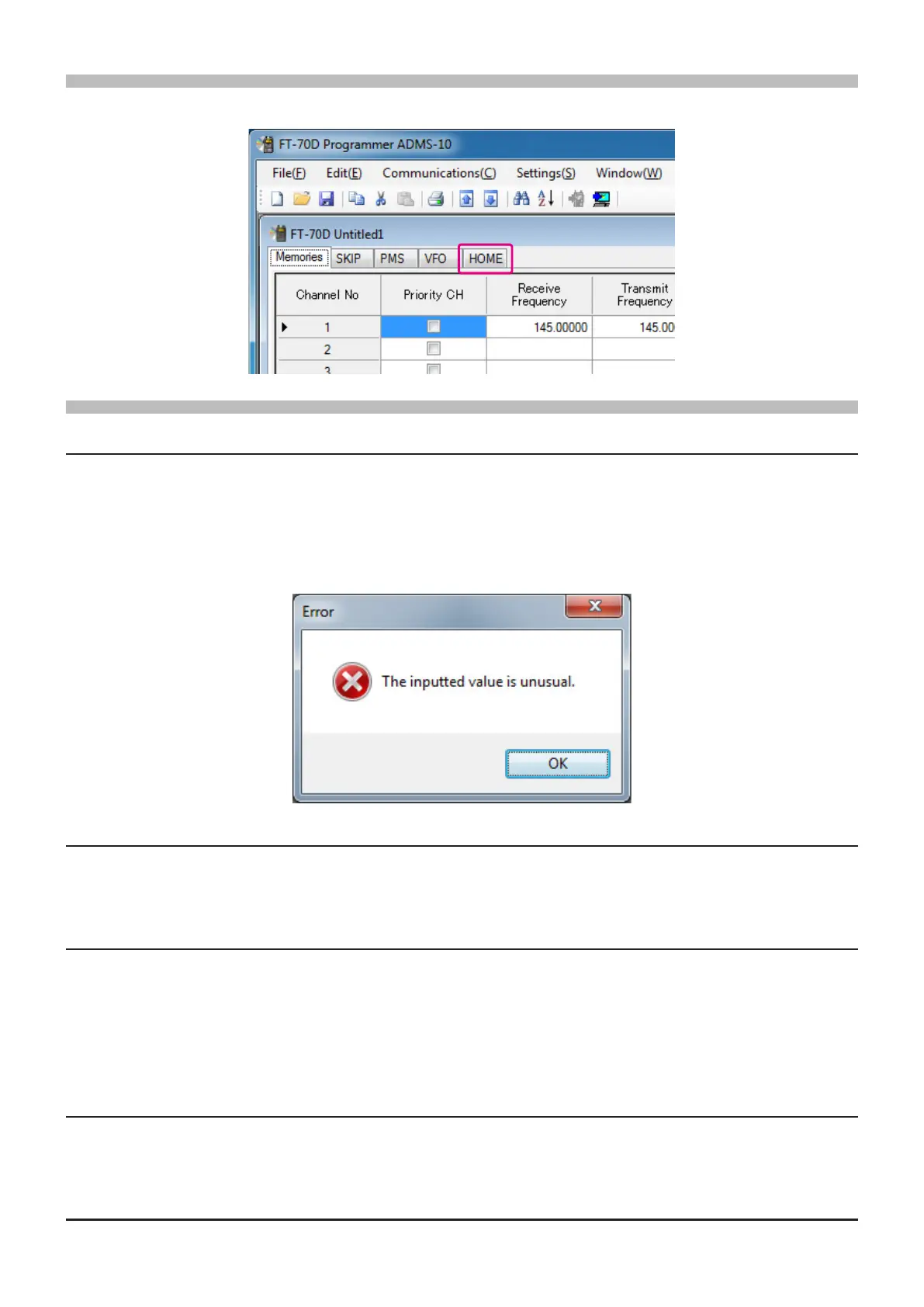HOME
Edit the Home Channel congurations:
About the setting items of HOME channel frequency
• Receive Frequency / Transmit Frequency
Enter any desired changes into Home Channel frequency. The FT-70DR default Frequencies are pre-en-
tered into the ADMS-10 standard template.
A frequency that is out of the transceiver’s range cannot be entered. When the error pop-up window is
opened, enter the correct frequency. Inputting the receive frequency, the transmit frequency is automati-
cally set.
• Offset Frequency
When a transmit frequency is not entered, transmission will be performed at a frequency obtained by
adding/subtracting the offset frequency to/from the receive frequency.
• Offset Direction
Set the frequency shift direction.
OFF: The transmit frequency is not shifted.
-RPT: The transmit frequency is shifted to the minus offset.
+RPT: The transmit frequency is shifted to the plus offset.
-/+: The transmit frequency is not shifted.
• AUTO MODE
When tick the check box of AUTO MODE, the receive mode (FM mode or AM mode) is automatically se-
lected. By Turning off the checkbox, the receive mode is selectable.
27
ADMS
-
10 Instruction Manual
