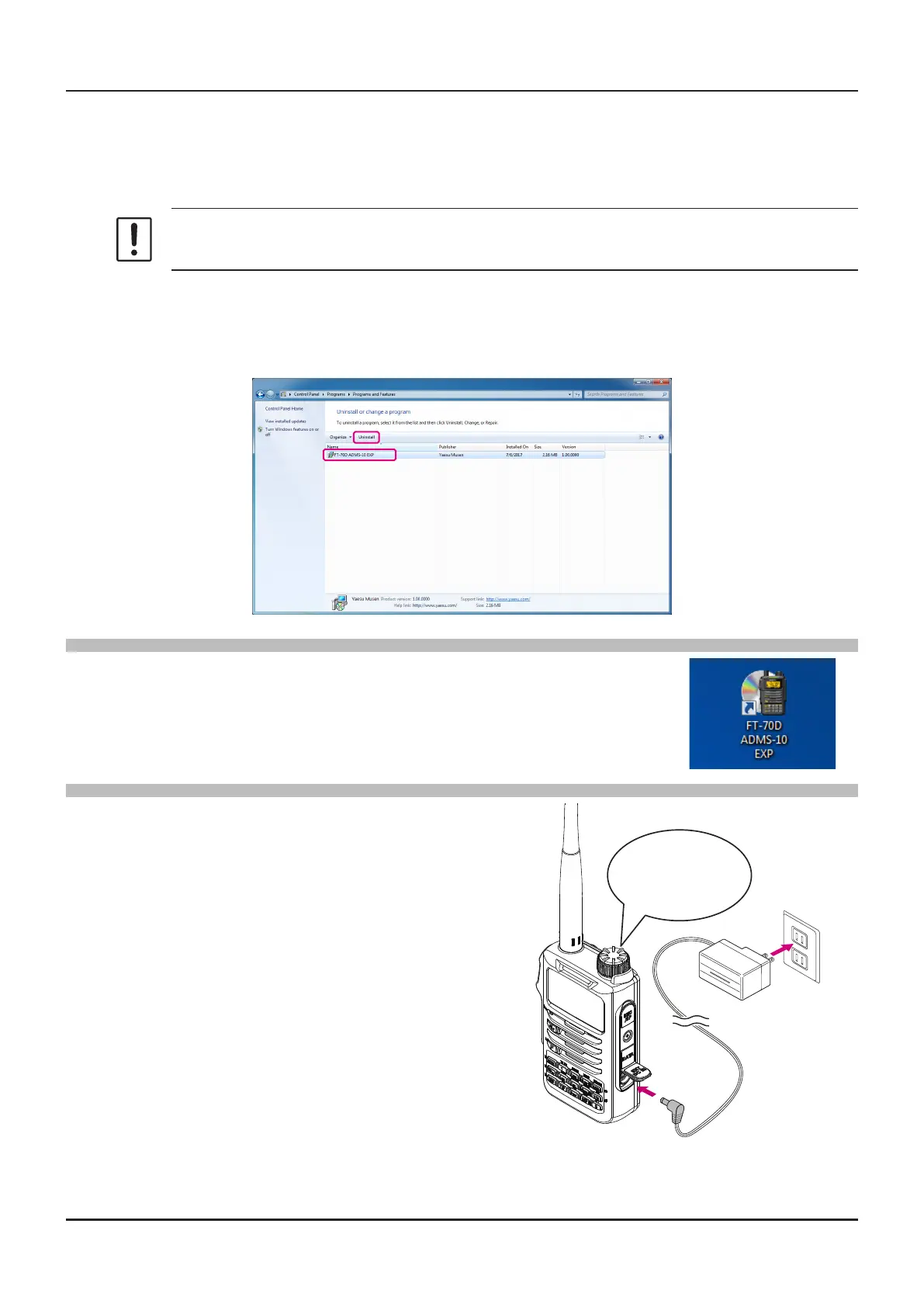Unistalling the ADMS-10
The procedure to uninstall the ADMS-10 on a Windows 7
®
(64 bit) computer is shown below for the pur-
pose of explanation.
1. Disconnect the USB Cable from the computer.
2. Click the [Start] button and then “Control Panel”.
Click “Programs” and then “Uninstall ”.
3. Select “FT-70D ADMS-10 EXP” then click the “Uninstall”.
• When the [User Account Control] dialog box opens, click the left mouse button on [Yes].
• The uninstall of the software will start. The unistall procedure ends with this.
Execute the ADMS-10
Double-click the “FT-70D ADMS-10 EXP” icon on the desktop of a computer.
Click “Exit” in the “File” menu to close the ADMS-10.
Connecting the FT-70DR/DE to a computer
1. Remove the battery pack and connect the AC adapter
to a wall outlet and then insert the DC connector to the
FT-70DR/DE EXT DC IN terminal.
• “EXT DC” appear on the display.
EXT DC IN
Jack
AC adapter
SAD-18B/SAD-11
(supplied accessory)
With removed
battery pack
6
ADMS
-
10 Instruction Manual
