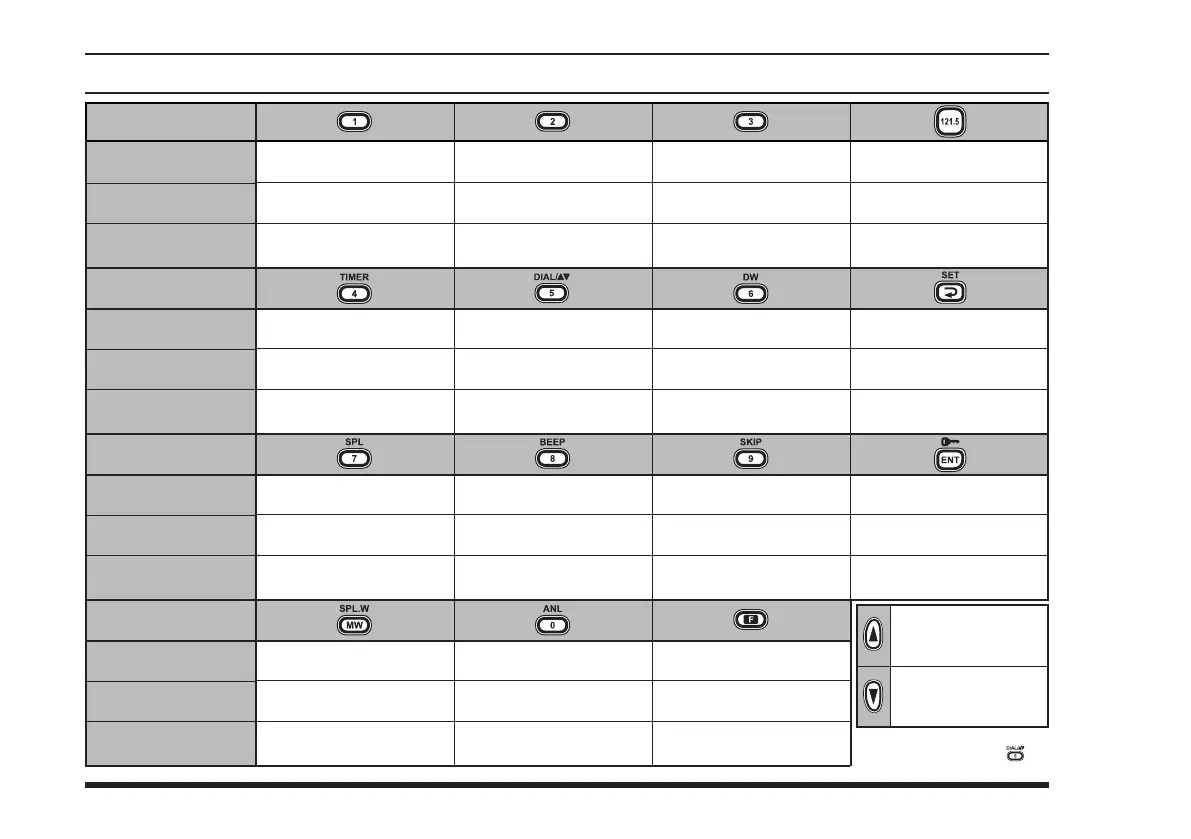8
controls & connectors
(
Keypad
)
PrimaryFunction
(
PressKey
)
SecondaryFunction
(
Press
[
F
]
+key
)
ThirdFunction
(
PressandHoldkey
)
PrimaryFunction
(
PressKey
)
SecondaryFunction
(
Press
[
F
]
+key
)
ThirdFunction
(
PressandHoldkey
)
PrimaryFunction
(
PressKey
)
SecondaryFunction
(
Press
[
F
]
+key
)
ThirdFunction
(
PressandHoldkey
)
PrimaryFunction
(
PressKey
)
SecondaryFunction
(
Press
[
F
]
+key
)
ThirdFunction
(
PressandHoldkey
)
Frequency Entry Digit 1
None
None
Frequency Entry Digit 4
Activates the Stop Watch
Timer
None
Frequency Entry Digit 7
Activates Split (Duplex)
mode.
None
None
Split-Memory
“Write” Command
Memory “Write”
Command
Frequency Entry Digit 2
None
None
Frequency Entry Digit 5
Exchange the functions of
the DIAL and
[
]
/
[
]
keys
None
Frequency Entry Digit 8
Enable/Disable the
Keypad Beeper
None
Frequency Entry Digit 0
Adjusts the Automatic
Noise Limiter
None
Frequency Entry Digit 3
None
None
Frequency Entry Digit 6
Activates the Dual Watch
Feature
Activates the VOX Feature
Frequency Entry Digit 9
Allows Skipping of
Channel during Scan
None
Activates “Secondary” key
mode.
Cancel the “Secondary”
key mode of the
[
F
]
key.
None
Selects Emergency
Channel (121.5 MHz).
None
None
1
)
Selects the Memory Display Type
2
)
Switches between VFO mode and Flip-Flop display
Activates the Set (Menu)
Mode
Activates the Scanner
Select the tuning methods among
the VFO, MR, BMR, and WX
Activates the Key Lockout
Feature
None
Decrease the audio
level or select the
operating channel
Increase the audio
level or select the
operating channel
:
D e p e n d s o n s e t t i n g o f th e
Secondary function of the key.
See page 18 for details.
