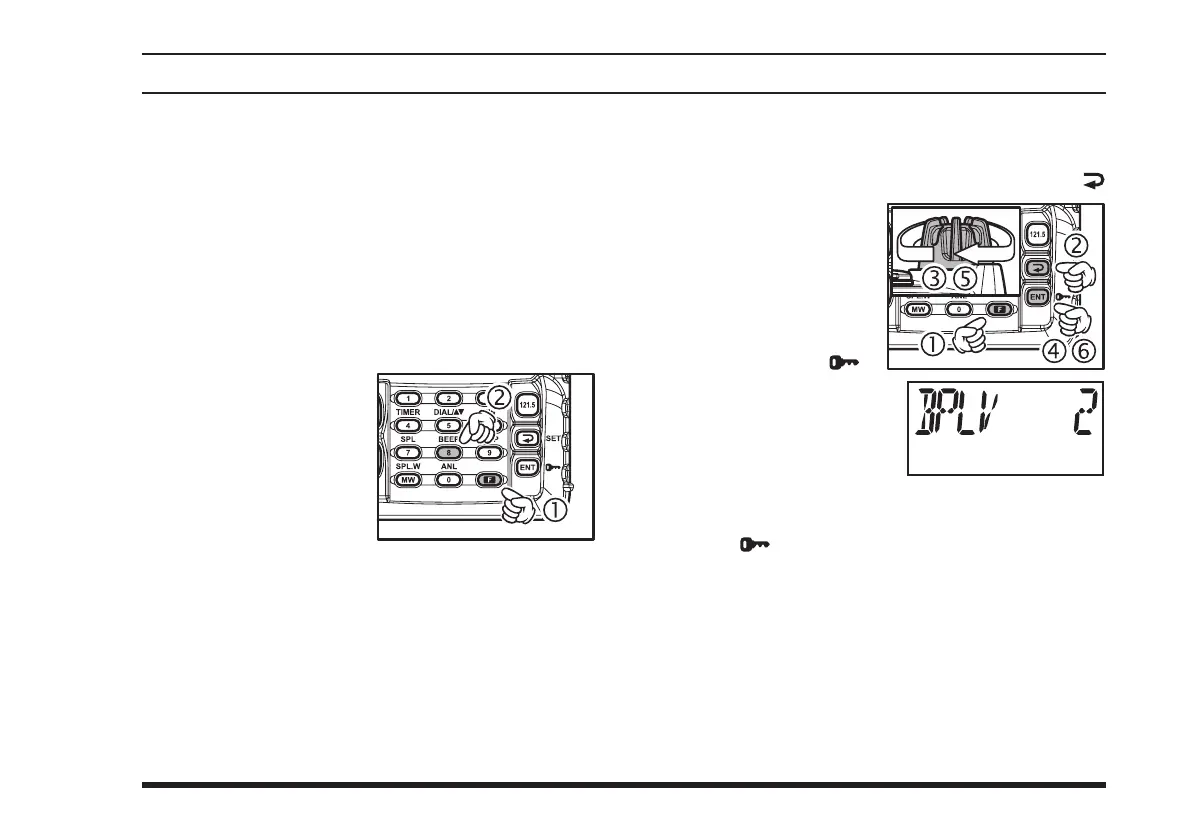23
Beep On/Off
The
FTA-230
’s key/button beeper provides convenient
audible feedback whenever a button is pressed. Each
key and button has a different beep pitch, and each func-
tion has a unique beep combination.
When you are scanning, the beeper will be heard each
time the scanner halts on a busy channel. This may be
distracting in some environments; if you want to turn the
beeper off (or back on again):
To disable the beeper,
p r e s s t h e
[
F
]
k e y
f o l l o w e d b y t h e
[
8
(
BEEP
)]
key. The
“
BEEP OFF
” nota-
tion will appear on the
display for 3 seconds.
To turn the beep on, repeat the above step (press
the
[
F
]
key followed by the
[
8
(
BEEP
)]
key); the
“
BEEP ON-
” notation will appear on the display
for 3 seconds.
You may turn the beeper on and off via the Menu Item
“
BEEP
.”
The
FTA-230
provides for adjustment of the Beep level
via the Menu. To adjust the Beep level:
Press the
[
F
]
key momentarily, then press the
[
(
SET
)]
key to activate
t h e M e n u ( “ S E T ” )
mode.
Rotate the
DIAL
selec-
tor knob to select Menu
Item “
BPLV
.”
Press the
[
ENT
( )]
key to enable adjustment
of this Menu item.
Rotate the
DIAL
selector
knob to select the desired
beep level (1, 2, or 3).
When you have made your selection, press the
[
ENT
( )]
key to save the new setting, and then
press the
PTT
key to exit to normal operation.
advanced operatIon
