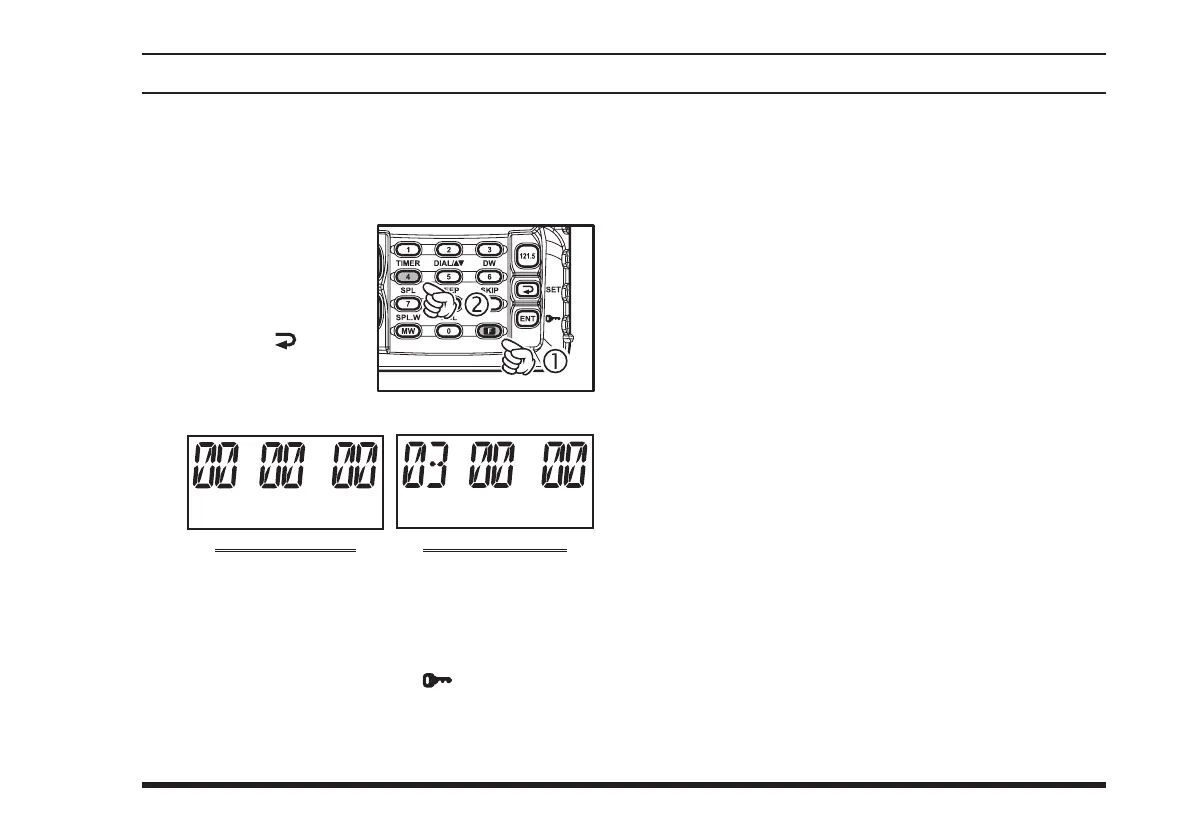27
Timer Operation
The
FTA-230
is provided a “Stop Watch” timer and a
“Count Down” timer. These can be used for a variety of
time-keeping purposes.
Press the
[
F
]
key fol-
lowed by the
[
4
(
TIM-
ER
)]
key to activate
the Timer Mode.
Press the
[
(
SET
)]
key toggle the Timer
b e t w e e n t h e “ S t o p
Watch” and “Count Down” timer modes.
“stop Watch” tImer
If you select the “Count Down” timer, rotate the
DIAL
knob to set the values for the timer (1 minutes
- 60 minutes).
The Timer is designed to start/stop/reset repeatedly
whenever you press the
[
ENT
(
)]
key.
In the “Count Down” timer mode, an alert will
sound and the timer will stop when the “Count
Down” timer reaches “
00 00 00
.”
“count doWn” tImer
advanced operatIon
To disable the Timer Mode, press the
[
F
]
key fol-
lowed by the
[
4
(
TIMER
)]
key again.
