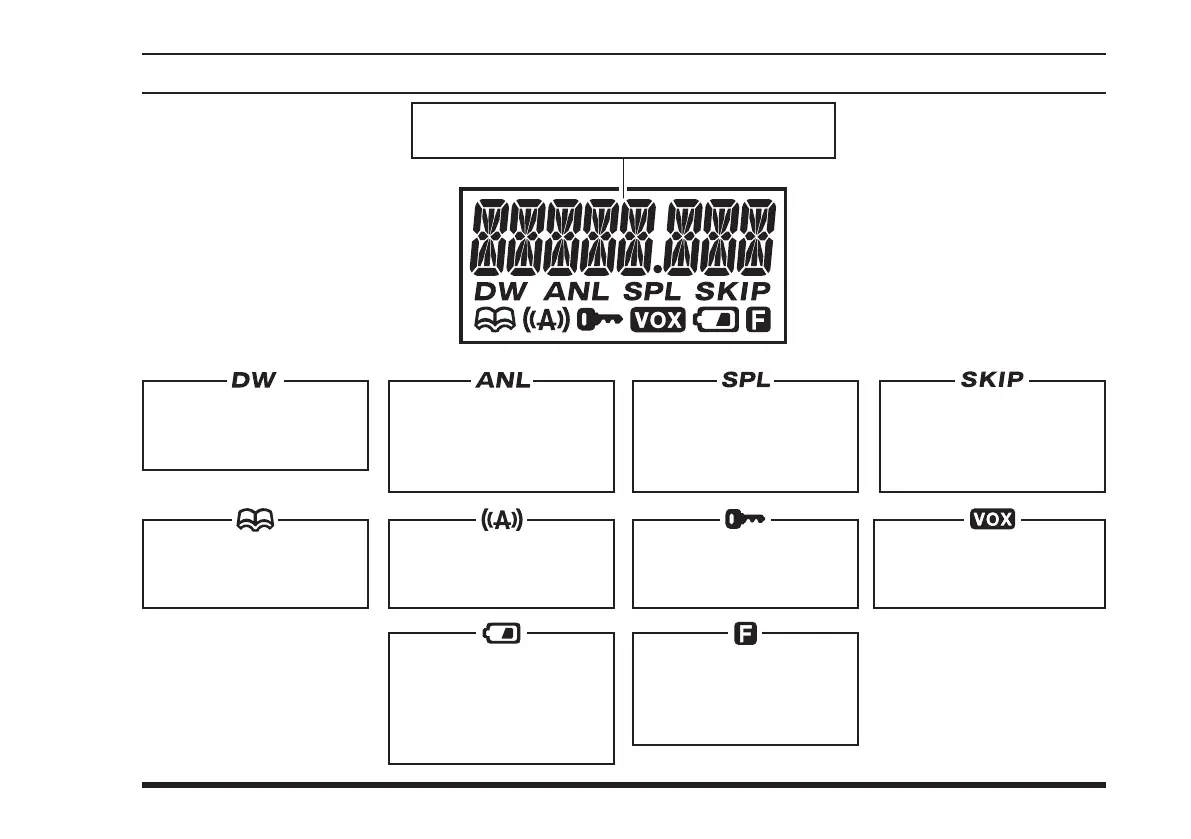9
controls & connectors
(
lcd dIsplay
)
These digits provide frequency or alpha-numeric
information about the channel you are using.
This indicator confirms
t h a t “ D u a l Wa t c h ” i s
active. See page 34.
This indicator confirms
that “Automatic Noise
Limiter” is active. See
page 20.
This indicator confirms
that “Split” (Duplex) mode
is activated. See page
38.
This icon indicates that
the “Weather Alert” feature
is active. See page 45.
This icon indicates that
the “Book” Memory Bank
is in use. See page 18.
This indicator confirms
that this channel will be
skipped during scan. See
page 35.
This indicator confirms
t h a t t h e K e y L o c k i s
activated. See page 21.
This indicator confirms
th at “ VO X” s ys te m i s
active. See page 25.
This indicator confirms
t h a t S e c o n d a r y K e y
Function is active. See
page 8.
Th is ic on i s t he “ Low
Battery” indicator, which
blinks when the battery
voltage becomes too low
for proper operation.
