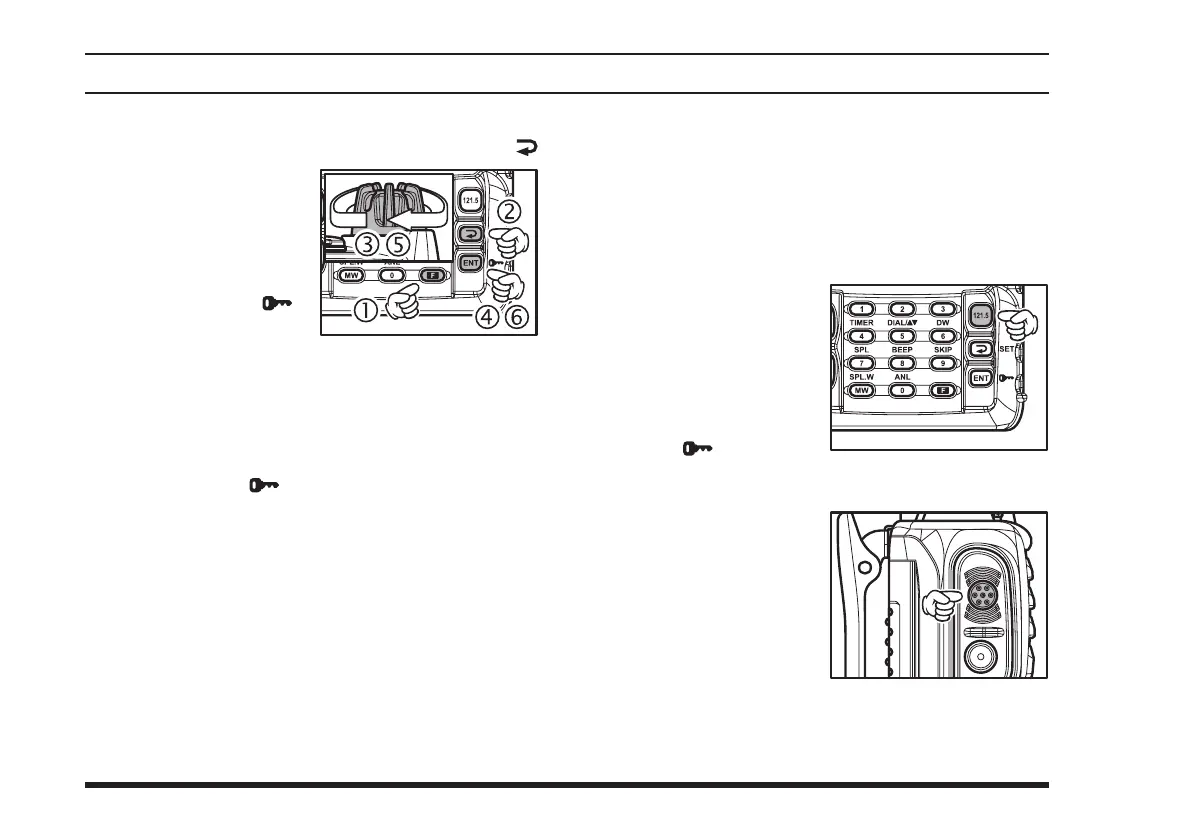16
Squelch Adjustment
Press the
[
F
]
key momentarily, then press the
[
(
SET
)]
key to activate
the Menu (SET) mode.
Rotate the
DIAL
selec-
tor knob to select Menu
Item “SQL.”
Press the
[
ENT
( )]
key to enable adjust-
ment of this Menu item.
Rotate the
DIAL
selector knob to set the squelch
threshold (0 to 8) so that the receiver is just silenced.
A higher number indicates that a higher signal level
is required in order to open the squelch.
Press the
[
ENT
( )]
key to save your new setting.
Press the
PTT
switch to exit the Menu (“SET”)
mode.
BasIc operatIon
Accessing the 121.5 MHz
Emergency Frequency
The
FTA-230
can quickly access the 121.500 MHz
Emergency Frequency. This function can be activated
even when the keypad lock function (described on page
21) is in use.
To access the Emer-
gency Frequency, press
the
[
121.5
]
key mo-
mentarily.
To exit the Emergency
Frequency, press the
[
ENT
( )]
key.
Transmission
To transmit, press and
hold the
PTT
switch.
Speak into the micro-
phone area of the front
panel grille in a normal
voice level.
To return to the receive
mode, release the
PTT
switch.
