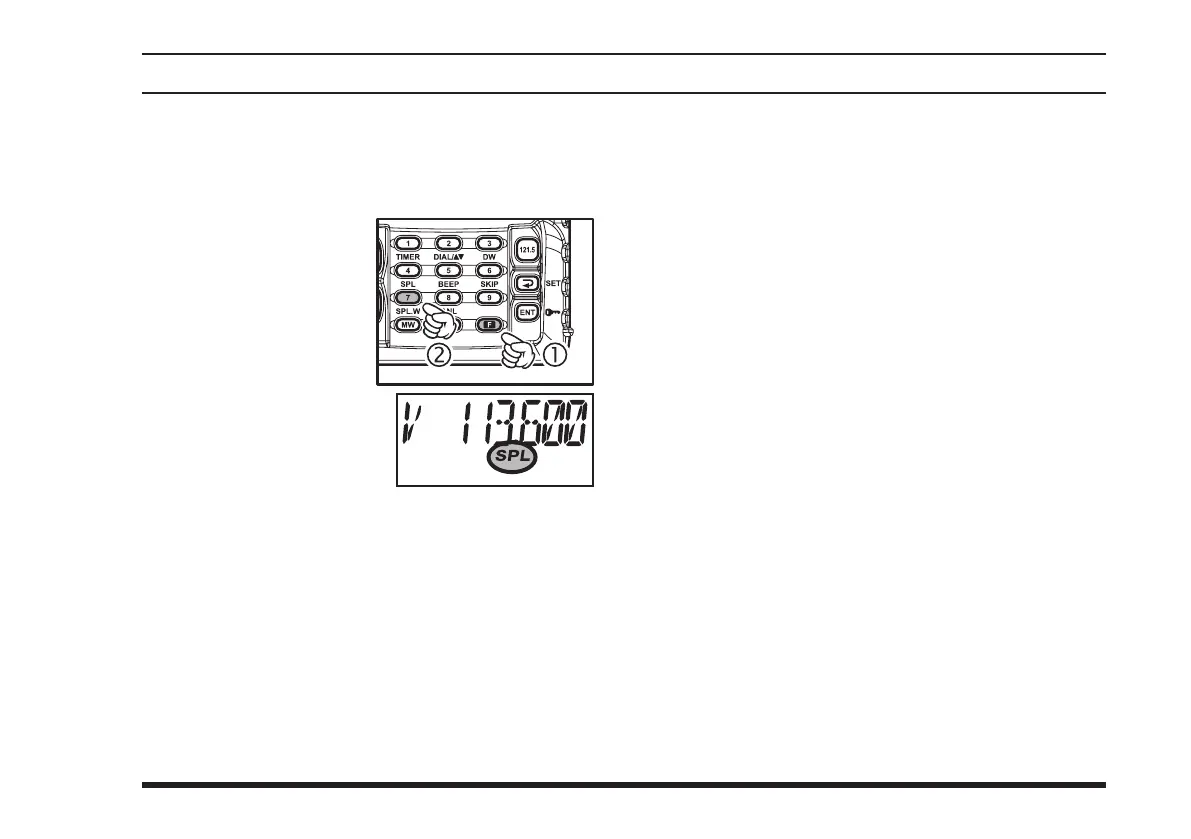37
Operating in the Split Mode
It is assumed that you have already set the desired
VOR station’s frequencies (in the NAV band) per
the above instructions.
Press the
[
F
]
key fol-
lowed by the
[
7
(
SPL
)]
k e y t o t u r n o n t h e
“Split” function. The
“
SPL
” icon will ap-
pear on the display.
Press and hold in the
PTT
switch to transmit
on the split transmit fre-
quency.
Release the
PTT
switch
to return to the receive mode.
To disable the “Split” function, press the
[
F
]
key
followed by the
[
7
(
SPL
)]
key again.
Note: A split frequency can be programmed into each
memory channel independently. Set a transmit frequen-
cy before programming the memory channel, if desired.
The split function on/off setting can also be programmed
into a memory channel.
splIt operatIon
