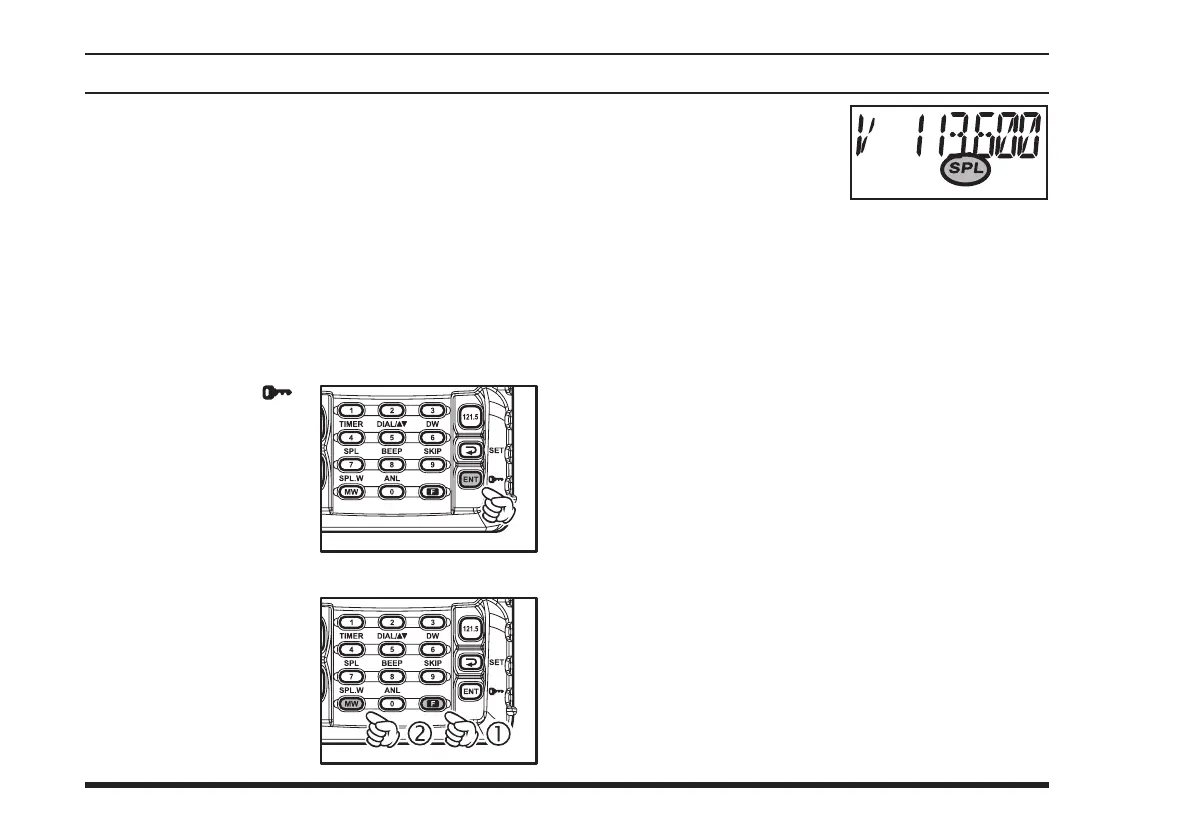36
splIt operatIon
The split operation feature allows you to transmit a
call to a Flight Service Station using the COM band
frequencies, while receiving an ATIS broadcast (in the
NAV band). The ATIS broadcasts are used by airports
to notify arriving and departing pilots of the current
surface weather conditions, landing and departing run-
ways, runway and taxiway conditions, communication
frequencies and other information of importance to ar-
riving and departing aircraft.
Programming a Transmit Frequency
Press the
[
ENT
(
)]
key, repeatedly if nec-
essary, to select the
VFO mode.
Set a NAV band frequen-
cy (108.000 - 117.975
MHz), such as the ATIS
broadcast using the
DIAL
selector knob
or keypad.
P r e s s t h e
[
F
]
k e y
f o l l o w e d b y t h e
[
MW
(
SPL-W
)]
key.
The “
SPL
” icon will
blink, and the transmit
frequency will appear
on the display.
Now s et yo u r rad io ’s
transmit frequency, where
the Flight Service Station
will be listening for calls,
using the
DIAL
selector knob
or keypad.
Press and hold in the
[
MW
(
SPL-W
)]
key for 2 sec-
onds to save the transmit frequency and return to the
NAV band frequency.
: If you change the function of
DIAL
and
[
]
/
[
]
key by pressing the
[
F
]
key followed by the
[
5
(
DIAL/
)]
key, you may set the operating fre-
quency by pressing the
[
]
/
[
]
key.
Note: You have now stored the separate transmit fre-
quency, but you have not yet activated the split-frequen-
cy function; go on to the next section.
