
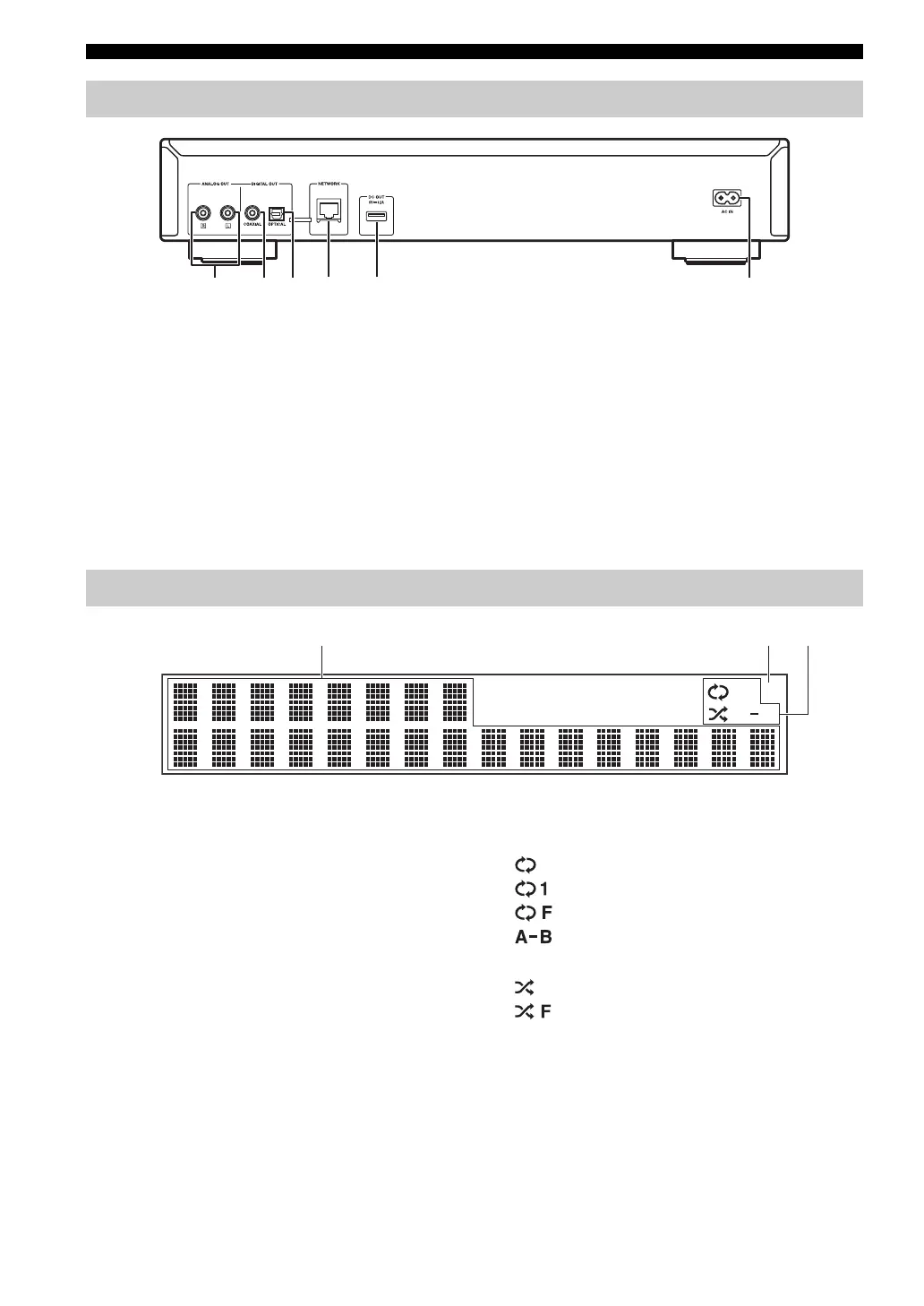 Loading...
Loading...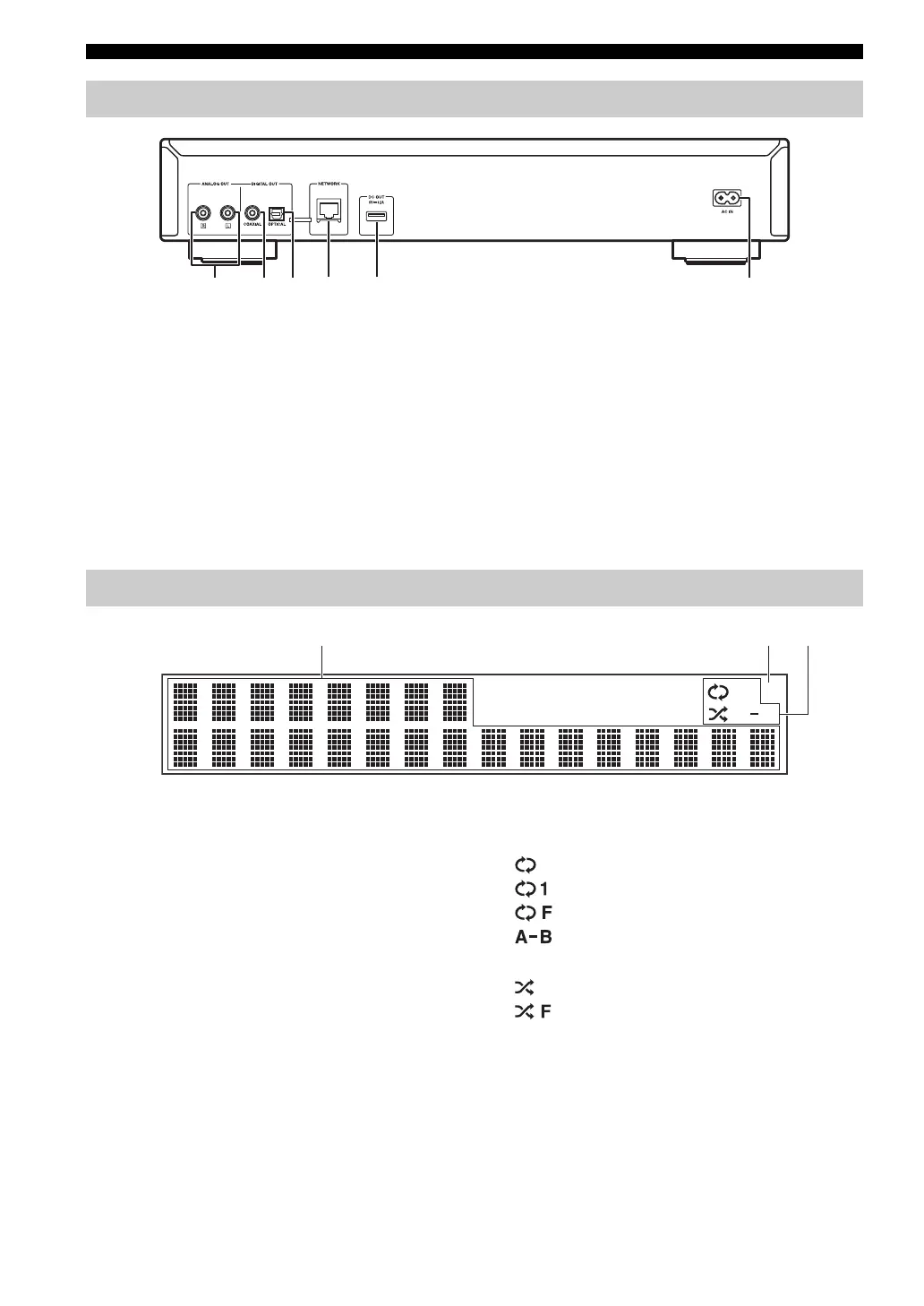
Do you have a question about the Yamaha CD-N301 and is the answer not in the manual?
| Frequency range | 2 - 20000 Hz |
|---|---|
| Audio formats supported | AAC, FLAC, MP3, WAV, WMA |
| Signal-to-Noise Ratio (SNR) | 110 dB |
| Total Harmonic Distortion (THD) | 0.003 % |
| CD-R playback | Yes |
| CD changer | No |
| Device type | HiFi CD player |
| Product color | Silver |
| Number of decks | 1 deck(s) |
| Disc loading type | Tray |
| Digital audio coaxial out | 1 |
| Power consumption (typical) | 10 W |
| Depth | 260 mm |
|---|---|
| Width | 435 mm |
| Height | 86 mm |
| Weight | 3200 g |
Explains the buttons and indicators on the unit's front panel.
Details the functions of buttons on the remote control.
Guide for connecting the unit to an amplifier and speakers.
Instructions for connecting the unit to a network for internet and file access.
Configure PC settings for sharing music files with the unit.
Step-by-step guide for playing audio and data CDs.
How to start and control playback of PC/NAS music files.
Steps to browse and select music files from PC or NAS.
Details on using controls during music file playback.
Guide to finding and starting playback of Internet radio stations.
Steps to play iPod music wirelessly using AirPlay.
Steps to play iTunes music wirelessly using AirPlay.
Solutions for common operational problems with the unit.
Solutions for network connectivity and detection issues.
Troubleshooting steps for problems with CD playback.
Details dangers associated with the unit's laser component.