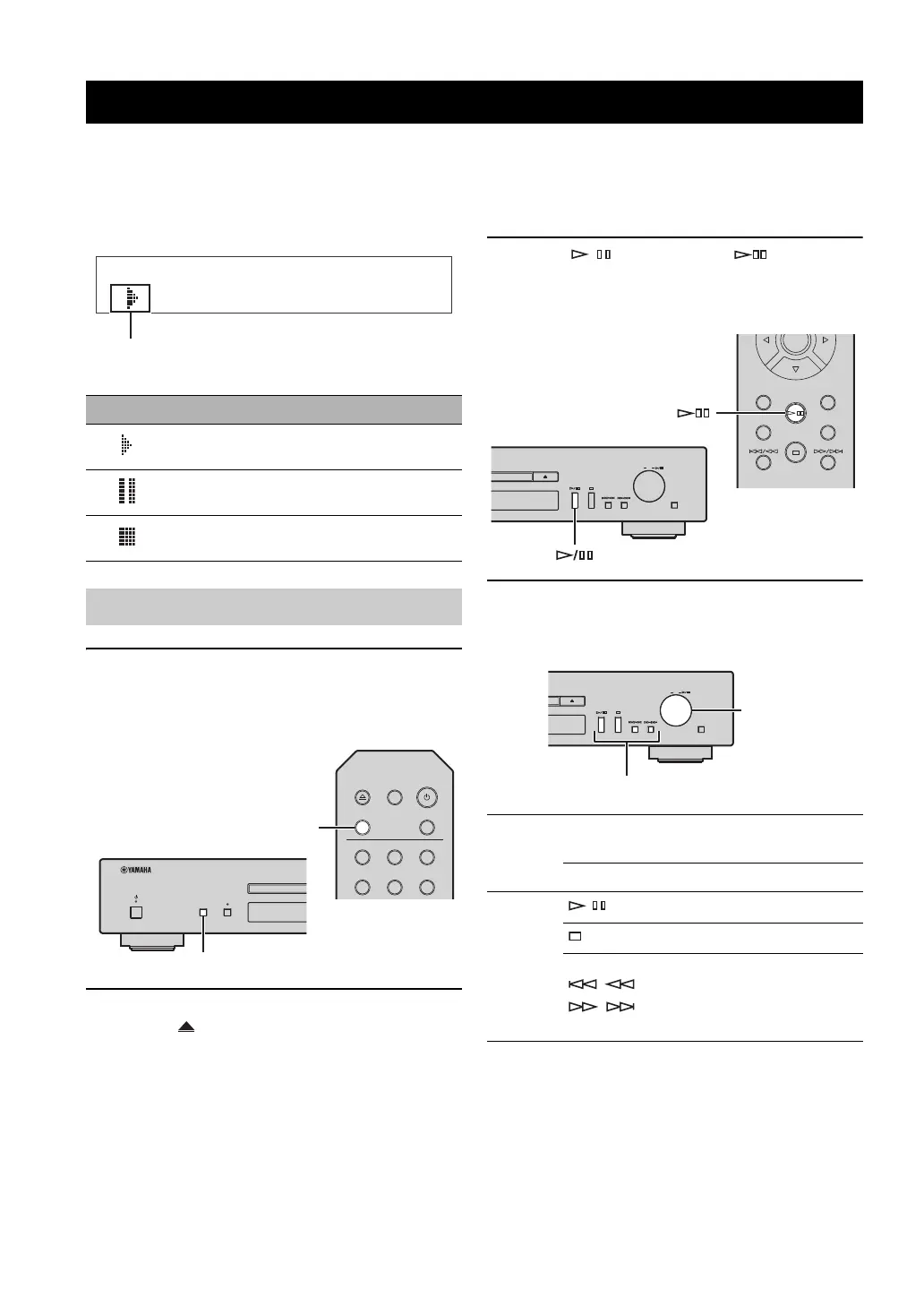14 En
This unit allows playback of audio CDs and data CDs in which the MP3/WMA files are recorded.
y
For details on playable CDs, see “PLAYABLE DISCS AND FILE FORMATS” (☞ P.38).
Front panel display (example)
The following icons are shown on the front panel display.
1 Press SOURCE repeatedly to switch the
audio source to “CD”.
Main unit/Remote control
2 Set the CD.
Press the (open/close) button on this unit, or press
the OPEN/CLOSE button on the remote control to
open the disc tray, and load a disc.
3 Press / (main unit) or (remote
control) to start playback.
Main unit/Remote control
4 When playback starts, use the following
controls to operate desired functions.
Main unit
PLAYBACK OF CDS
Icon Content
Displayed while a CD is being played back.
Displayed while a CD is paused.
Displayed when a CD is stopped.
Playing back a CD
¡¡¡¡ 1¡¡¡ 0:01
CD
4
123
56
SOURCE
OPEN/CLOSE DIMMER
PURE DIRECT
SELECT/
ENTER
Rotate
Skips to the next track, or back to
the previous track.
Press Plays/Pauses.
Playback
buttons
/
Plays/Pauses.
Stops playback.
/
/
Press to skip to the next track, or
back to the previous track, or
hold down to search backward/
forward.
SELECT
PUSH
ENTER
RETURN
DISPLAY
SETUP
OPTION
RETURN
ENTER
SELECT/ENTER
Playback buttons
