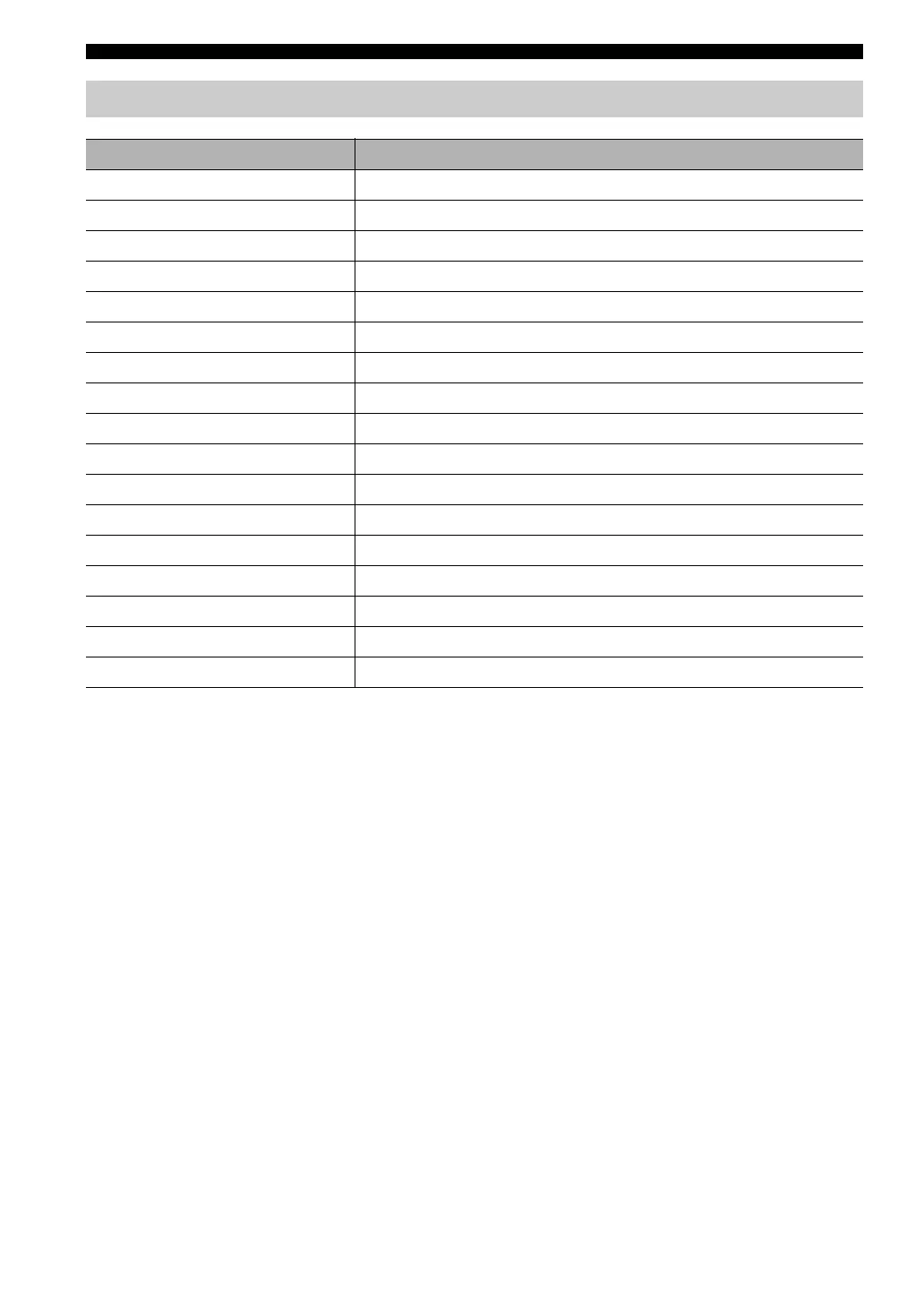TROUBLESHOOTING
36 En
* Australia model only
Front panel display messages
Message Status
Access error There is a problem with the signal path from the network to the unit.
Connected Connected to the network.
Initializing Initializing the network settings.
Licensing err * Access from the outside of the region for Pandora service.
List updated The content list of the media server has been updated.
LOADING The specified content is being loaded.
No content This unit cannot find any content.
NO DISC A CD is not inserted in the disc tray.
Not available The operation you have performed is not available.
Not Connected Cannot connect to the network.
Not signed in * The unit is not signed in to the Pandora service.
OPEN The CD tray is open.
Program Clear The programmed track has been cleared.
Searching… This unit is searching for content.
Suspended acct * The Pandora service account is unusable.
Unknown DISC An unsupported disc has been inserted.
Unsupported Cannot play the specified contents.
