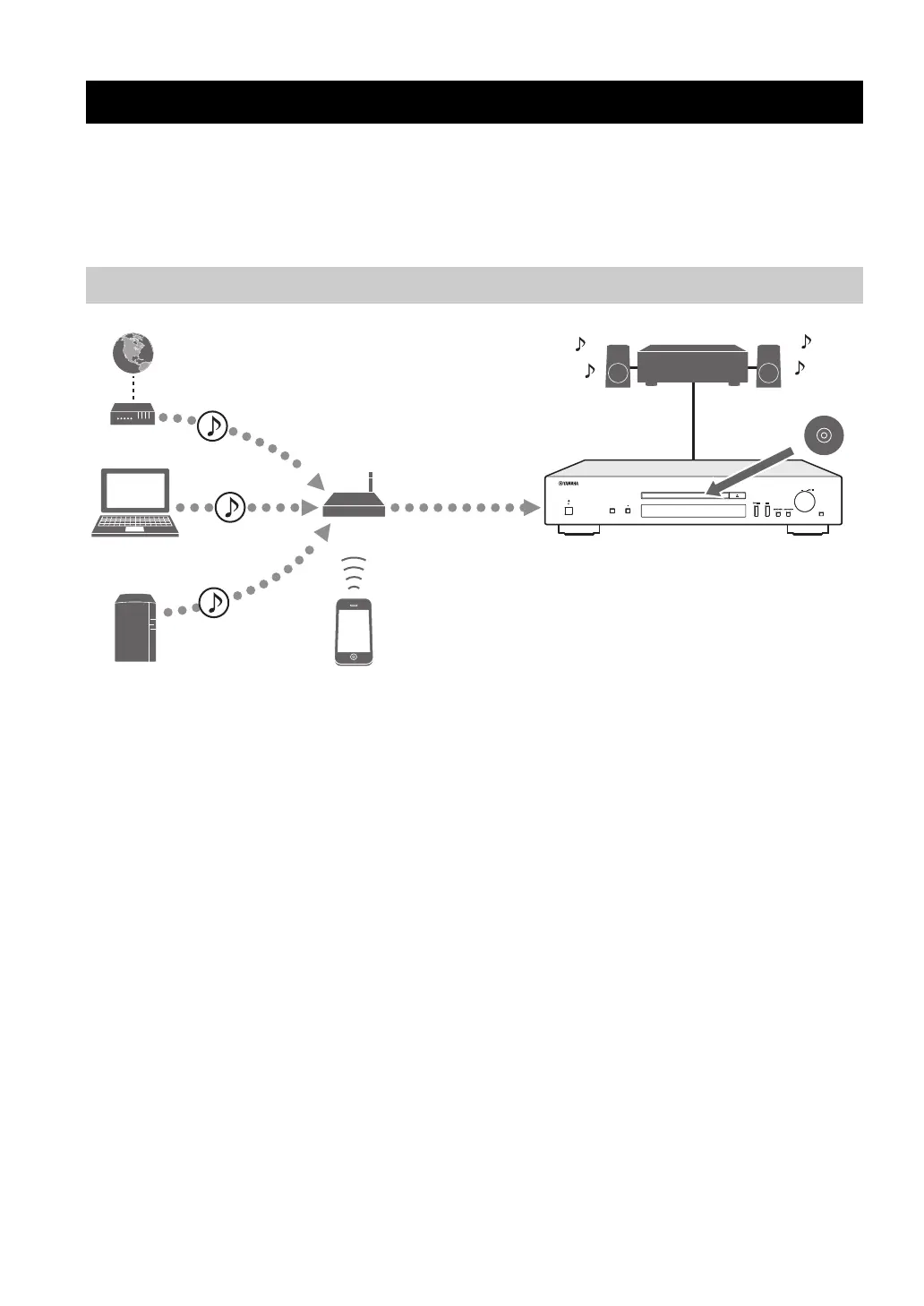2 En
PREPARATION
This unit is a network CD player, on which you can enjoy playing back music files stored on your media server (PC or
NAS), audio contents on the Internet radio, CD, Pandora, Spotify, AirPlay devices (iPod/iTunes), by connecting the unit
to your home network (DLNA) and audio system on the same network.
y
For details on DLNA or NAS, see “ADDITIONAL INFORMATION” (☞ P.37).
* You need a commercially available Wi-Fi broadband router when you use an iPod/Android.
1 Play back the Internet radio (☞ P.25)
2 Play back the Pandora service (☞ P.17)
3 Play back music files stored on your PC
(☞ P.12, 23)
4 Play back music files stored on your NAS
(☞ P.12, 23)
5 Play back your iPod with AirPlay (☞ P.27)
6 Play back the Spotify service (☞ P.22)
7 Play back a CD (☞ P.14)
y
For details on connecting the devices, see “CONNECTIONS” (☞ P.9).
WHAT YOU CAN DO WITH THIS UNIT
Sources that can be played back on this unit
SELECT
PUSH
PURE DIRECTSOURCE
ENTER
RETURN
Amplifier
This unit (CD-N301)
1 Internet
2 Pandora service
Modem
Broadband router*
3 PC
4 NAS
5 iPod (AirPlay)*
6 iPod/Android (Spotify)*
7 CD
