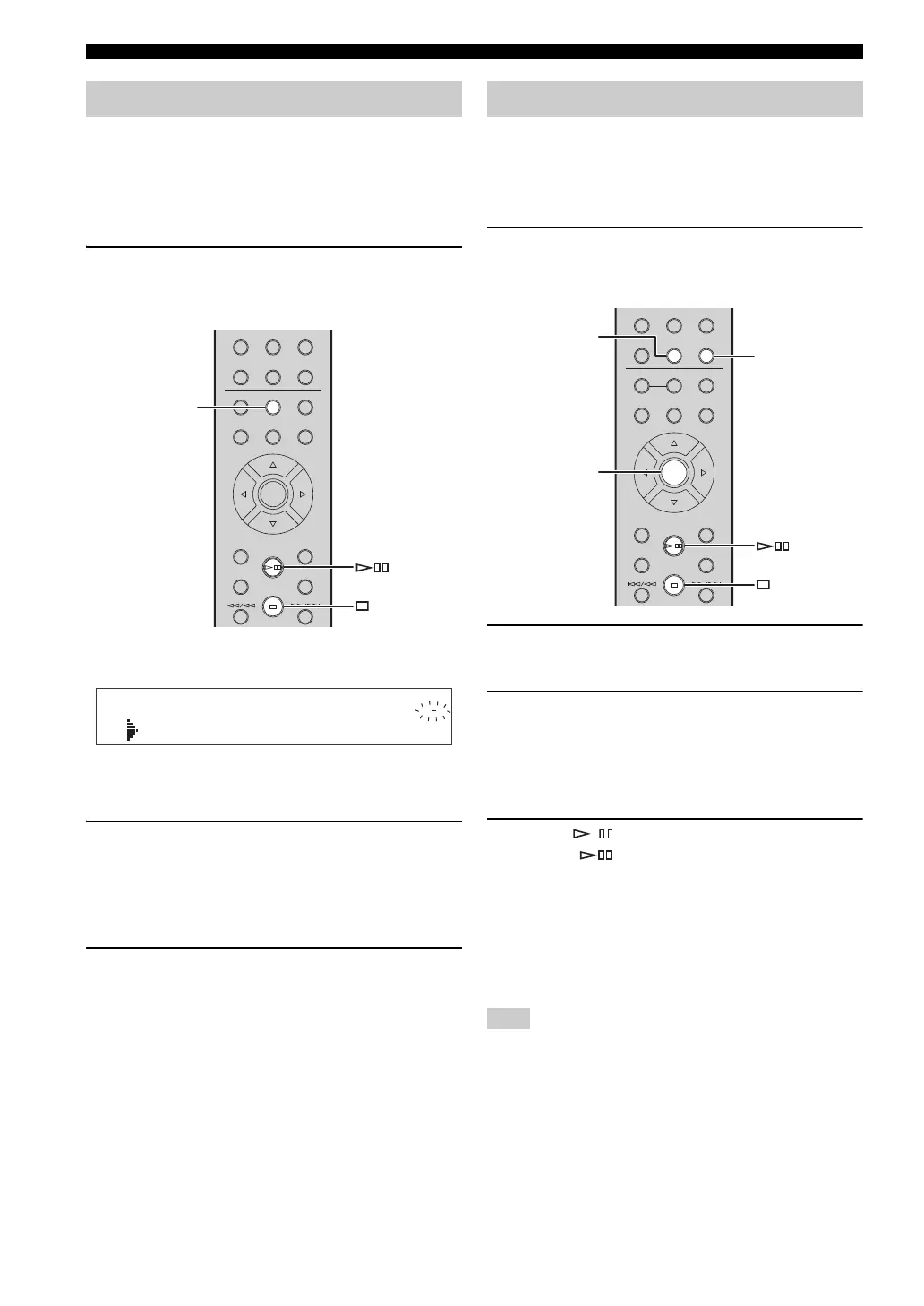PLAYBACK OF CDS
16 En
During audio CD playback, A-B repeat playback allows
you to specify the start and end points for a section that
you want to repeat.
y
A-B repeat playback is only available for audio CDs.
1 Playback the audio CD, and then press
the A/B button on the remote control at
the point you want to start the repeat.
Front panel display (example)
The A-B indicator on the front panel display flashes
during setup.
2 Press the A/B button on the remote
control again at the point where you
want to end the repeat.
The A-B indicator turns lit, and the repeat playback
starts.
3 To stop the repeat playback, stop the
playback, or press the A/B button again.
The repeat playback is cancelled.
In program playback mode, you can play back tracks in a
programmed sequence.
y
Program playback is only available for audio CDs.
1 Press PROGRAM on the remote control
while playback is stopped.
This unit enters program editing mode.
2 Select a track by using the numeric
buttons and press ENTER to confirm.
3 Repeat step 2 to program the next track.
You can program up to 50 tracks.
y
To cancel the programmed track, press CLEAR during program
editing mode. The last programmed track will be deleted.
4 Press / (Play/Pause) on the main
unit or (Play/Pause) on the remote
control.
Playback starts from the beginning of the
programmed sequence.
y
To clear all programmed tracks, press CLEAR while playback is
stopped.
The programmed tracks are cleared when the disc is ejected or
this unit is turned off.
Using A-B repeat playback
DISPLAY
SETUP
POP-UP MENU
REPEAT
7
0
8 9
A/B
SHUFFLE
PROGRAM CLEAR
HOME
NOW PLAYING
OPTION
RETURN
ENTER
¡¡¡¡¡2¡¡¡¡1:25
CD
AB
Using program playback mode
Note
DISPLAY
SETUP
POP-UP MENU
REPEAT
7
0
8 9
A/B
SHUFFLE
PROGRAM CLEAR
HOME
NOW PLAYING
OPTION
RETURN
ENTER
