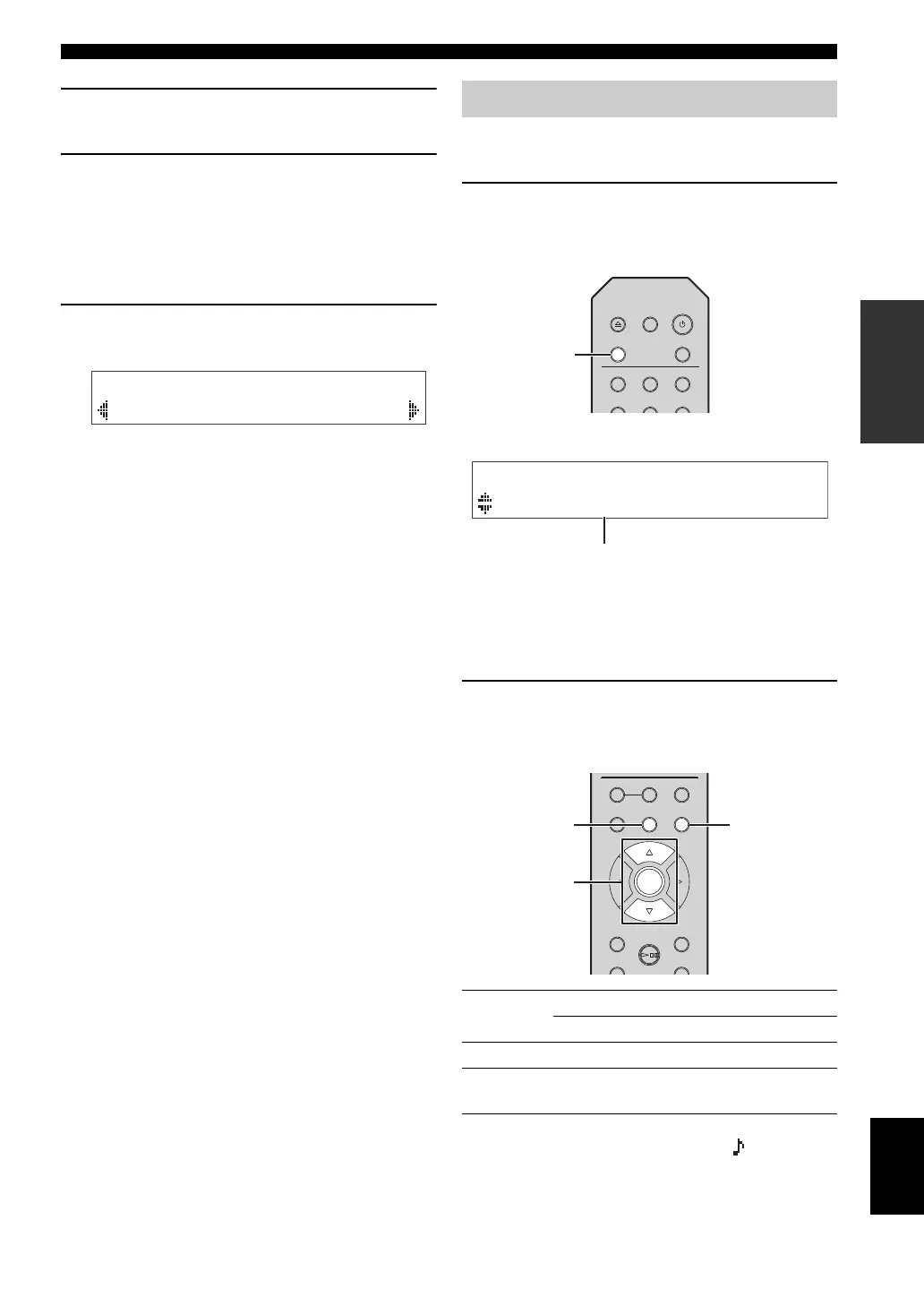PLAYBACK OF PANDORA
®
19 En
English
OPERATIONS
3 Press / to select “Create Station”
and press ENTER.
4 Use the /// to enter the name of
an artist or a track (all or part of the
name) and press ENTER.
y
• If you want to delete characters, press Numeric button “1”.
• If you want to insert characters, press Numeric button “2”.
5 Perform the following procedure.
If both artists and tracks are found
1 Press / to select “Artist” or “Track” and press
ENTER.
2 Press / to select a desired item and press
ENTER.
The selected item is added to your Pandora
stations. The playback starts automatically and the
playback information is displayed.
If either artists or tracks are found
Press / to select a desired item and press
ENTER.
The selected item is added to your Pandora stations.
The playback starts automatically and the playback
information is displayed.
If only one item is found
In this case, the item found is automatically added to
your Pandora stations. The playback starts automatically
and the playback information is displayed.
If no items are found
“No content” appears on front panel display. Press
ENTER and repeat Step 4 to try another keyword.
y
To return to the previous state, press RETURN.
If you have created Pandora stations, follow the procedure
below to select a Pandora station to be played.
1 Press SOURCE repeatedly to switch the
audio source to “Pandora”.
Remote control
Front panel display (example)
y
• If playback of any Pandora station is ongoing, the playback
information is displayed.
• When a station list is not displayed, perform the following
operations after press HOME.
2 Use the following controls to select a
desired Pandora station.
Remote control
y
If you display the station list during playback, appears at top
of the Pandora station name.
¡[Artist]Track
Create
Playback of Pandora stations
//
ENTER
/ Selects a Pandora station.
ENTER Starts playback.
HOME Displays station list.
NOW PLAYING
Stops browsing and displays
playback information.
4
123
56
SOURCE
OPEN/CLOSE DIMMER
PURE DIRECT
DISPLAY
SETUP
POP-UP MENU
REPEAT
A/B
SHUFFLE
HOME
NOW PLAYING
OPTION
RETURN
ENTER
