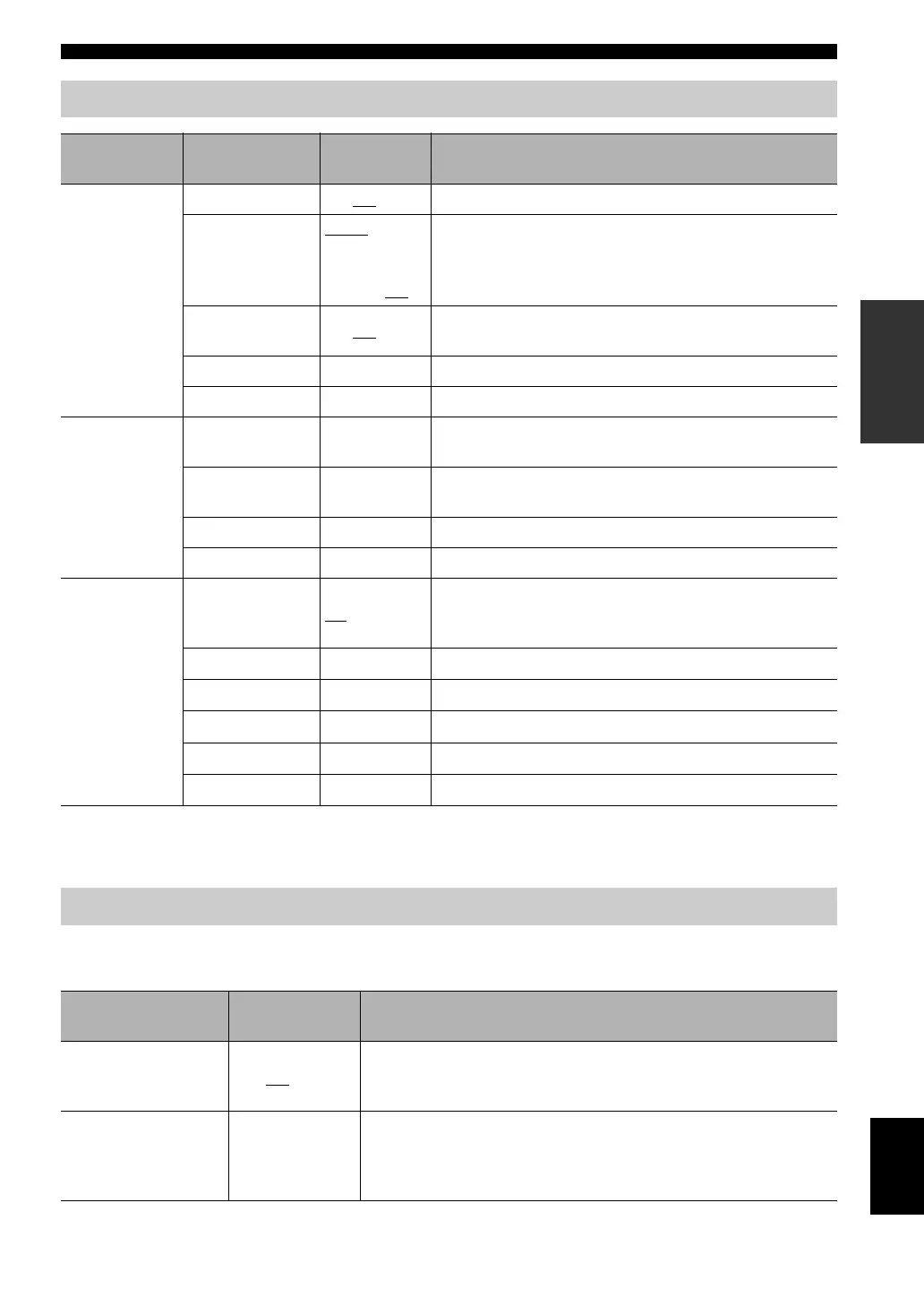SETUP MENU
29 En
English
OPERATIONS
*1 (U.K. model) Set to “20min” by default.
*2 (Australia model) Set to “Off” by default.
*3 When “DHCP” is “On”, you can check the values (IP address, etc.) assigned by the DHCP server.
The following menu items are available only when you enter the setup menu by pressing SETUP (on the remote control)
while holding down RETURN (on the main unit).
Setup menu items
Menu Submenu
Settings
(Bold: default)
Function
System Config
Net Standby On, Off Select “On” to enable the network standby mode.
AutoPowerStdby
20min
*1
,
2hours, 4hours,
8hours,
12hours, Off
*2
This unit automatically enters standby mode if it is left turned
on for the selected time without playback or any other
operation being performed.
Accessory On, Off
Selects whether or not to supply power to a Yamaha
accessory connected through the DC OUT jack.
Firm Version The firmware version of this unit is shown.
Firm Update Updates the firmware of the unit (☞ P.30).
Network Info
Network Status
The network status of this unit is shown (“Connected” or
“Not connected”).
MAC Address
The MAC address of this unit is shown. The MAC address is
also used as a vTuner ID.
System ID The system ID number is shown.
Network Name Shows the name of the unit that appears on the network.
Network Config
DHCP
On
, Off
Select “On” to use the DHCP server to automatically
configure the network settings of this unit or “Off” to
configure manually.
IP Address
Specify the IP address when “DHCP” is “Off”.
*3
Subnet Mask
Specify the subnet mask when “DHCP” is “Off”.
*3
Def. Gateway
Specify the default gateway when “DHCP” is “Off”.
*3
DNS Server (P)
Specify the primary DNS server when “DHCP” is “Off”.
*3
DNS Server (S)
Specify the secondary DNS server when “DHCP” is “Off”.
*3
Advanced setup menu
Menu
Settings
(Bold: default)
Function
MAC Filter On, Off
Select “On” to specify the MAC addresses (up to 5) of the network
components that will be permitted access to this unit (“Address1” to
“Address5”). Select “Off” to disable the MAC address filter function.
Initialize
Reset the all settings of this unit to factory default. To reset the settings,
press SELECT/ENTER on the front panel or ENTER on the remote
control.
The reset operation will be reflected the next time you turn on this unit.
