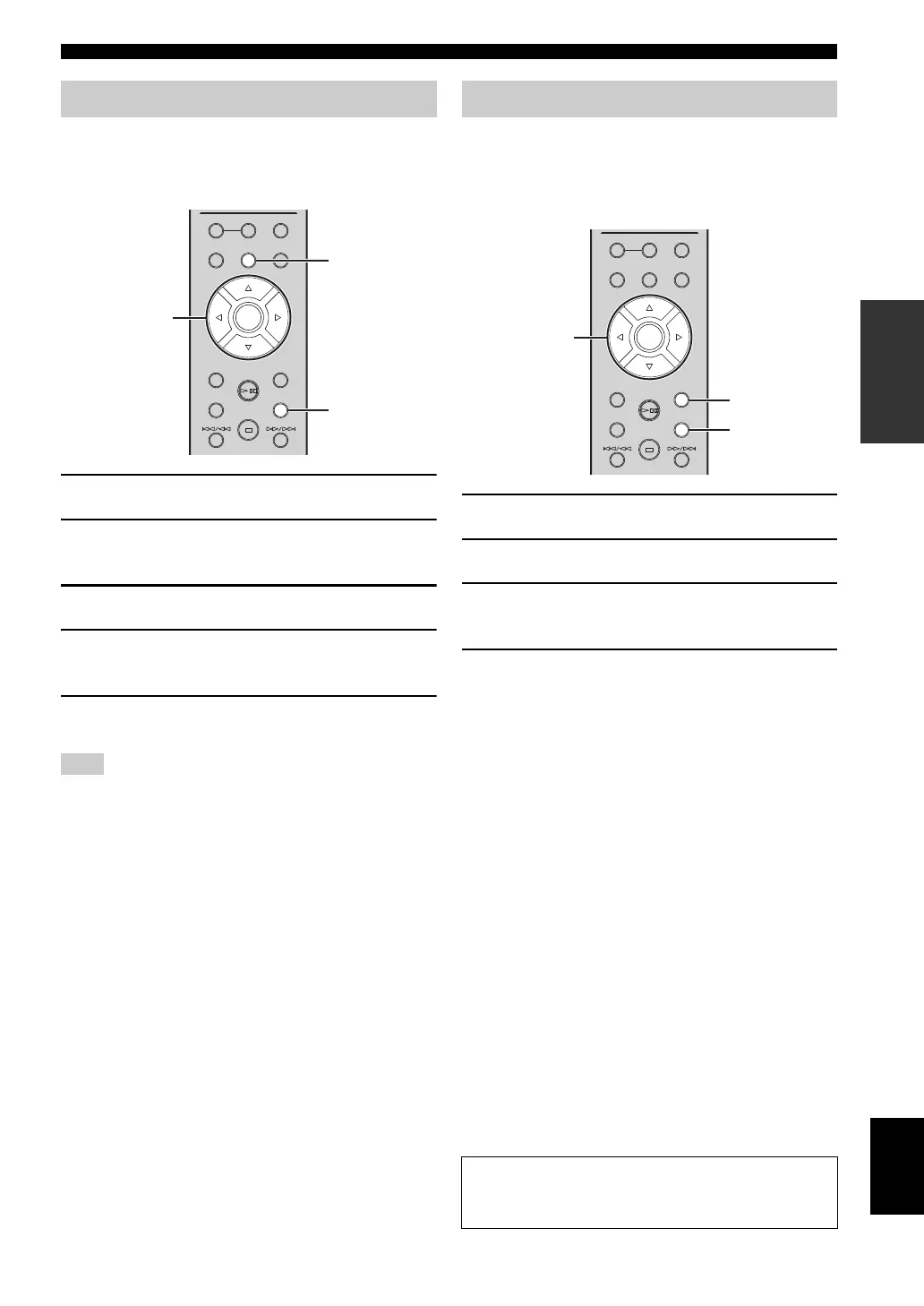PLAYBACK OF PANDORA
®
21 En
English
OPERATIONS
The created Pandora station can be deleting in the
following procedures.
Remote control
1 Press HOME to display the station list.
2 Press / to select Pandora station to
be delete.
3 Press OPTION.
4 Press / to select “Delete station”
and press ENTER.
5 Press / to select “OK” and press
ENTER.
When you delete a Pandora station, that station is deleted from
your Pandora account and all associated listening devices.
You can register up to 8 Pandora accounts on the unit.
Follow the procedure below to add or remove Pandora
accounts, or switch to another Pandora account.
Remote control
1 Press HOME to display the station list.
2 Press OPTION.
3 Press / to select “Pandora Account”
and press ENTER.
4 Perform the following procedure.
To add a new Pandora account
1 Press
/
to select “Add Account” and press
ENTER.
2 Follow from Step 3 of “Account setup for
Pandora” (p.17).
y
When the Pandora account is created to the maximum,
“Max account” appears on the front display.
To remove a Pandora account
1 Press
/
to select “Remove Account” and press
ENTER.
2 Press
/
to select a Pandora account to be
removed and press ENTER.
3 Press / to select “OK” and press ENTER.
4 Return to previous state, press RETURN.
To switch to another Pandora account
1 Press
/
to select “Switch User” and press
ENTER.
2 Press
/
to select a Pandora account to be used
and press ENTER.
Deleting Pandora stations
Note
DISPLAY
SETUP
POP-UP MENU
REPEAT
A/B
SHUFFLE
HOME
NOW PLAYING
OPTION
RETURN
ENTER
///
ENTER
OPTION
HOME
Editing the Pandora accounts
Pandora, the Pandora logo, and the Pandora trade dress are
trademarks or registered trademarks of Pandora Media, Inc.
Used with permission.
DISPLAY
SETUP
POP-UP MENU
REPEAT
A/B
SHUFFLE
HOME
NOW PLAYING
OPTION
RETURN
ENTER
