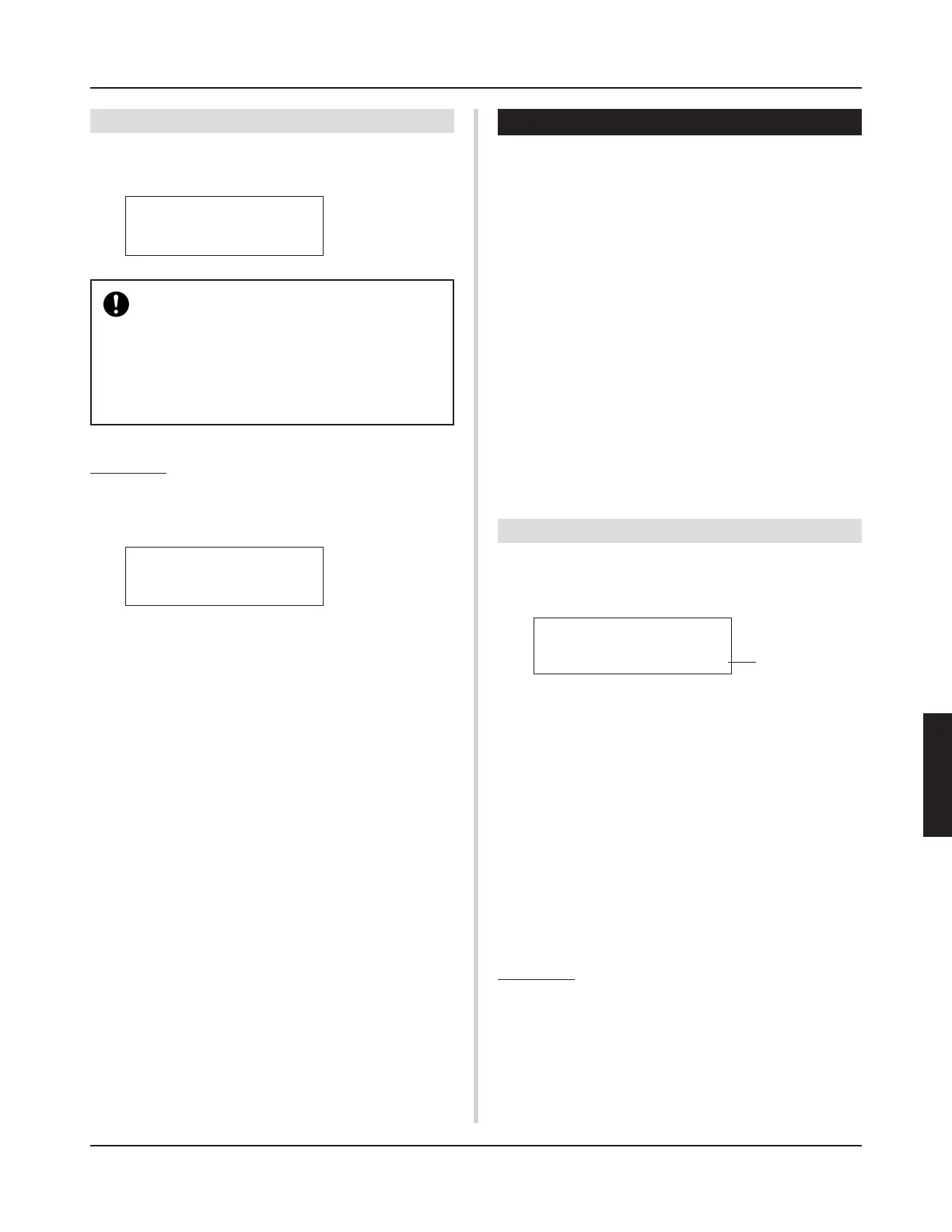31
Modo Utility
2-5. Factory Set
Questa funzione riporta tutte le impostazioni interne del DTXPRESS
III alle impostazioni della fabbrica.
UT SYSTEM
Factory Set
La funzione Factory Set sostituisce tutte le impostazioni
interne del DTXPRESS III con quelle originali della
fabbrica. Fate attenzione quindi a non perdere i dati
più importanti. Assicuratevi che le impostazioni e le
song user che desiderate conservare siano state salvate
su un’unità esterna come un Data Filer MIDI Yamaha
MDF3, etc. (m [3-1. Bulk Dump] pag. 31)
Procedura
1.
Entrate nel display sopra illustrato e premete il pulsante
[SAVE/ENT]. Apparirà il seguente display a chiedervi con-
ferma prima di eseguire l’operazione di Factory Set.
2.
Premete di nuovo il pulsante [SAVE/ENT] per procedere con
l’operazione.
All data will be
lost.AreYouSure?
3. Gruppo MIDI
Questo sub-modo contiene le funzioni e le impostazioni per le prese
MIDI e TO HOST del DTXPRESS III. Questo gruppo è suddiviso
nelle dieci pagine seguenti:
3-1. Bulk Dump ............................................................31
3-2. Channel 10 Program Change/
Channel Event Receive ........................................32
3-3. Receive Program Change/
System Exclusive Messages ................................32
3-4. Program Change Table .........................................33
3-5. MIDI Mode ............................................................33
3-6. Device Number, Local Control ..............................33
3-7. MIDI Merge...........................................................33
3-8. Dump Interval .......................................................34
3-9. Send Hi-Hat Control .............................................34
3-10. Host Thru Port ......................................................34
* Per maggiori informazioni relative al MIDI, fate riferimento alla
sezione [MIDI DATA Format]. (pag. 52)
3-1. Bulk Dump
Grazie all’operazione di Bulk Dump è possibile trasmettere i dati
memorizzati nel DTXPRESS III attraverso le prese MIDI OUT o TO
HOST.
q Fmt (Bulk Dump Format)
Seleziona il tipo di dati da trasmettere con l’operazione Bulk Dump.
all data : Tutti i dati del DTXPRESS III.
system data : I dati impostati nel modo Utility (tranne User
Map).
user map : I dati della User Map.
one drumkit : I dati del Drum Kit attualmente selezionato.
all drumkit : Tutti i dati dei Drum Kit User.
one trigger : I dati per il Setup Trigger attualmente selezio-
nato.
all trigger : Tutti i dati di Setup Trigger User.
one song : I dati per la Song User attualmente selezionata.
all song : Tutti i dati di Song User.
Procedura
1.
Dopo aver consultato la sezione [Collegamento di un’unità
MIDI (vedi pag.14)] o [Collegamento di un Computer (vedi
pag. 28)], collegate l’unità MIDI o il computer esterni alla
presa MIDI OUT o TO HOST del DTXPRESS III. Impostate
l’interruttore HOST SELECT.
UT MIDI BULKDUMP
Fmt= all data
q
