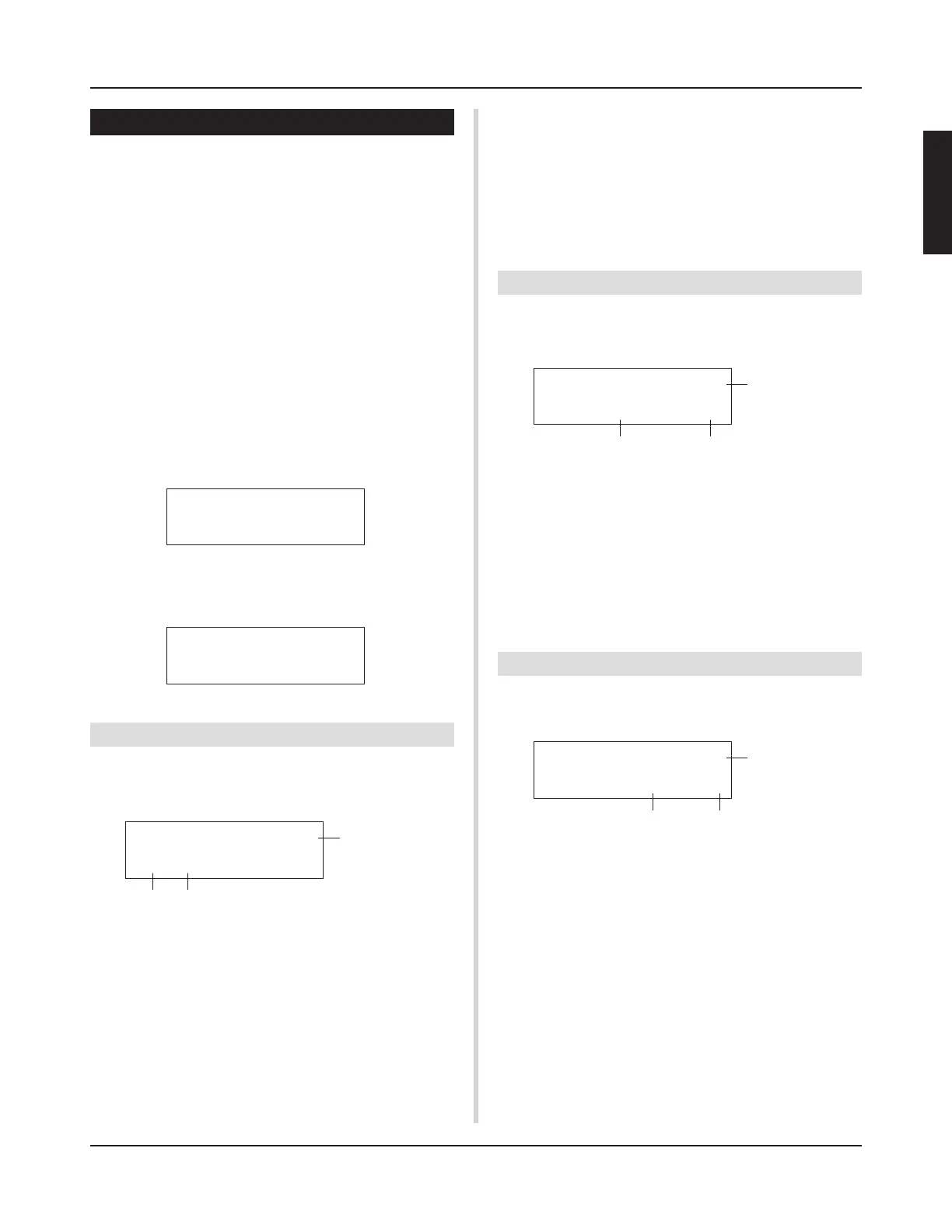37
6. MAP (Drum Map) Group
This sub-mode is used to edit the User Drum Map. This mode is
divided into the following 9 pages.
6-1. Voice................................................................ 37
6-2. Volume, Pan .................................................... 37
6-3. Tuning .............................................................. 37
6-4. Layer Balance.................................................. 38
6-5. Decay, Cutoff Frequency ................................. 38
6-6. Reverb Send.................................................... 38
6-7. Alternate Group, Key Assign Mode ................. 38
6-8. Key Off Enable ................................................ 39
6-9. Map Copy ........................................................ 39
* When a User Drum Kit (No. 49-80) is selected, the User Drum
Map is the data that is used to set the note number’s voice, etc.,
that is not assigned to the drum kit’s pad input. Therefore, when a
preset drum kit is selected the User Drum Map will not be used
(the preset drum map will be used) so settings for functions [6-1]
to [6-8] that appear in the display can not be carried out.
Utility Mode
Also, settings cannot be carried out for the following functions [6-
1] to [6-8] when the note numbers for the currently selected drum
kit are already assigned/set.
6-1. Voice
This creates a list that assigns a drum voice for each MIDI note
number. Which MIDI note number q will be received and which
drum voice w will be sounded.
UT MAP N= 0C -2
( Preset Map )
UT MAP N= 0C -2
( Drumkit Data )
UT MAP N= 0C -2
=K/000 NoAssign
q
w
e
q N (MIDI Note Number)
[Range] 0-127 (C-2 to G8)
Sets the MIDI note number. Displays the note number and note
name.
* According to the setting of the Utility mode’s [2-1. Learn Mode]
(P. 30) you can appoint the MIDI note number with key on input
from the MIDI IN/TO HOST jacks.
w Voice Category
[Range] K, k, S, s, T, t, C, H, P, E, e, L, m
Selects the drum voice category.
Refer to Drum Kit Voice Edit Mode’s [1-1. Voice] (P. 18).
e Voice Number Voice Name
[Range] 0, 1-127
Selects the assigned voice. Displays the voice number (1-127)
and voice name.
If this parameter is set to “0”, “NoAssign” will appear in the
display and sound will not be produced.
* Refer to the [Drum Voice List] (P. 40).
6-2. Volume, Pan
This function sets the volume w and pan e (the position in the
stereo field) for each drum voice assigned to each MIDI note num-
ber q.
q N (MIDI Note Number)
Selects the MIDI note number (The same procedure as in [6-1.
Voice]).
w Vol (Volume)
[Range] 0-127
e Pan
[Range] L64 to C to R63
6-3. Tuning
This function sets the pitch for each drum voice assigned to each
MIDI note number q.
q N (MIDI Note Number)
Selects the MIDI note number (The same procedure as in [6-1.
Voice]).
w TuneC (Tune Coarse)
[Range] –24 to 0 to +24
Tuning can be set in increments of a half step.
e TuneF (Tune Fine)
[Range] –64 to 0 to +63
Tuning can be set in increments of 1.17 cents.
UT MAP N= 0C -2
Vol= 127 Pan= C
q
w
e
UT MAP N= 0C -2
Tune C= 0 F= 0
q
w
e
