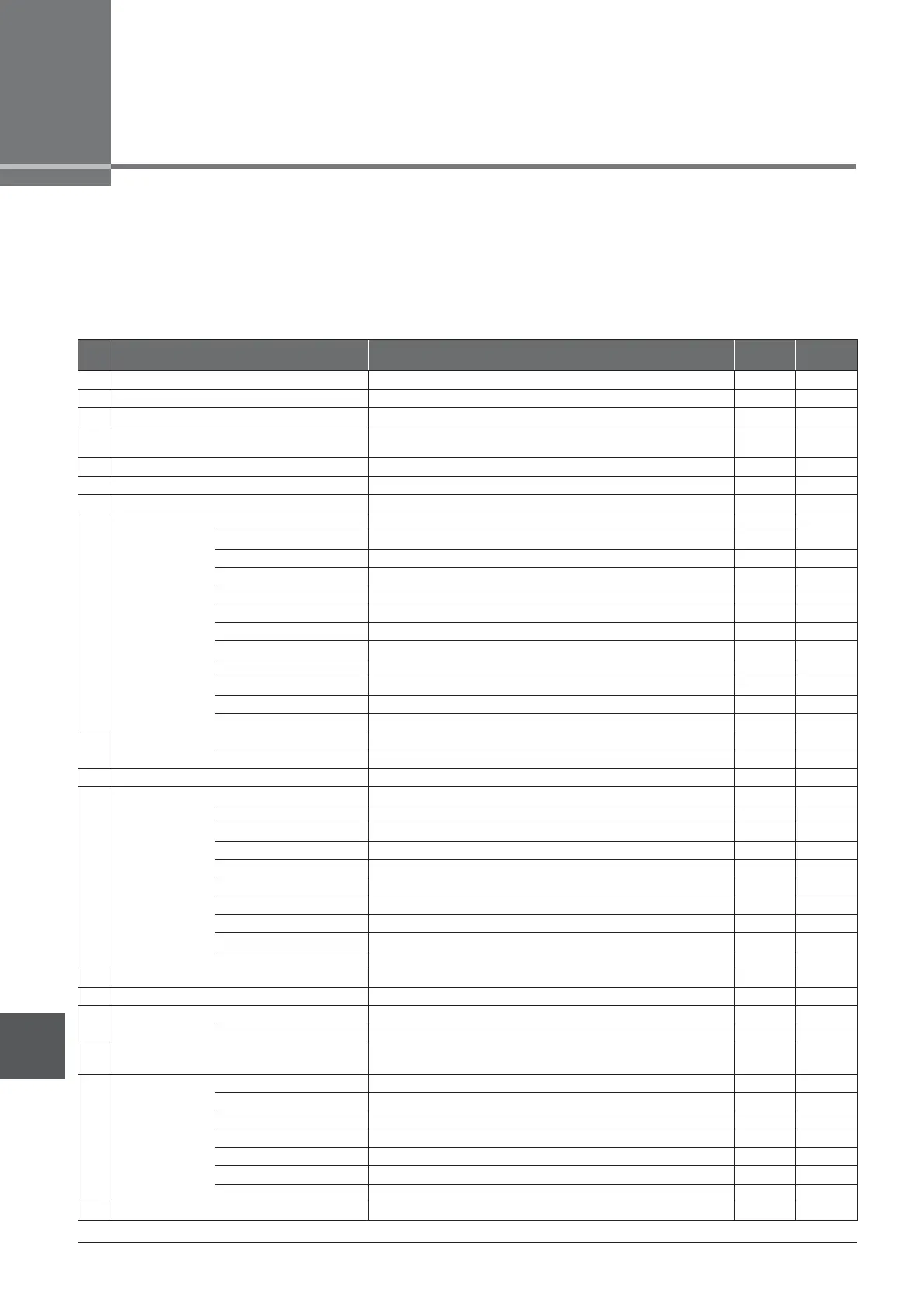102 PSR-S910/S710 Owner’s Manual
Panel Button Chart
Panel Button Chart
No. ............................................Corresponds to the number in the “Panel Controls” on page 12.
Button/Control.......................Indicates the button/controller that you should use at first for entering the
corresponding function.
Display.....................................Indicates the display title (and tab title) called up by operating the button/controller.
Reference Manual.................“●” indicates that the detailed information is described in the Reference Manual
(downloadable from website).
No. Button/Control Display Page
Reference
Manual
1
MASTER VOLUME control
—15—
2
[STANDBY/ON]
Opening display 14 —
3 [DEMO] Demo display 18 —
4 [MIC SETTING/VOCAL
HARMONY] (PSR-S910)
MIC SETTING/VOCAL HARMONY display 91
●
5 PITCH BEND wheel — 34 —
6 MODULATION wheel — 35 —
7 PHONES jack — 16 —
8 SONG [SELECT] Song Selection display 49 —
[SCORE] SCORE display 52 ●
[LYRICS/TEXT] LYRICS or TEXT display 53 ●
[REPEAT] — 55 —
[GUIDE] — 54 ●
[EXTRA TR] — 54 —
[TR 2] — 54 —
[TR 1] — 54 —
[REC] CHANNEL ON/OFF (SONG) (pop-up) 56 —
[■] (STOP) — 50 —
[F/ II] (PLAY/PAUSE) — 50 —
[G] (REW) / [H] (FF) SONG POSITION (pop-up) 51 —
9 STYLE [POP & ROCK]–[WORLD] Style Selection display (PRESET) 39 —
[USER] Style Selection display (USER) 39 —
) [FADE IN/OUT] 44 —
! STYLE
CONTROL
[ACMP] — 39 —
[OTS LINK] — 45 —
[AUTO FILL IN] — 43 —
INTRO [I]–[III] — 42 —
MAIN VARIATION [A]–[D] — 43 —
[BREAK] — 43 —
ENDING/rit. [I]–[III] — 42 —
[SYNC STOP] — 42 —
[SYNC START] — 42 —
[START/STOP] — 42 —
@ TRANSPOSE [-]/[+] TRANSPOSE (pop-up) 34 —
# [METRONOME] — 56 —
$ (TEMPO) [TAP TEMPO] — 43 —
TEMPO [-]/[+] TEMPO (pop-up) 43 —
% [LCD CONTRAST] knob
(PSR-S710)
—17
—
^ (LCD related
controls)
TAB [E][F]— 20—
[A]–[J] — 19 —
[DIRECT ACCESS] (message) 22 —
[EXIT] — 22 —
[1 ▲▼]–[8 ▲▼] buttons — 20 —
DATA ENTRY dial — 21 —
[ENTER] — 21 —
& [BALANCE] BALANCE (pop-up) 48 —
