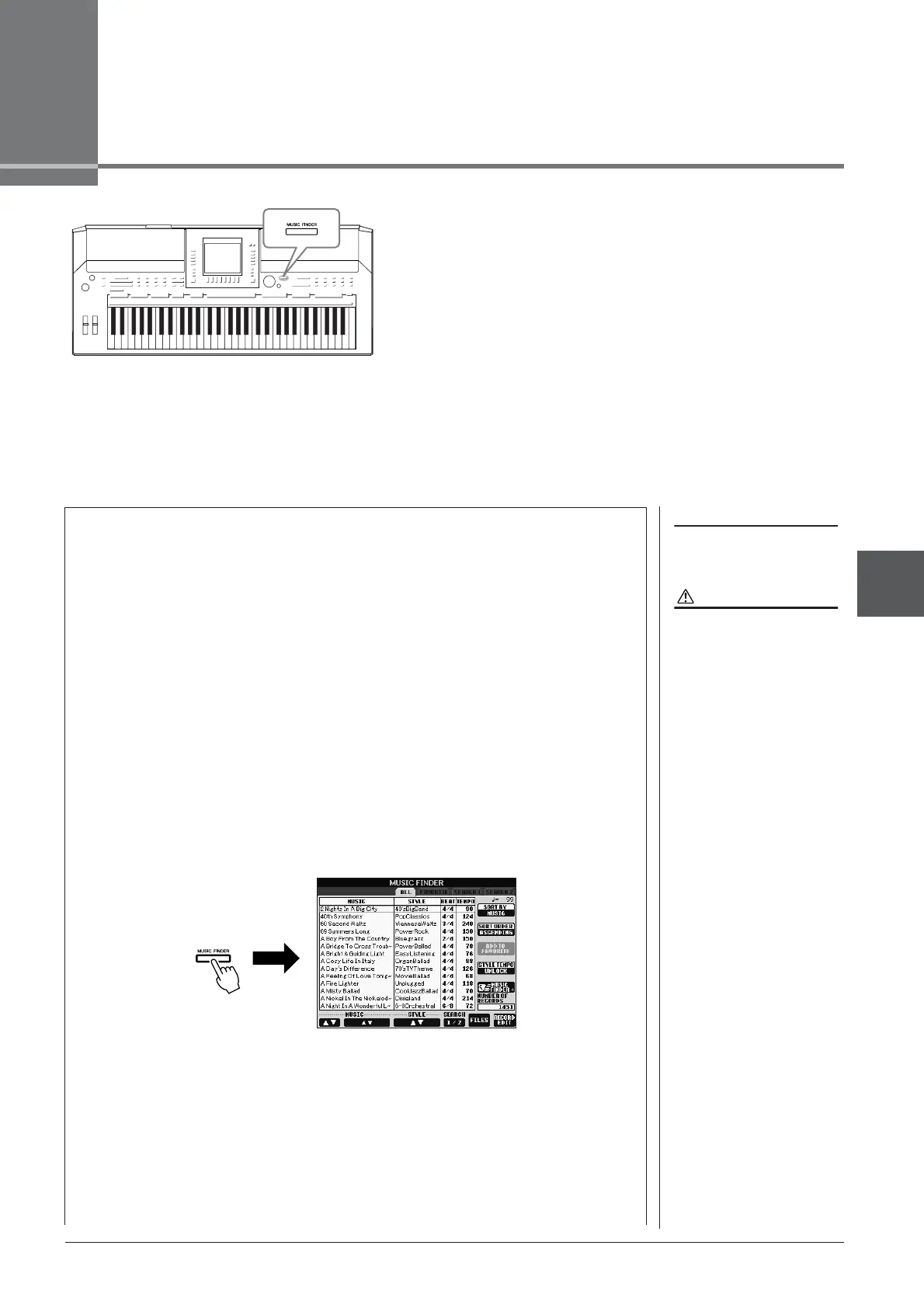5
Music Finder – Calling Up Ideal Setups (Voice, Style, etc.) for Each Song –
PSR-S910/S710 Owner’s Manual 65
Music Finder
– Calling Up Ideal Setups (Voice, Style, etc.) for Each Song –
If you want to play in a certain genre of music but don’t know
which Style and Voice settings would be appropriate, the
convenient Music Finder function can help you out. Simply
select the desired music genre (or song title) from among the
Music Finder panel settings, and the instrument automatically
makes all appropriate panel settings to let you play in that music
style. Moreover, by registering the Song/Audio data saved in
various places into Music Finder, the instrument can easily call
up the relevant data from the song title. The Music Finder Plus
function gives you the added capability, by connecting the
instrument to the Internet, of searching for and adding desired
panel settings and song data via the Internet to the instrument.
NOTE
Before using a USB storage device, be
sure to read “Connecting a USB Stor-
age Device” on page 94.
CAUTION
Replacing automatically over-
writes all your records (panel
settings/song data shown in the
MUSIC FINDER display). Make
sure that all important data has
been saved to the USER or USB
in the File Section display (step
4 as described at left).
Loading panel settings from the website
As a factory default, some sample records (panel settings) are provided in the Music
Finder. By downloading many panel settings from Yamaha website and importing
them to the instrument, you can use the Music Finder function more conveniently and
effectively. Moreover, the Repertoire function (page 44) can also be enhanced by
importing the panel settings. Before using the Music Finder function, we recommend
that you load the panel settings from the website following the instructions below.
http://services.music.yamaha.com/musicfinder/
1 Download the Music Finder panel settings file from the website
to the USB storage device.
2 Connect the USB storage device which contains the panel
settings file to the [USB TO DEVICE] terminal of the instrument.
3 Press the [MUSIC FINDER] button to call up the MUSIC FINDER
display.
4 Press the [7 ▲▼] (FILES) button to call up the File Selection
display.
