
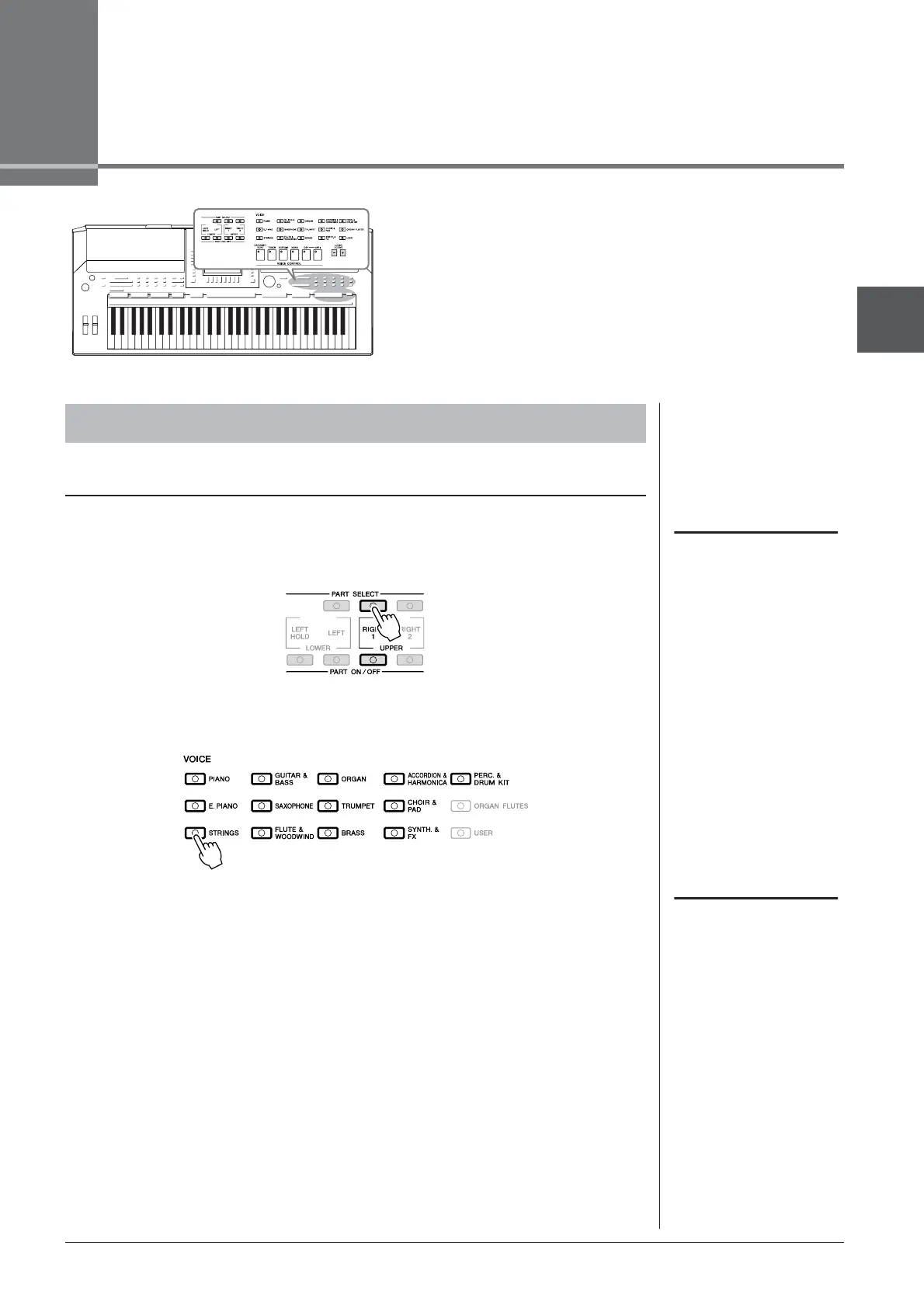 Loading...
Loading...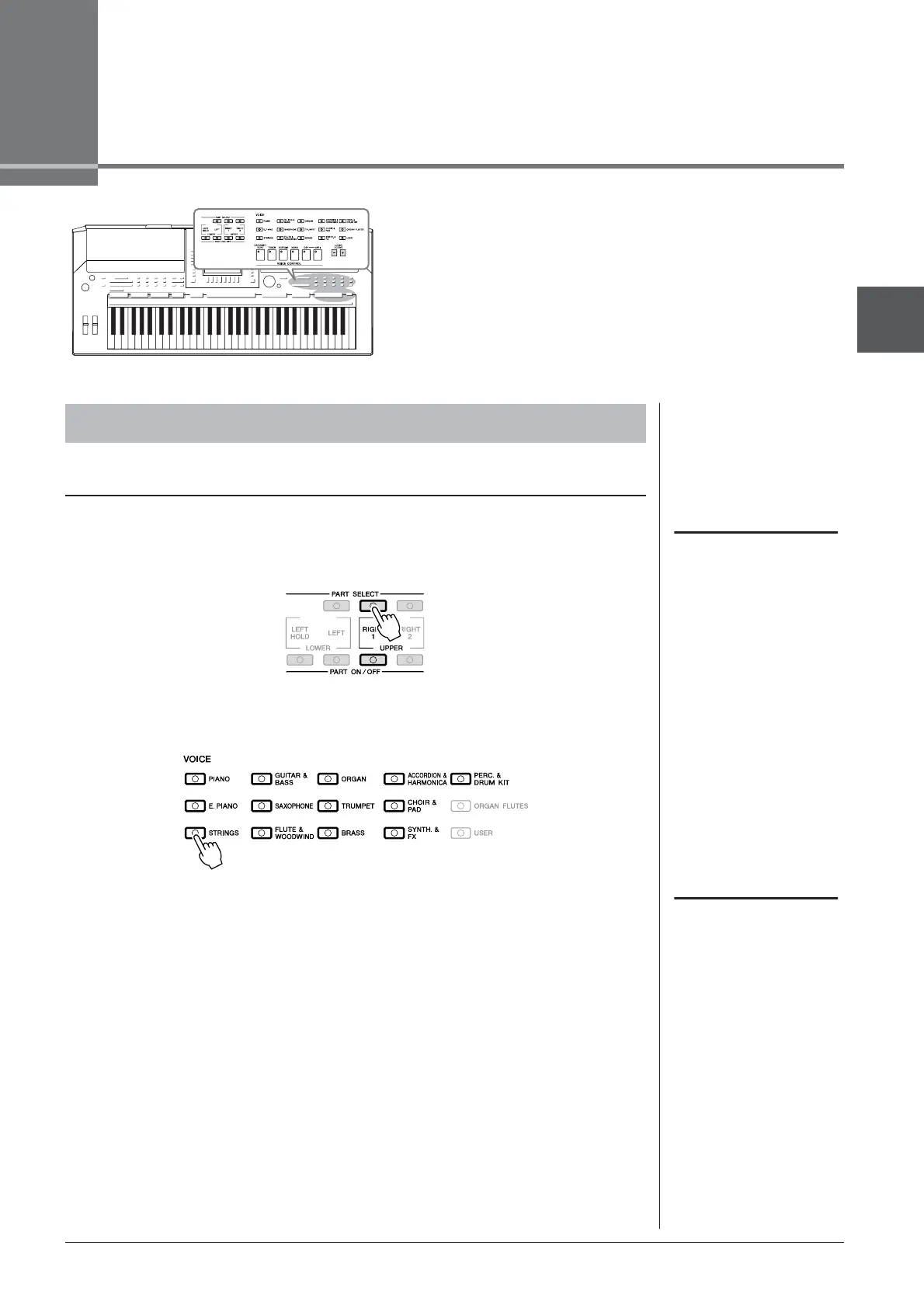





Do you have a question about the Yamaha PSR-S710 and is the answer not in the manual?
| Music Finder | Yes |
|---|---|
| One Touch Setting (OTS) | 4 for each Style |
| Playback | SMF (Format 0 & 1), XF |
| Weight | 11.5 kg |
| Polyphony | 128 |
| Featured Voices | Live! Voices, Sweet! Voices, Cool! Voices |
| Effects | Reverb, Chorus, DSP, EQ |
| Styles | Over 300 |
| Featured Styles | Session, MegaVoice |
| Fingering | Single Finger, Fingered, Fingered On Bass, Multi Finger |
| Style Control | Intro, Main, Ending |
| Song Recording | Yes |
| Recording | SMF (Format 0) |
| Display | 320 x 240 dots LCD |
| Connectivity | USB TO DEVICE, USB TO HOST, MIDI IN/OUT |
| Power Supply | PA-300 or equivalent |
| Internal Memory | approx. 1.4 MB |
| Speakers | 12 cm x 2 + 5 cm x 2 |