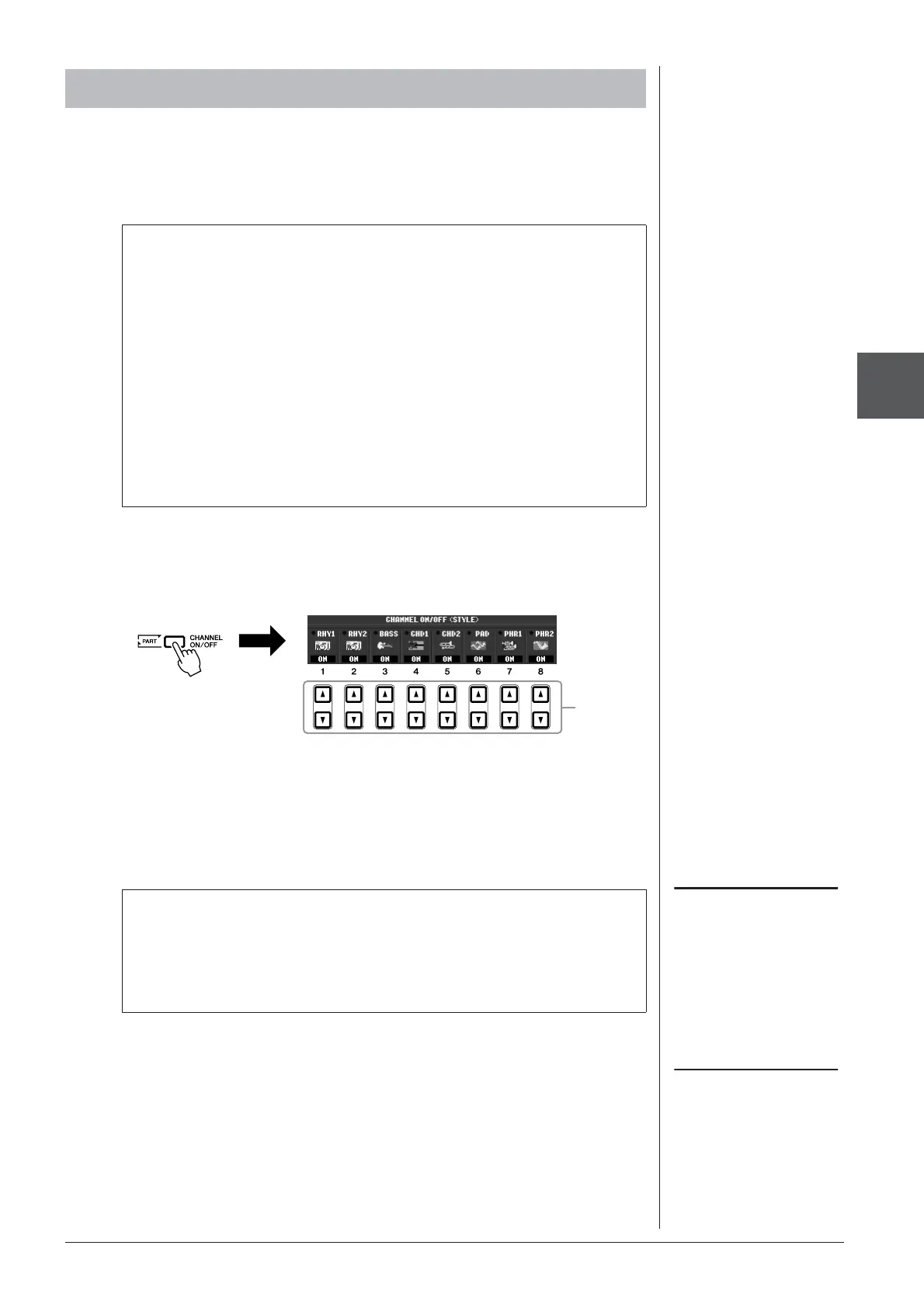PSR-S910/S710 Owner’s Manual 47
Styles – Playing Rhythm and Accompaniment –
2
A Style contains eight channels: RHY1 (Rhythm 1) – PHR2 (Phrase 2) below. You
can add variations and change the feeling of a Style by selectively turning channels
on/off as the Style plays.
1 Press the [CHANNEL ON/OFF] button once or twice to call up
the CHANNEL ON/OFF (STYLE) display.
2 Press the [1 ▼] – [8 ▼] buttons to turn the channels on or off.
To listen to only one channel by itself, hold down the appropriate button for the
channel to set the channel to SOLO. To cancel SOLO, simply press the
appropriate channel button again.
3 Press the [EXIT] button to close the CHANNEL ON/OFF display.
Turning Style Parts On/Off and Changing Voices
Style channels
• RHY1/2 (Rhythm 1/2): These are the basic parts of the Style, containing
the drum and percussion rhythm patterns.
•BASS: The bass part uses various appropriate instrument sounds to match
the Style.
• CHD1/2 (Chord 1/ 2): These are the rhythmic chord backing, commonly
used with piano or guitar Voices.
•PAD: This part is used for sustained instruments such as strings, organ,
choir, etc.
• PHR1/2 (Phrase1/2): These parts are used for punchy brass stabs, arpeg-
giated chords, and other extras that make the accompaniment more inter-
esting.
2
NOTE
You can save the settings here to Reg-
istration Memory. See page 71.
Changing the Voice for each channel
If necessary, press the [1 ▲] – [8 ▲] buttons to change the Voice for the cor-
responding channel.
The Voice Selection display is called up from which you can select the Voice
to be used for the channel. See page 29.
NOTE
When the Main display is shown, the
CHANNEL ON/OFF display cannot be
closed.
