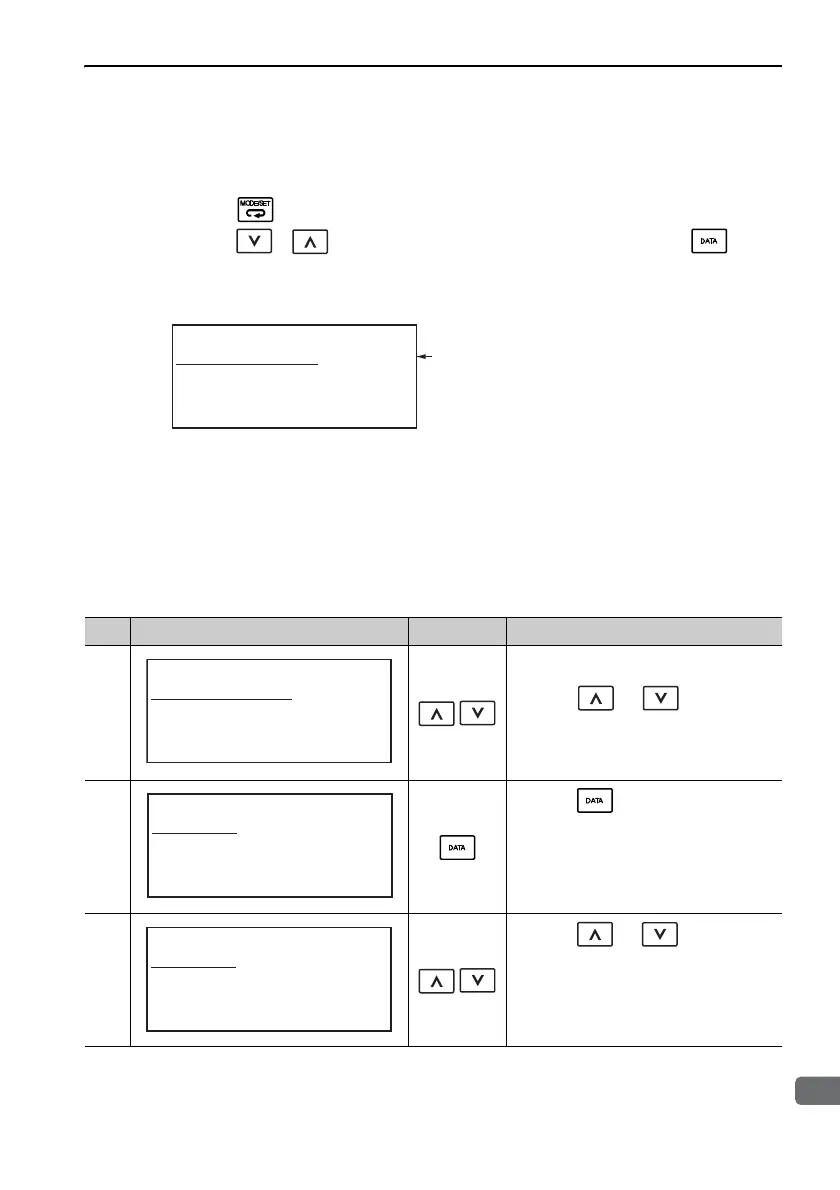4.2 Operations
4-3
4.2 Operations
This section describes the operation method on the execution display selected from
the main menu of the parameter copy mode.
Press the Key to display the parameter copy mode menu.
Press the or Key to select a menu to be executed, and press the Key to
switch the display to the corresponding menu execution display.
Parameter Copy Mode Menu Display
4.2.1 Read-out Parameters from SERVOPACK (SERVO → OP)
This function reads out the parameters saved in the SERVOPACK, and saves in the
storage area (one of seven blocks) in the digital operator.
(1) Operating Procedure
BB − COPY−
1:SERVO→ OP
2:OP→ SERVO
3:VERIFY
4:LIST
The selected menu blinks.
Step Display after Operation Keys Operation
1
Open the parameter copy mode menu
display, and select “SERVO → OP”
using the
or Key.
The selected menu is blinking.
2
Press the
Key.
The display changes to the parameter
block selection display.
3
Press the
or Key to select
a parameter block (00 to 06) of the digi-
tal operator in which the parameters read
out from the SERVOPACK are to be
saved.
BB − COPY−
1:SERVO→ OP
2:OP→ SERVO
3:VERIFY
4:LIST
00:∗∗∗∗
01:∗∗∗∗
02:∗∗∗∗
03:∗∗∗∗
BB − SERVO→ OP−
00:∗∗∗∗
01:∗∗∗∗
02:∗∗∗∗
03:∗∗∗∗
BB − SERVO→ OP−
