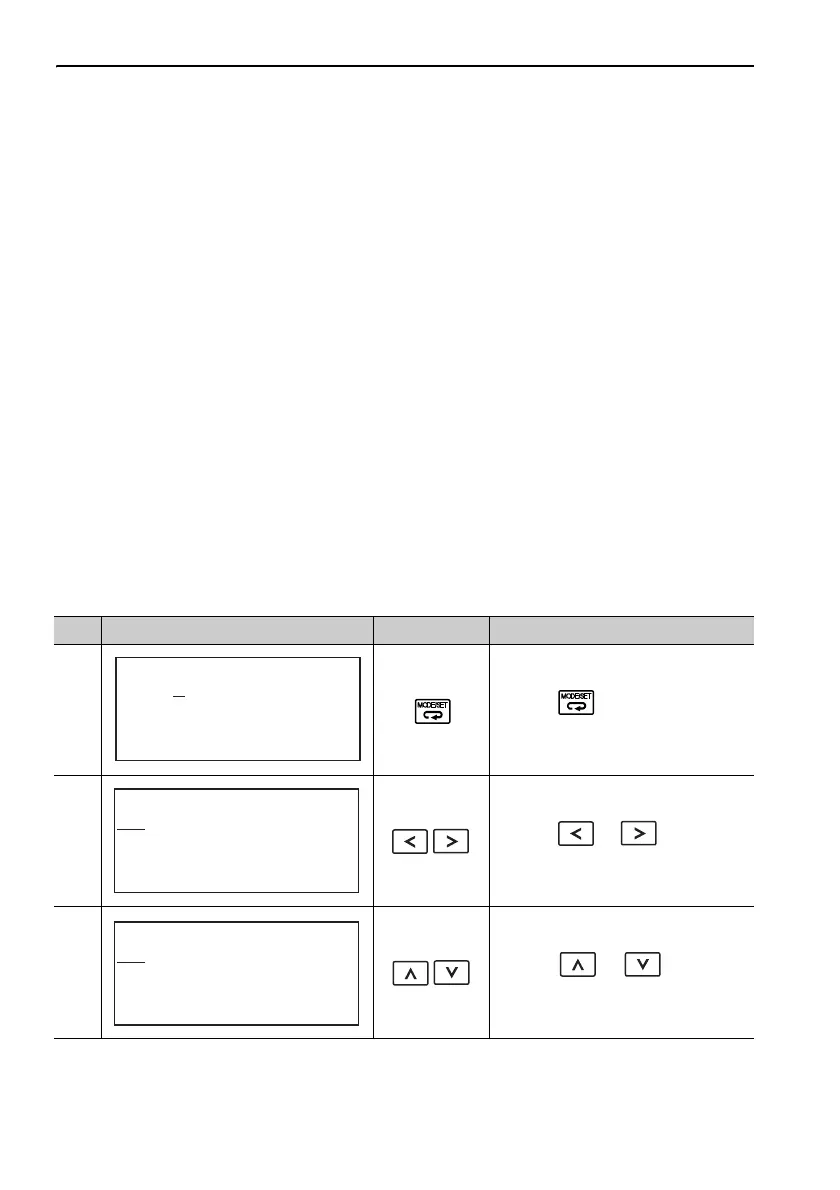2 Parameter/Monitor Modes
2.1.1 Parameter Setting
2-2
2.1 Parameter Mode
This section describes how to display and set parameters in the parameter/monitor
mode.
There are two types of notation used for parameters, one for parameter that requires a
value setting (parameter for numeric settings) and one for parameter that requires the
selection of a function (parameter for selecting functions).
Note: 1. The details of parameters are not described in this manual. For more information on
parameters, refer to manuals listed in
Related Manuals on page iv.
2. To indicate a specific digit of the parameters whose each digit has a meaning and has
to be set, the digit number is added to the parameter number. For example, Pn000.0
(the 1st digit of parameter Pn000).
2.1.1 Parameter Setting
(1) Operation Example 1: Setting the Parameters for Selecting Functions
There are some parameters which require the setting of each digit such as Pn000
(function selection basic switch) and Pn001 (function selection application
switch 1).
This example shows the operation procedure to set “1” (reverse rotation) for
Pn000.0 (motor direction selection).
Step Display after Operation Keys Operation
1
Press the Key to select the
parameter/monitor mode.
2
Press the
or Key to move
the cursor to “Un.”
3
Press the
or Key to
switch “Un” to “Pn.”
BB
− PRM/MON−
Un000=0 00000
Un002=0 00000
Un008=0 0000000000
Un00D=0 0000000000
BB
− PRM/MON−
Un000=0 00000
Un002=0 00000
Un008=0 0000000000
Un00D=0 0000000000
BB
− PRM/MON−
Pn000=n.0000
Un002=0 00000
Un008=0 0000000000
Un00D=0 0000000000
