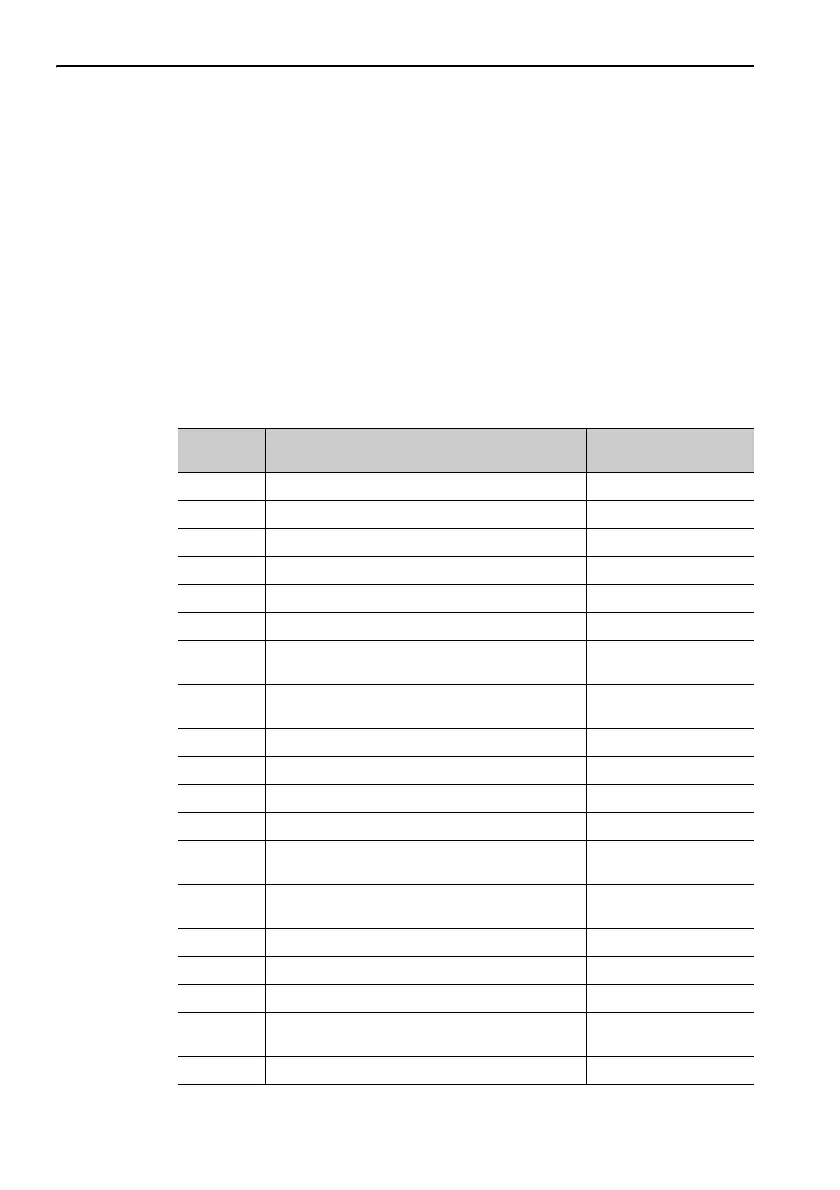3 Utility Function Mode
3.2.15 Write Prohibited Setting (Fn010)
3-36
3.2.15 Write Prohibited Setting (Fn010)
This function prevents changing parameters by mistake and sets restrictions on the
execution of the utility function.
Parameter changes and execution of the utility function become restricted in the fol-
lowing manner when the write prohibited setting is set.
• Parameters: Cannot be changed. If you attempt to change it, “NO-OP” will flash
on the display and the screen will return to the main menu.
• Utility Function: Some functions cannot be executed. (Refer to the following
table.) If you attempt to execute these utility functions, “NO-
OP” will flash on the display and the screen will return to the
main menu.
Parameter
No.
Function
Write Prohibited
Setting
Fn000 Alarm history display Executable
Fn002 JOG operation Cannot be executed
Fn003 Origin search Cannot be executed
Fn004 Program JOG operation Cannot be executed
Fn005 Initializing parameter settings Cannot be executed
Fn006 Clearing alarm history Cannot be executed
Fn008
Absolute encoder multiturn reset and encoder
alarm reset
Cannot be executed
Fn009
Automatic tuning of analog (speed, torque) ref-
erence offset
Cannot be executed
Fn00A Manual servo turning of speed reference offset Cannot be executed
Fn00B Manual servo turning of torque reference offset Cannot be executed
Fn00C Offset adjustment of analog monitor output Cannot be executed
Fn00D Gain adjustment of analog monitor output Cannot be executed
Fn00E
Automatic offset-signal adjustment of the motor
current detection signal
Cannot be executed
Fn00F
Manual offset-signal adjustment of the motor
current detection signal
Cannot be executed
Fn010 Write prohibited setting –
Fn011 Servomotor model display Executable
Fn012 Software version display Executable
Fn013
Multiturn limit value setting change when a
multiturn limit disagreement alarm occurs
Cannot be executed
Fn014 Resetting configuration error in option modules Cannot be executed
