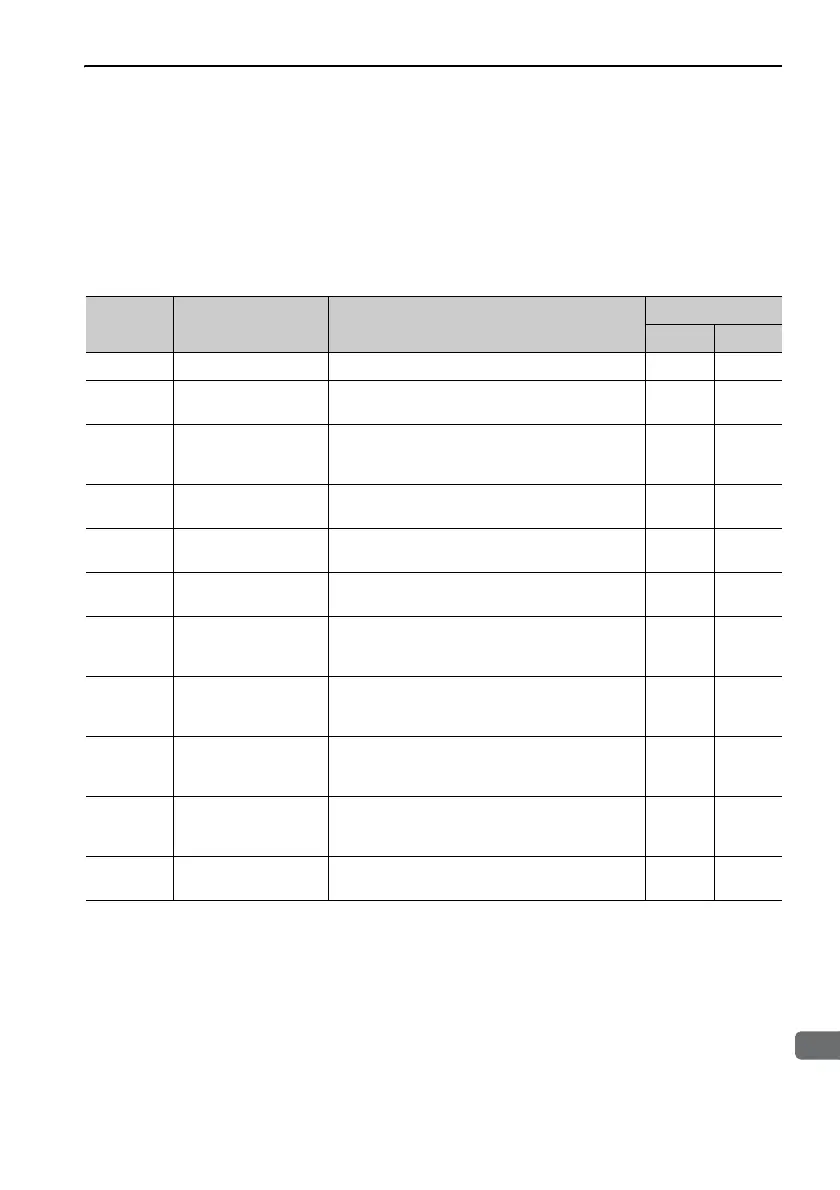3.1 Outline
3-3
9
head1
3
Utility Function Mode
3.1 Outline
Utility functions are used to execute the functions related to servomotor operation
and adjustment.
Each utility function has a number starting with Fn.
Utility Functions List
Function
No.
Name Function
Remarks
∗1 ∗2
Fn000 Alarm history display Displays the history up to the last 10 alarms. −−
Fn002 JOG operation
Runs the servomotor using the operation keys
on the digital operator.
99
Fn003 Origin search
Runs the servomotor using the operation keys
on the digital operator and stop the servomotor
at the detected phase-C position.
99
Fn004
Program JOG
operation
Runs the servomotor in the pre-programmed
motion pattern.
99
Fn005
Initializing parameter
settings
Initializes the settings of parameters to the fac-
tory setting.
99
Fn006
Clearing alarm
history
Clears the alarm history. 9 −
Fn008
Absolute encoder
multiturn reset and
encoder alarm reset
Resets the absolute encoder alarm, and resets
the multiturn data to zero.
99
Fn009
Automatic tuning of
analog (speed, torque)
reference offset
Adjusts automatically the speed or torque ana-
log reference offset.
99
Fn00A
Manual servo turning
of speed reference
offset
Adjusts manually the speed reference offset. 9 −
Fn00B
Manual servo turning
of torque reference
offset
Adjusts manually the torque reference offset. 9 −
Fn00C
Offset adjustment of
analog monitor output
Adjusts manually the analog monitor output
offset.
9 −
∗1. The utility function marked with a “9” in column *1 under Remarks is disabled when
the Write Prohibited Setting (Fn010=0001) is set.
“NO-OP” is displayed when the Utility Function Mode main menu display is switched
to each utility function display.
∗2. The utility function marked with a “9” in column *2 under Remarks is disabled when
the /S-ON (Servo ON) input signal is ON.
“NO-OP” is displayed when the Utility Function Mode main menu display is switched
to each utility function display.
