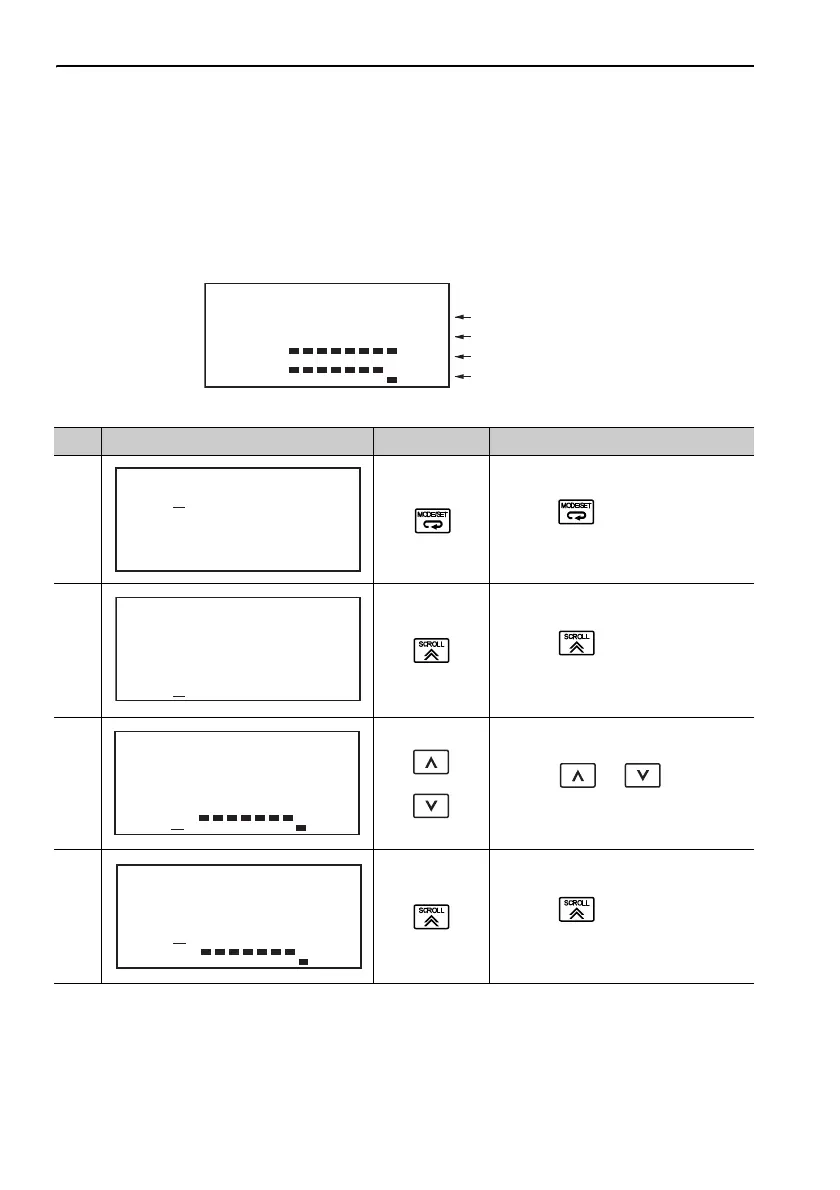2 Parameter/Monitor Modes
2.2.2 Monitor Mode Display
2-10
2.2.2 Monitor Mode Display
• Operation Example
Select Un000 (Motor speed) on the first line, Un002 (Internal torque reference) on
the second line, Un005 (Input signal monitor) on the third line, and Un006 (Output
signal monitor) on the fourth line, and then save the display.
The following example shows when changing the displayed factory setting items.
BB
− PRM/MON−
Un000=0 00000
Un002=0 00000
Un005=
Un006=
Motor speed
Internal torque reference
Input signal monitor
Output signal monitor
Step Display after Operation Keys Operation
1
Press the Key to select the
parameter/monitor mode.
2
Press the Key once to move the
cursor to the fourth line.
3 or
Press the
or Key to dis-
play Un006 (Output signal monitor).
4
Press the Key once to move the
cursor to the line above.
BB
− PRM/MON−
Un000=0 00000
Un002=0 00000
Un008=0 0000000000
Un00D=0 0000000000
BB
− PRM/MON−
Un000=0 00000
Un002=0 00000
Un008=0 0000000000
Un00D=0 0000000000
BB
− PRM/MON−
Un000=0 00000
Un002=0 00000
Un008=0 0000000000
Un006=
BB
− PRM/MON−
Un000=0 00000
Un002=0 00000
Un008=0 0000000000
Un006=
