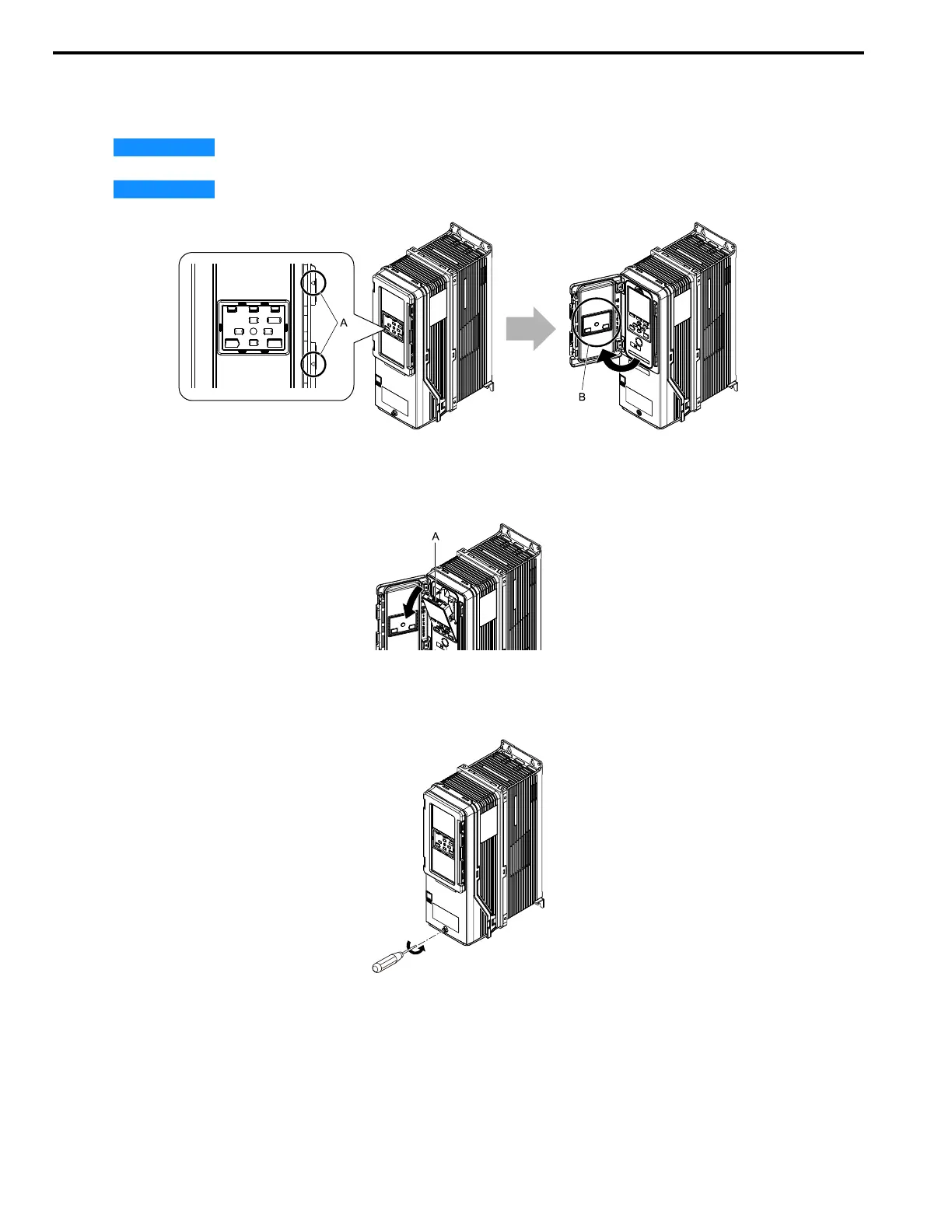6 Mechanical Installation
24 YASKAWA TOEPC7106171FD FP605 DRIVE INSTALLATION & PRIMARY OPERATION
Remove the Front Cover
1. Push in the two tabs on the right side of the IP55/UL Type 12 keypad cover door and pull the door to the left to
open.
NOTICE
Damage to Equipment. Do not open the IP55/UL Type 12 keypad cover door too far. If you open the
door too far, it will fall off.
NOTICE
Damage to Equipment. When the IP55/UL Type 12 keypad cover door is open, do not push the keypad
key cover. If you push the keypad key cover, it will fall off.
A - Tabs B - Keypad key cover
Figure 6.21 Open the IP55/UL Type 12 Keypad Cover Door
2. Remove the keypad from the drive.
A - Keypad
Figure 6.22 Remove the Keypad
3. Loosen the front cover screw.
Figure 6.23 Loosen the Front Cover Screw