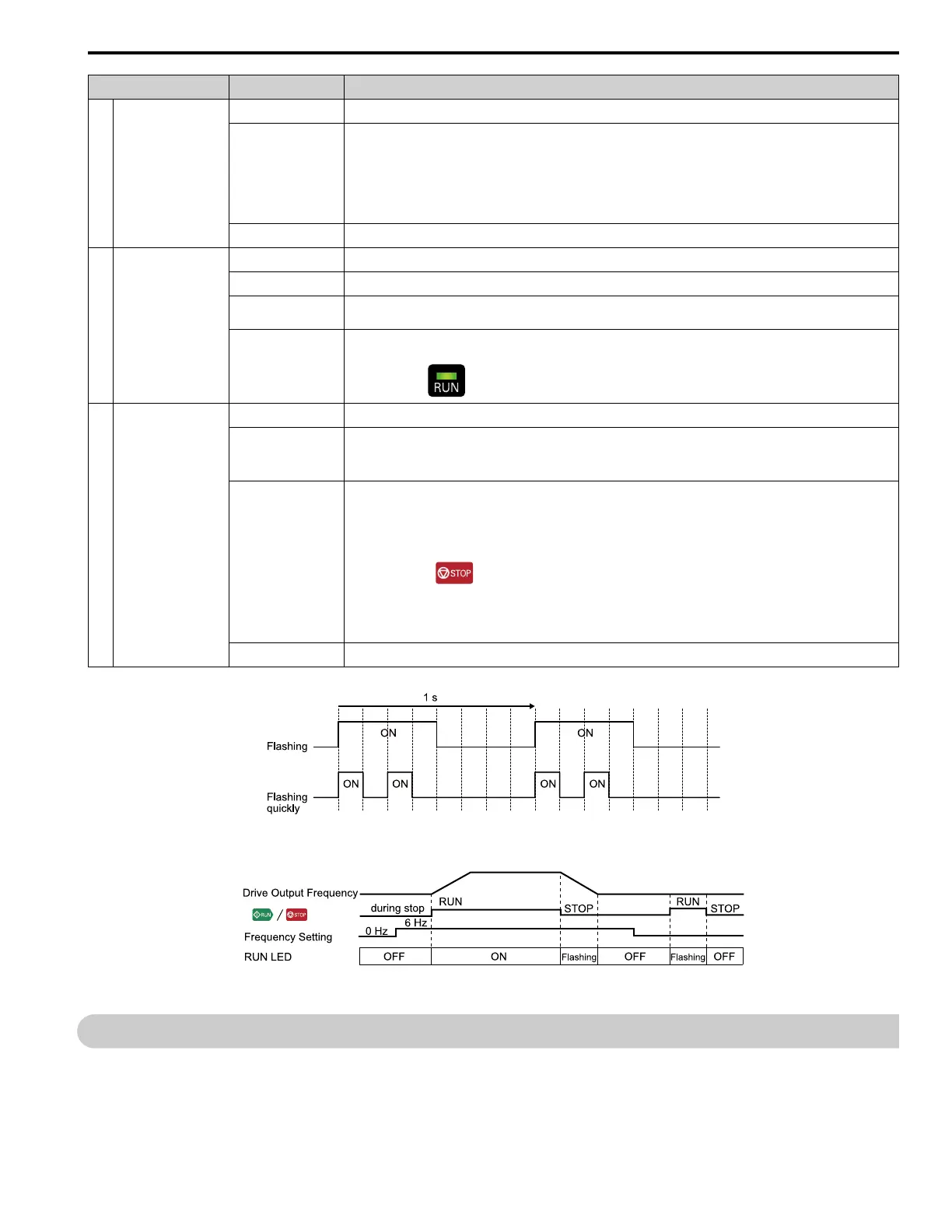10 Drive Start-Up Procedure
YASKAWA TOEPC7106171FD FP605 DRIVE INSTALLATION & PRIMARY OPERATION 55
LED Status Description
A ALM/ERR
Illuminated
The drive detects a fault.
Flashing
*1
The drive detects:
• An alarm
• An oPE parameter setting error
• An Auto-Tuning error
Note:
If the drive detects a fault and an alarm at the same time, the LED will illuminate to identify a fault.
OFF
There are no drive faults or alarms.
B Ready
Illuminated
The drive is operating or is prepared for operation.
Flashing
*1
The drive is in STo [Safe Torque OFF] condition.
Flashing Quickly
*1
The voltage of the main circuit power supply dropped, and only the external 24 V power supply is providing the power to the
drive.
OFF
• The drive detects a fault.
• There is no fault and the drive received a Run command, but the drive cannot operate. For example, in Programming
Mode or when is flashing.
C RUN
Illuminated
The drive is in regular operation.
Flashing
*1
• The drive is decelerating to stop.
• The drive received a Run command with a frequency reference of 0 Hz.
• The drive received a DC Injection Braking command.
Flashing Quickly
*1
• The drive received a Run command from the MFDI terminals and is switching to REMOTE Mode while the drive is in
LOCAL Mode.
• The drive received a Run command from the MFDI terminals when the drive is not in Drive Mode.
• The drive received a Fast Stop command.
• The safety function shuts off the drive output.
• The user pushed on the keypad when the drive is operated from a REMOTE source.
• The drive is energized with an active Run command and b1-17 = 0 [Run Command at Power Up = Disregard Existing
RUN Command].
• The drive is set to coast-to-stop with timer (b1-03 = 3 [Stopping Method Selection = Coast to Stop with Timer]), and the
Run command is disabled then enabled during the Run wait time.
OFF
The motor is stopped.
*1 Refer to Figure 9.1 for the difference between “flashing” and “flashing quickly”.
Figure 9.1 LED Flashing Statuses
Figure 9.2 Relation between RUN LED and Drive Operation
10 Drive Start-Up Procedure
1. Confirm the drive and motor specifications.
2. Confirm the correct drive installation environment.
3. Use the enclosed drilling template to install the drive.
4. Select the motor and power wires, wire strip length, crimp terminals, and branch circuit protection.