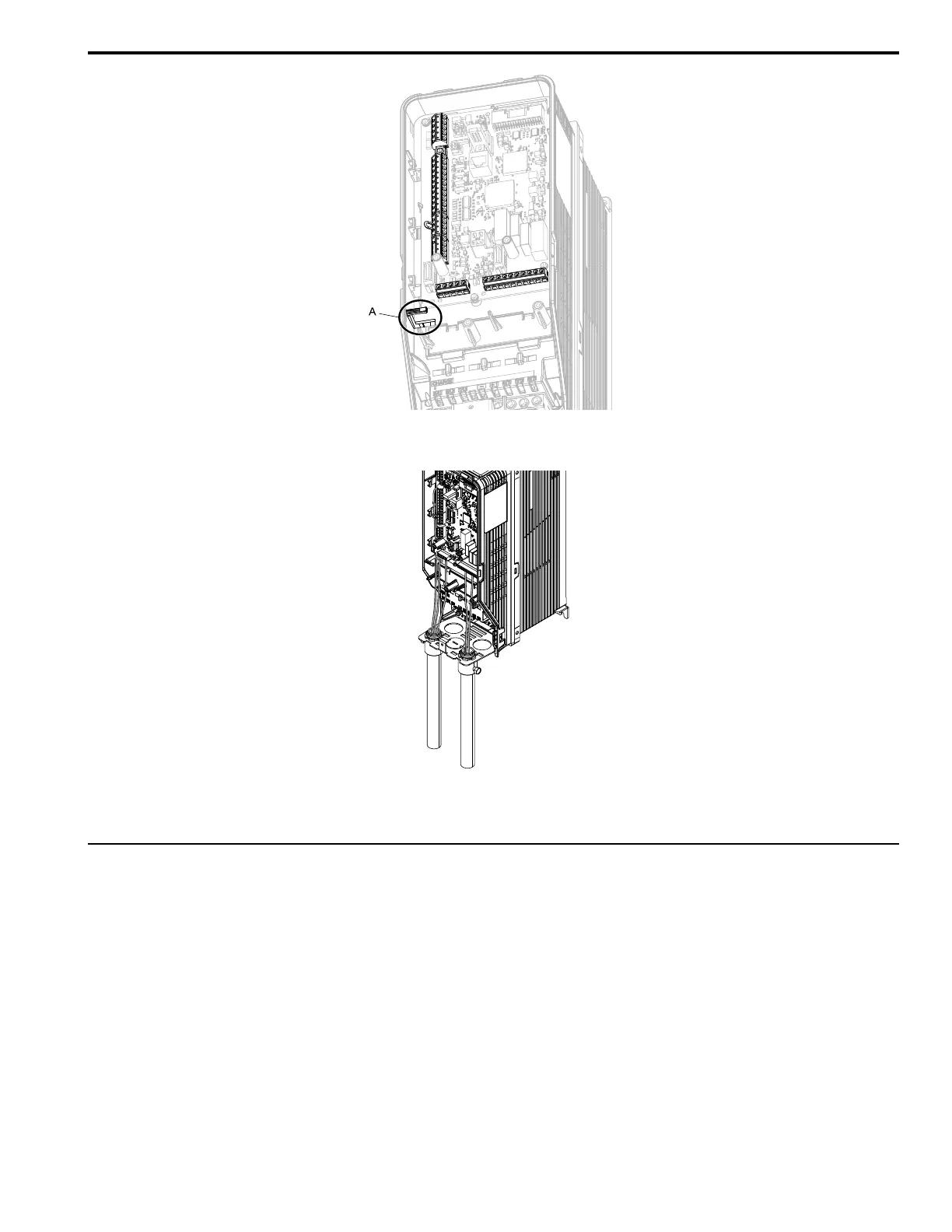10 Drive Start-Up Procedure
YASKAWA TOEPC7106171FD FP605 DRIVE INSTALLATION & PRIMARY OPERATION 65
A - Hook
2. Put the cables through the clearance of the drive and knock-out holes.
Figure 10.7 Control Circuit Wiring
3. Install the front cover and the keypad to their initial positions.
◆ Switches and Jumpers on the Terminal Board
The terminal board has switches to adapt the drive I/Os to the external control signals as shown in Figure 10.8.
Set the switches to select the functions for each terminal.