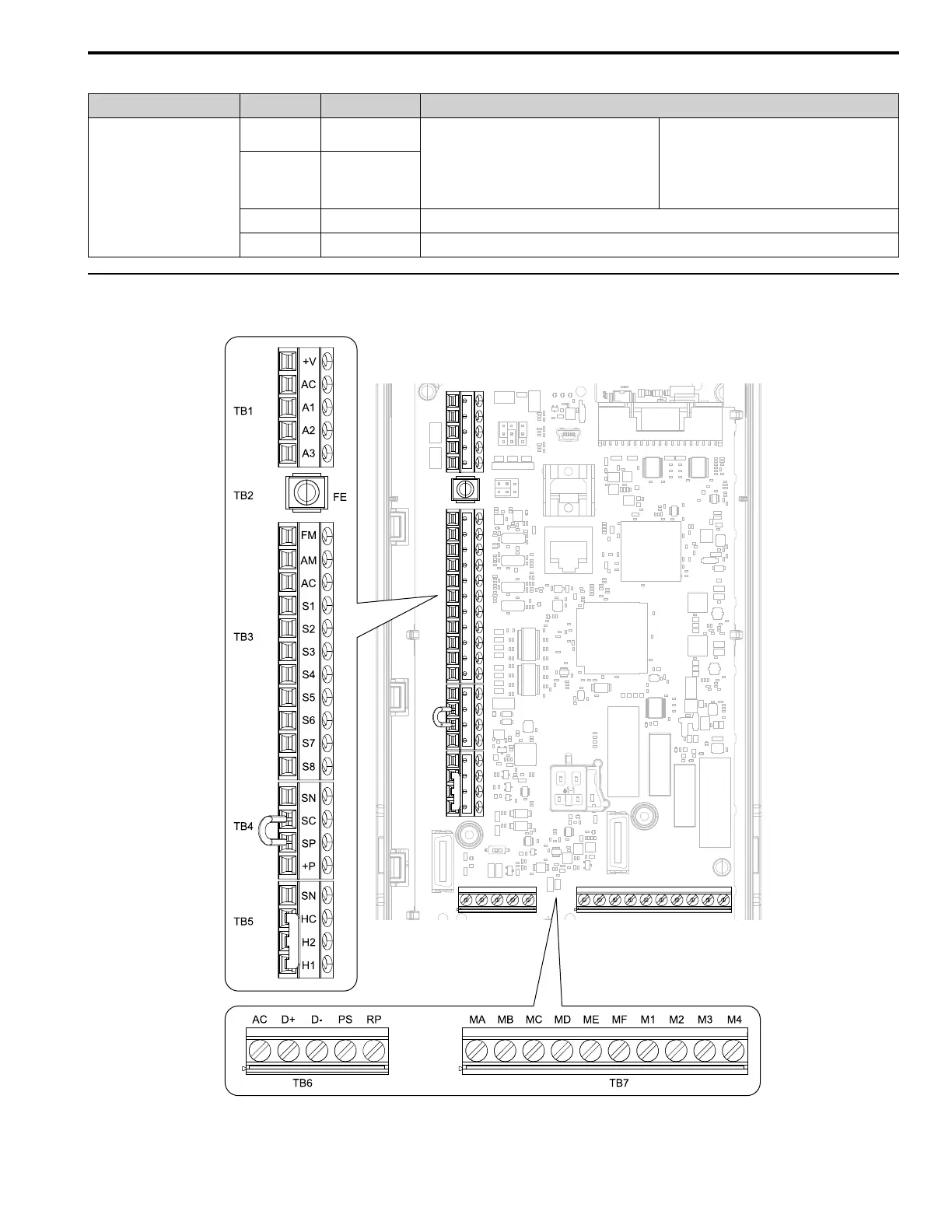10 Drive Start-Up Procedure
YASKAWA TOEPC7106171FD FP605 DRIVE INSTALLATION & PRIMARY OPERATION 61
Table 10.5 Serial Communication Terminals
Type Terminal Terminal Name Function (Signal Level)
Serial Communication
D+
Communication
input/output (+)
MEMOBUS/Modbus communications
Use an RS-485 cable to connect the drive.
Note:
Set DIP switch S2 to ON to enable the
termination resistor in the last drive in a
MEMOBUS/Modbus network.
• RS-485
• MEMOBUS/Modbus communications:
Maximum 115.2 kbps
D-
Communication
output (-)
AC Signal ground
0 V
FE Option card ground -
◆ Control Circuit Terminal Configuration
The control circuit terminals are in the positions shown in Figure 10.1.
Figure 10.1 Control Circuit Terminal Arrangement