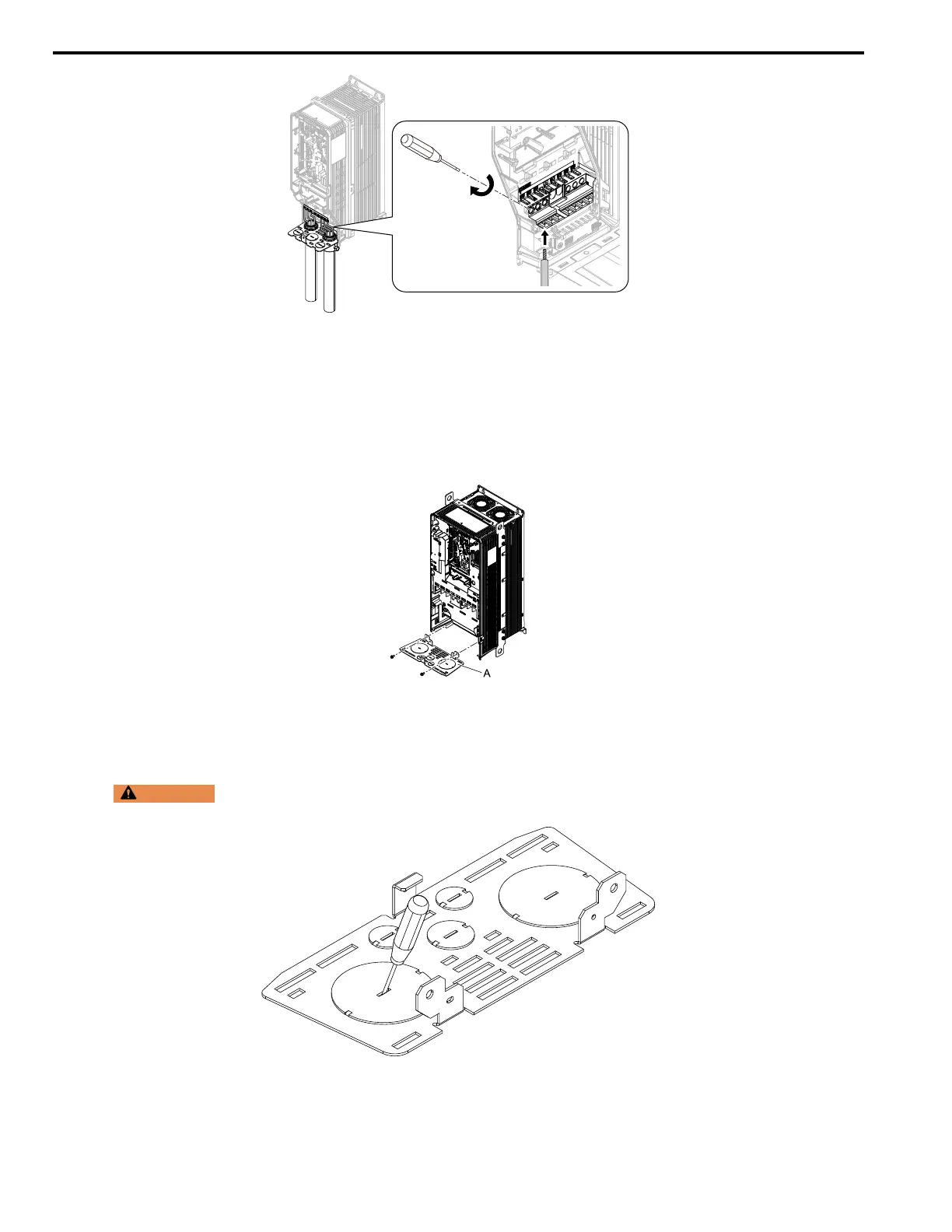7 Electrical Installation
42 YASKAWA TOEPC7106171FD FP605 DRIVE INSTALLATION & PRIMARY OPERATION
Figure 7.7 Install the Electrical Wires
7. Install the front cover and the keypad to their initial positions.
■ Wiring the Main Circuit Terminal Block Using Procedure B
Main Circuit Terminal Block Wiring Procedure
1. Remove the keypad and front cover.
2. Remove the screws that attach the conduit bracket and remove the conduit bracket from the drive.
A - Conduit bracket
Figure 7.8 Remove the Conduit Bracket
3. Put the end of a straight-edge screwdriver into the center hole and move it up and down to remove the knock-
out hole.
WARNING
Injury to Personnel. Carefully move the screwdriver to remove the knock-out holes. If you use too much
pressure on the circular metal plates, they can eject and cause injury.
4. Use a file to make the rough surface of the knock-out hole edge smooth.