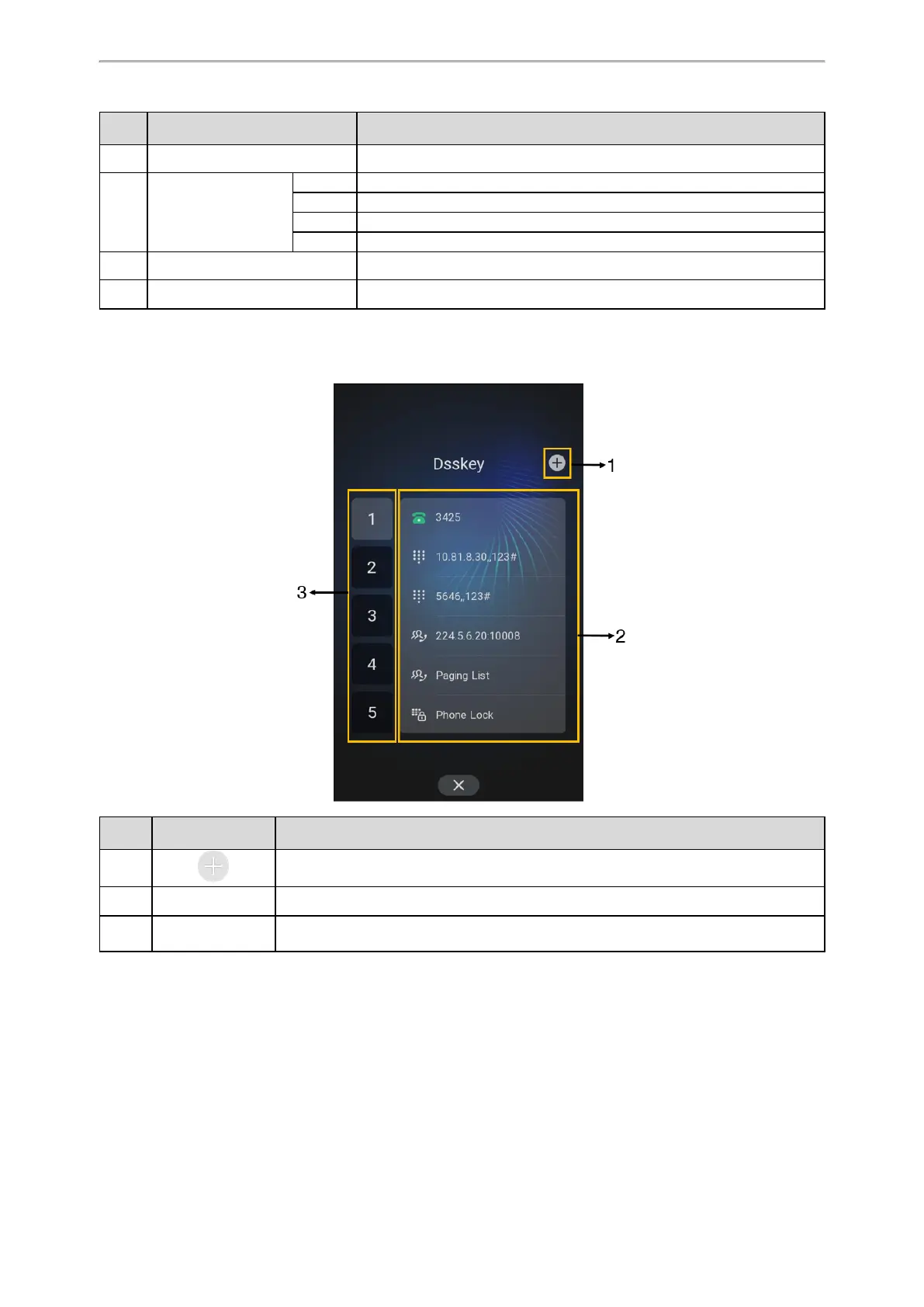Getting Started
13
No. Name Description
4 Digital Clock Widget Displays the phone’s time and date.
5 Programmable Keys
Call Tap to enter the dialing screen.
Bluetooth Tap to enter the Bluetooth settings screen.
History Tap to enter the History screen and view history records.
Directory Tap to enter the Directory screen and view contacts.
6 Dsskey Tap to enter the Dsskey screen.
7 More Tap to enter the control center.
The Dsskey Screen
The Dsskey screen displays phone’s line keys.
No. Application Description
1 Tap to add a line key.
2 Line Key List Shows the line key labels. You can customize the line keys.
3 Page Keys Tap to turn to the corresponding page.
Calls Screen
All of your active and held calls are displayed on the calls screen.
When there is an active call and a held call, the calls screen is shown below:
