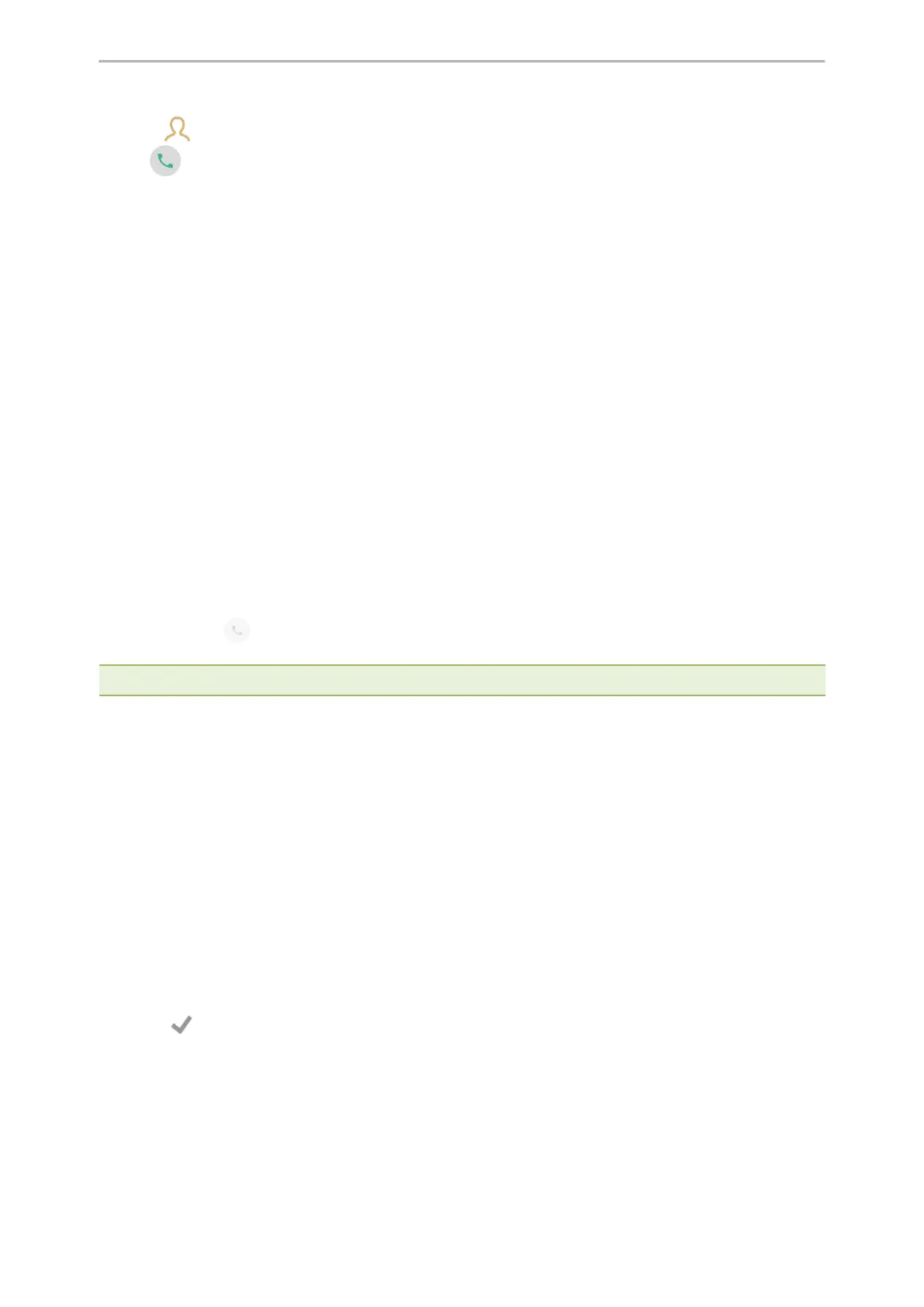Call Features
19
1.
Go to > Local Directory > Google Contact.
2.
Tap .
Answering Calls
When you receive a call, you can choose to answer it manually or automatically.
Topics
Answering a Call
Answering a Call When in a Call
Answering a Call Automatically
Answering a Call
When you receive an incoming call, the phone rings and the screen displays the information of the incoming call.
You can choose to answer the incoming call.
Procedure
1. Select Answer.
Answering a Call When in a Call
You can answer a call when there is already an active call on your phone.
When you are in an active call and an incoming call arrives on the phone, a call waiting tone beeps, and the incom-
ing call information is displayed.
Procedure
1.
Select Answer ( ).
The active call is placed on hold, and the incoming call becomes active.
Note: You can disable the call waiting feature to reject the incoming call automatically during a call.
Related Topic
Disabling Call Waiting
Answering a Call Automatically
Auto answer enables you to automatically answer an incoming call in speakerphone (hands-free) mode when your
phone is idle.
You can also enable auto answer mute to mute the local microphone when an incoming call is answered auto-
matically.
Procedure
1. Go to More > Features > Auto Answer.
2.
Select the desired line.
3. Turn on Auto Answer.
4. Turn on Auto Answer Mute.
5.
Select .
If the auto answer feature is enabled, the auto answer icon appears on the phone screen.
