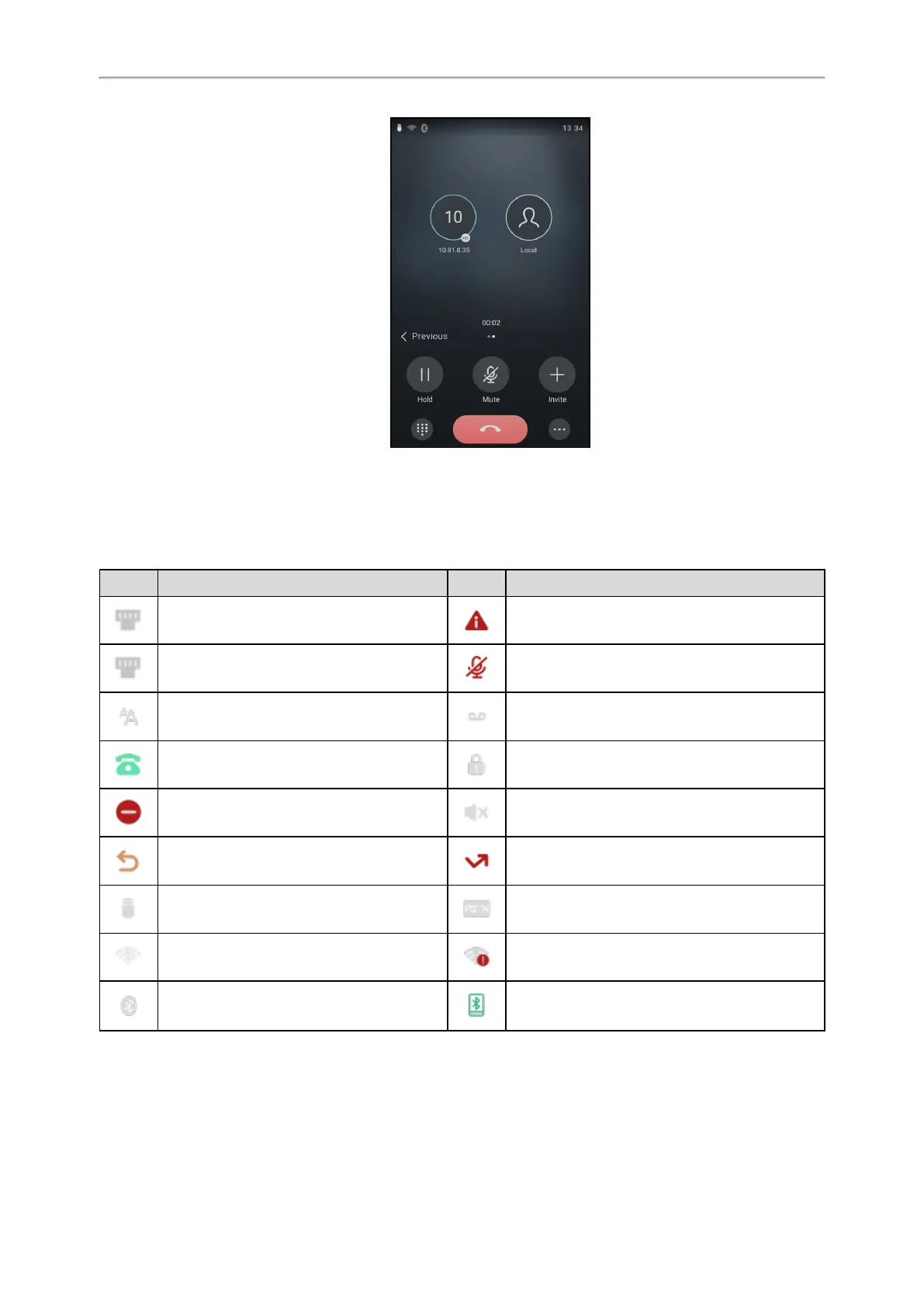Yealink CP925 User Guide
14
You can tap the Previous/Next to switch between multiple calls.
Icons in the Status Bar
By viewing the icons in the status bar, you can easily get the current phone status, such as call and Bluetooth
status.
Icons Description Icons Description
Wired network is unavailable Phone Warning
Wired Network is unreachable Keep Mute
Auto Answer Voice Mail
Registered successfully Phone Lock
Do Not Disturb (DND) Ringer volume is 0
Call Forward Missed Calls
USB flash drive is detected PSTN box is detected
Wi-Fi enabled Wi-Fi connection is unreachable
Bluetooth enabled
Bluetooth-enabled mobile phone paired and con-
nected
