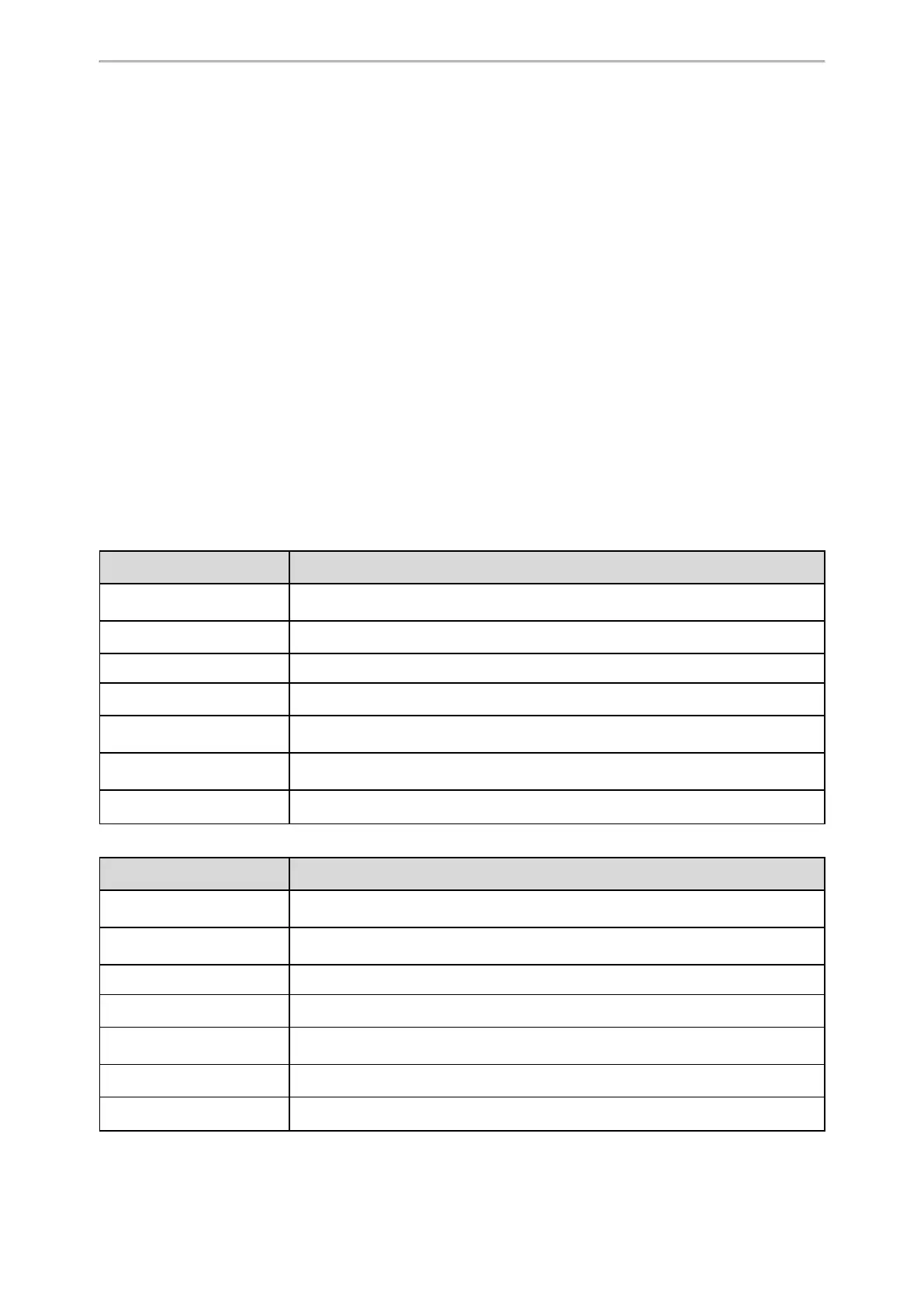Using the CP Wireless Microphone CPW25 (Coming Soon)
73
Using the CP Wireless Microphone CPW25 (Coming
Soon)
The Yealink CPW25 is a CP Wireless Expansion Mic which works as an audio input device for CP925 phone. It fea-
tures superior audio technology and supports 360-degree voice pickup range at a radius of up to 10 feet (3 meters)
without any wiring troubles.
Topics
CPW25 LED Instructions
Charging the CPW25
Turning the CPW25 On or Off
Registering the CPW25
Registering the CPW25 with another Phone
Unregistering the CPW25
Muting or Unmuting the CPW25
Viewing CPW25 Information
Finding the CPW25
CPW25 LED Instructions
The CPW25 LED indicator indicates the call, register, and battery’s system status.
Mute button LED indicator on the wireless expansion microphone CPW25:
LED Status Description
Solid green
The phone enters the dialing screen.
The phone is in a call and unmuted.
Fast flashing red The phone is receiving an incoming call.
Solid red The phone is muted.
Fast flashing yellow The CPW25 is in the registration mode.
Slowly flashing yellow
The CPW25 has registered with the phone, but the CPW25 is out of range.
The CPW25 has registered with the phone, but the phone is turned off.
Flashing red and
green alternately
The phone is searching for the CPW25 which has registered with it.
Off The CPW25 is in the idle mode.
Battery LED indicator on the wireless expansion microphone CPW25:
LED Status Description
Solid green for one second
and then off
The CPW25 is turned on.
Solid green for 3 seconds
and then off
The CPW25 is in the idle mode.
Solid green The CPW25 is fully charged.
Solid red The CPW25 is being charged.
Fast flashing red 3 times and
then off
The battery capacity is too low to turn on the CPW25.
Slowly flashing red The battery capacity is less than 10%.
Off
If you tap the mute button, the battery LED indicator on the CPW25 is still off, it
