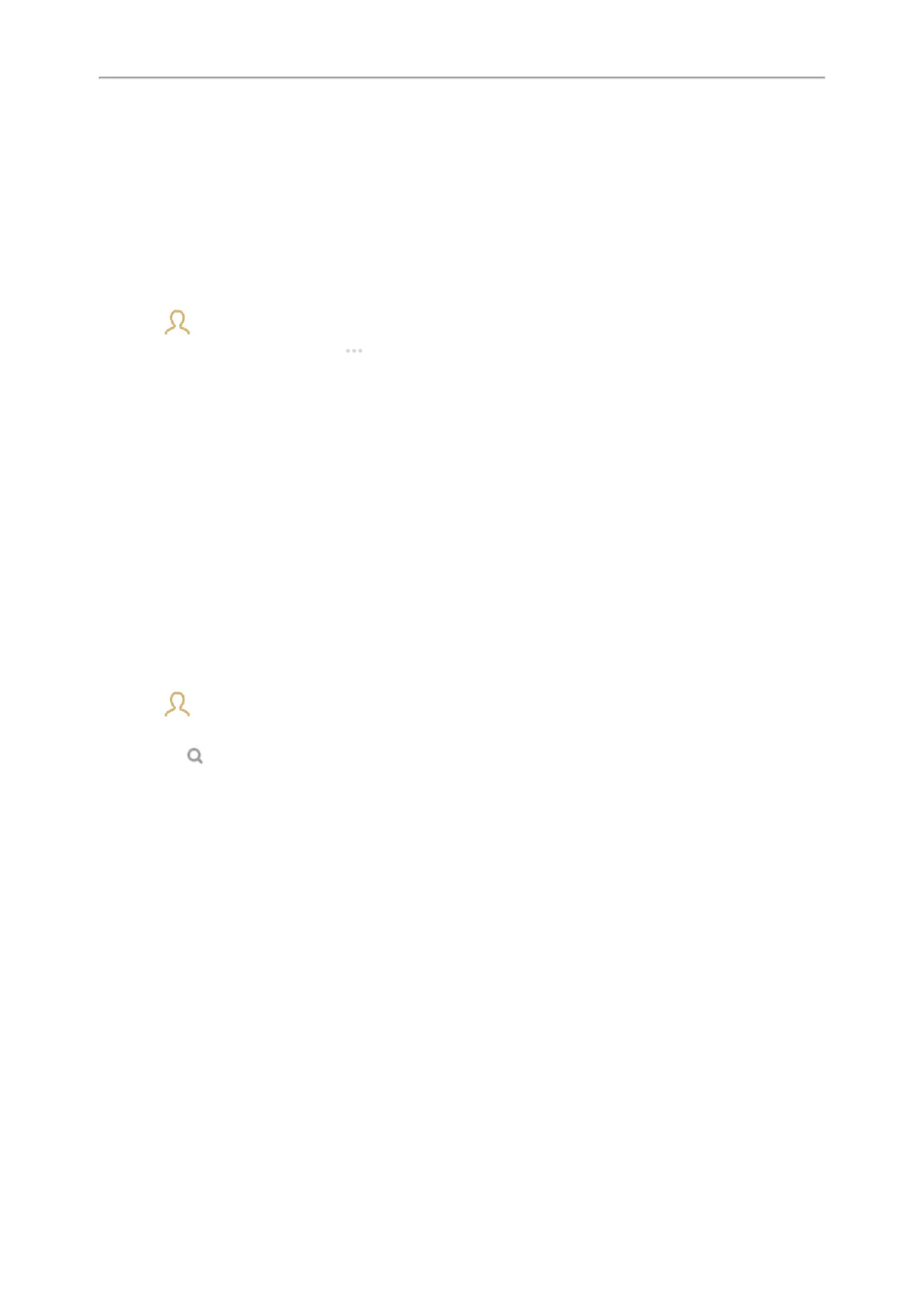Yealink CP925 User Guide
60
Saving a Mobile Contact to the Local Directory
You can save any mobile contact to the Local Directory, to conveniently call this contact after disconnecting the
mobile phone from the phone.
Before You Begin
Make sure your Bluetooth-enabled mobile phone has been paired with your IP phones, and mobile contact sync
feature is enabled.
Procedure
1.
Go to > Local Directory > Mobile Contacts.
2.
Tap the desired contact and select > Add.
3. Select Local Directory from the Group field.
4.
Edit the contact information.
5. Select Done.
Related Topics
Pairing and Connecting the Bluetooth-enabled Mobile Phone
Syncing the Mobile Contacts to the Phone
Searching for Mobile Contacts
In Mobile Contacts, you can enter search criteria to find your desired mobile contact quickly.
Before You Begin
Make sure your Bluetooth-enabled mobile phone has been paired with and connected to your IP phones, and
mobile contact sync feature is enabled.
Procedure
1.
Go to > Local Directory > Mobile Contacts.
2.
Do one of the following:
l
Select .
Enter your search criteria.
The contacts whose name or phone number matches the search string will be displayed in the result list.
l Select the desired letter (for example, T) along the right side to jump to the contacts whose names start with T
or t.
Related Topics
Pairing and Connecting the Bluetooth-enabled Mobile Phone
Syncing the Mobile Contacts to the Phone
Updating the Mobile Contacts
You can update the Mobile Contact to synchronize the contacts you add, edit, and delete on the mobile phone to
your phone.
Before You Begin
Make sure your Bluetooth-enabled mobile phone has been paired with and connected to your phones, and mobile
contact sync feature is enabled.
Procedure
