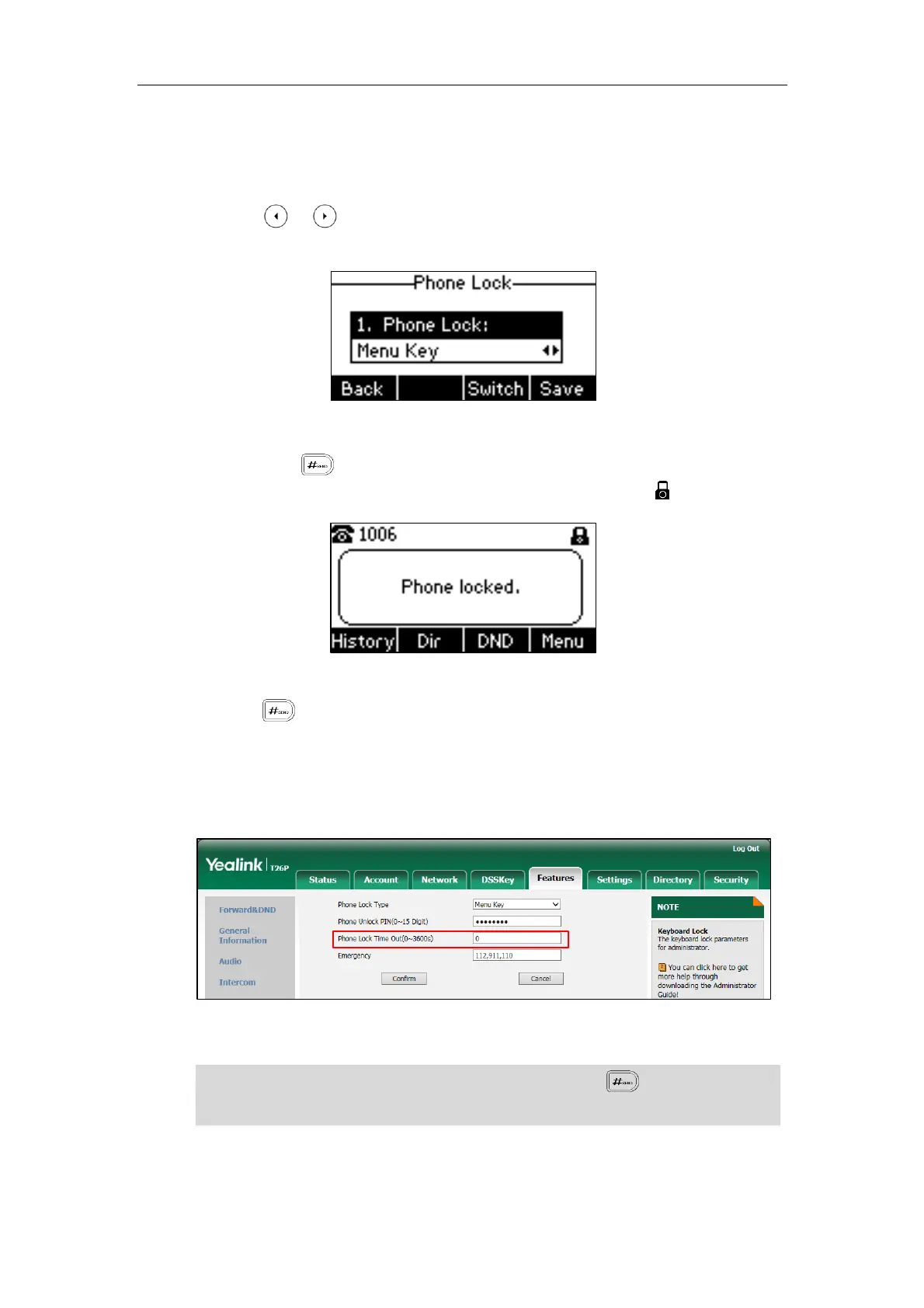Customizing Your Phone
25
To activate the phone lock via phone user interface:
1. Press Menu->Settings->Advanced Settings (default password: admin) ->Phone
Lock.
2. Press or , or the Switch soft key to select the desired type from the Phone
Lock field.
3. Press the Save soft key to accept the change.
4. Long press to lock the phone immediately when the phone is idle.
The LCD screen prompts “Phone locked.” and displays the icon .
You can specify the interval (in seconds) to automatically lock the phone instead of long
pressing .
To configure the interval of automatic phone lock via web user interface:
1. Click on Features->Phone Lock.
2. Enter the desired interval in the Phone Lock Time Out (0~3600s) field.
3. Click Confirm to accept the change.
Note
To unlock thephone, you must know the phone unlock PIN of the phone. The default
phone unlock PIN is “123”.
The default interval is 0 second, that is, you need to long press to lock the phone.
The interval of automatic phone lock is configurable via web user interface only.