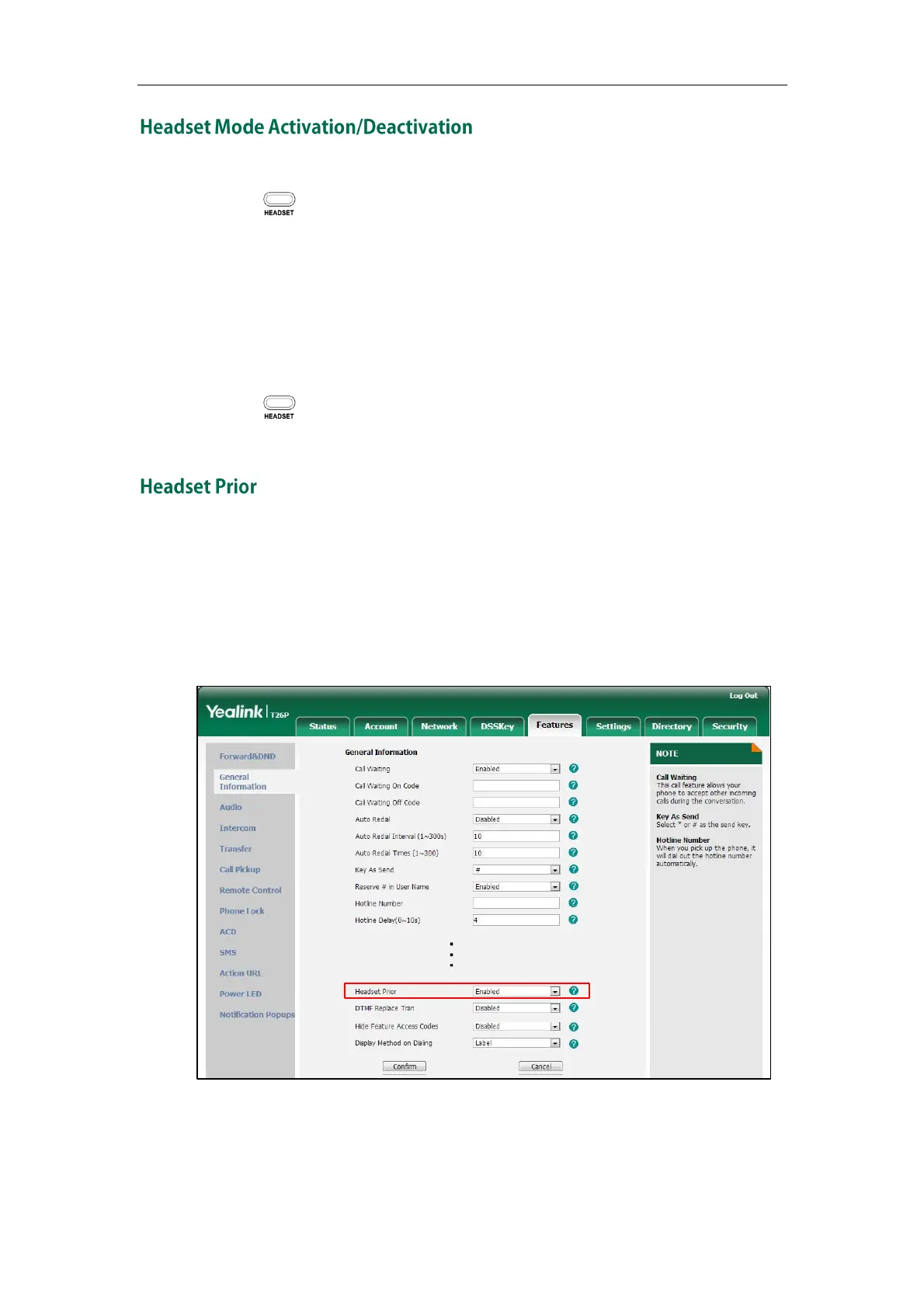User Guide for the SIP-T26P IP Phone
48
To activate the headset:
1. Press on the phone.
The HEADSET key LED illuminates solid green when the headset mode is activated.
Press the line key or the Answer soft key to answer a call. The call will connect to your
headset automatically. Enter the desired number and press the Send soft key, the
phone will then place a call using the headset automatically. For more information
on using the headset to place a call, refer to Placing Calls on page 69.
To deactivate the headset:
1. Press again on the phone.
The HEADSET key LED goes out when the headset mode is deactivated.
You can use headset in priority when headset prior feature is enabled. This feature is
especially useful for permanent or full-time headset users.
To enable headset prior via web user interface:
1. Click on Features->General Information.
2. Select Enabled from the pull-down list of Headset Prior.
3. Click Confirm to accept the change.
To activate the headset mode:
1. Physically connect the headset.