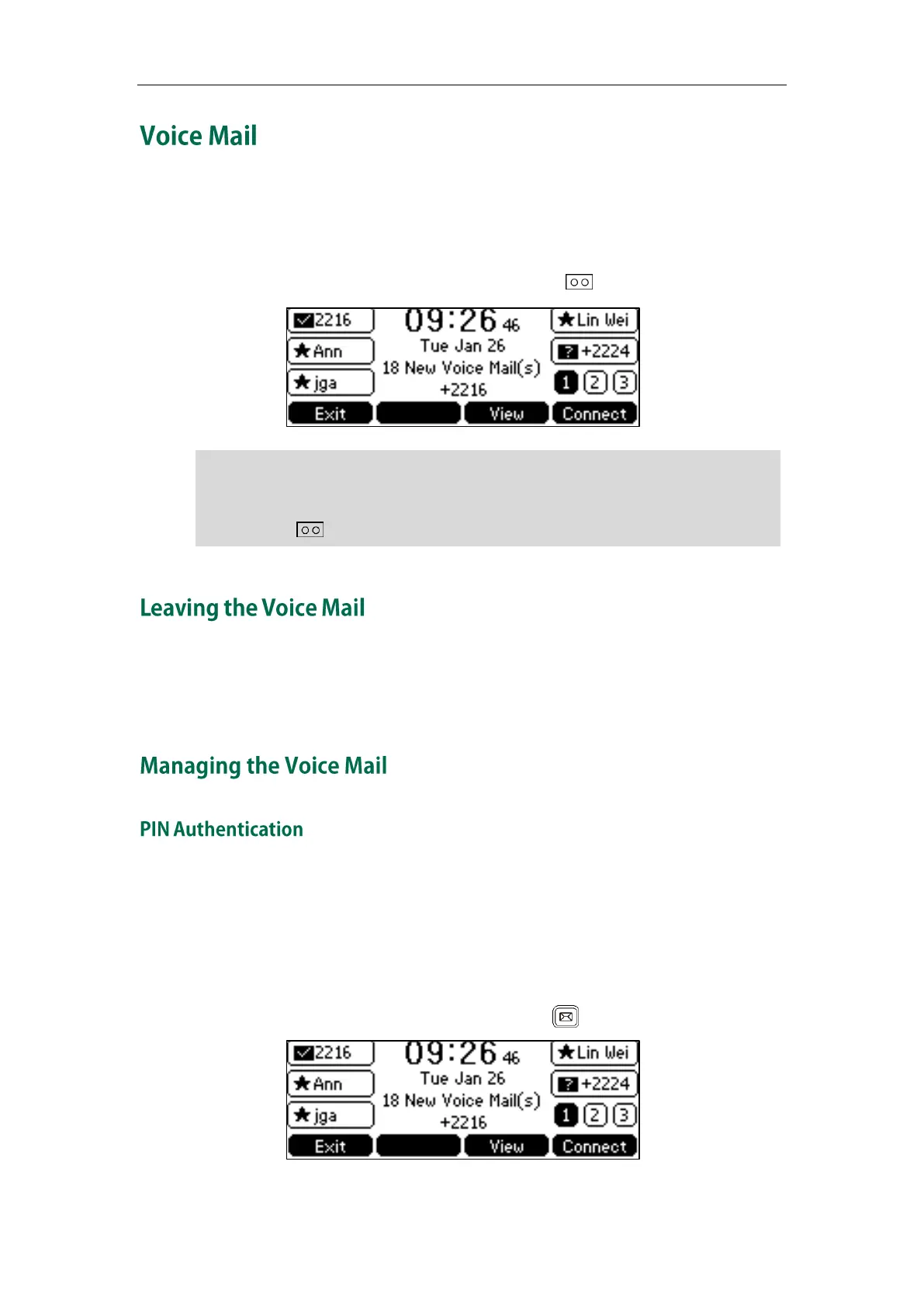User Guide for the SIP-T42G IP Phone
130
You can leave voice mails for someone else using the SIP-T42G IP phone. You can also
listen to voice mails that are stored in a voice mailbox. When receiving a new voice mail,
the phone will play a warning tone. The power indicator LED will slow flash red, and the
LCD screen will prompt “n New Voice Mail(s)” (“n” indicates the number of unread voice
mails, e.g., 18 New Voice Mail(s)) and display an icon .
Note
You can leave a voice mail for someone else when he/she is busy or inconvenient to
answer the call. Follow the voice prompt from the system server to leave a voice mail,
and then hang up.
When you sign into the phone using PIN Authentication method, you can follow the voice
prompts to listen to voice mails only.
To listen to the voice mail when sign into the phone using PIN Authentication, do the
following:
1. When the LCD screen prompts that the phone receives a new voice mail and the
power indicator LED illuminates solid red, press or the Connect soft key.
2. Follow the voice prompt to listen to your voice mails.
First time you listen to your voice mails, the message center will ask you to configure a
voice mail access PIN.
When all new voice mails are retrieved, the flashing power indicator LED will go out
and the icon will disappear.