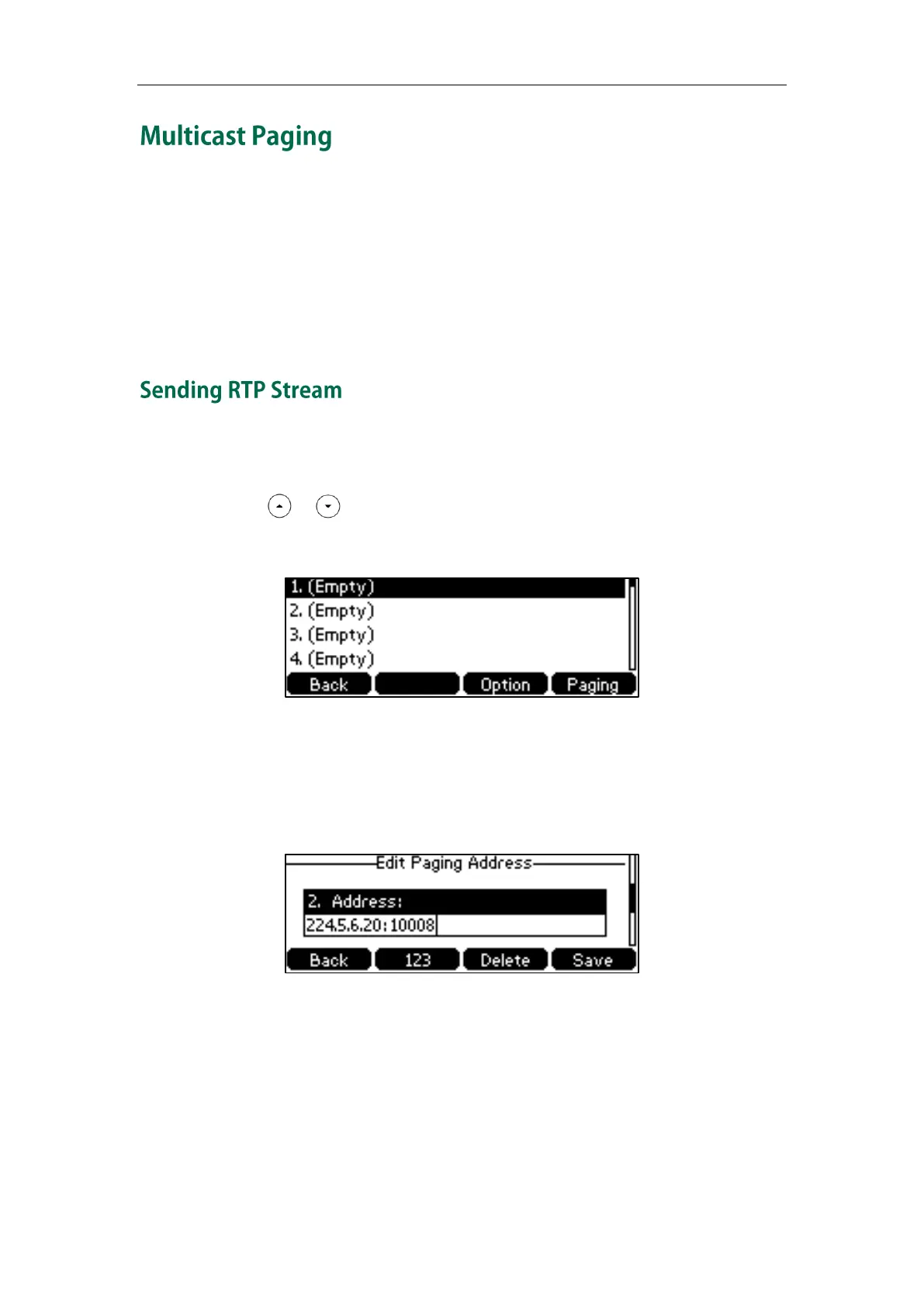User Guide for the SIP-T42G IP Phone
134
You can use multicast paging to quickly and easily broadcast time sensitive
announcements to users who are listening to a specific multicast group. You can
configure the paging list on the phone, which allows you to send a Real Time Transport
Protocol (RTP) stream to the pre-configured multicast address(es) without involving SIP
signaling. You can configure the phone to receive an RTP stream from pre-configured
multicast listening address(es) without involving SIP signaling. You can specify up to 10
multicast listening addresses.
To configure paging list via phone user interface:
1. Press Menu->Features->Paging List.
2. Press or to select a desired paging group.
The default tag is Empty if it is not configured before.
3. Press the Option soft key, and then press the Edit soft key.
4. Enter the multicast IP address and port number (e.g., 224.5.6.20:10008) in the
Address field.
The valid multicast IP addresses range from 224.0.0.0 to 239.255.255.255.
5. Enter the group name in the Label field.
6. Press the Save soft key to accept the change.