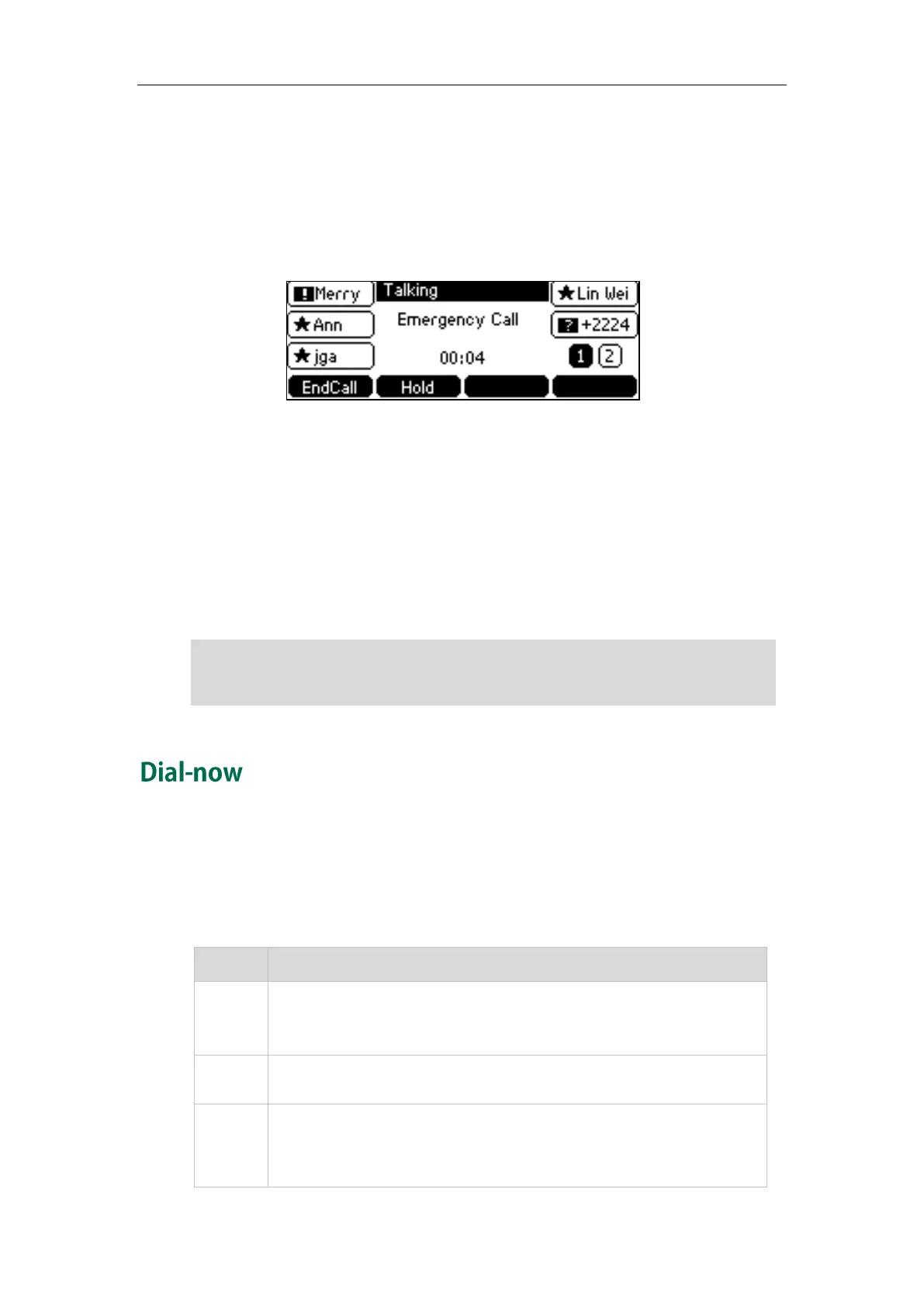User Guide for the SIP-T42G IP Phone
70
configured on the Skype for Business Server in advance.
You can dial an Emergency Dial String number or Emergency Dial String Mask number
even if the phone is locked, and keypad is available during an emergency call. With or
without the location information will not affect you to dial an emergency call.
When you dial an Emergency Dial String number or Emergency Dial String Mask
number, the LCD screen is shown as below:
You can cancel or hold the emergency call only.
If call forward feature is configured in advance, the call forward feature will be
disabled automatically after calling the emergency number. If the call forward feature
is not manually enabled again after the emergency call, it will be enabled
automatically after two hours and its settings will also be restored.
If the phone status is DND before dialing an emergency number, then the phone status
will change to available after the emergency call. And the phone status will restore to
DND status in two hours. Other statuses will not be affected by the emergency call.
Note
You can configure one or more dial-now rules (up to 100) on your phone. When the
dialed number matches the dial-now string, the number will be dialed out automatically.
For example, a dial-now rule is configured as "1xxx", any entered four-digit string
beginning with 1 will then be dialed out automatically on the phone.
Basic expression syntaxes you need to know:
The dot "." can be used as a placeholder or multiple placeholders for
any character. Example:
"12." would match "123", "1234", "12345", "12abc", etc.
An "x" can be used as a placeholder for any character. Example:
"12x" would match "121", "122", "123", "12a", etc.
Numeric ranges are allowed within the brackets: Digit “-” Digit.
Example:
“[5-7]” would match the number”5”, ”6”or ”7”.
Emergency Dial String number and Emergency Dial String Mask number are
configurable on the Skype for Business Server only. Contact your system
administrator for more information.