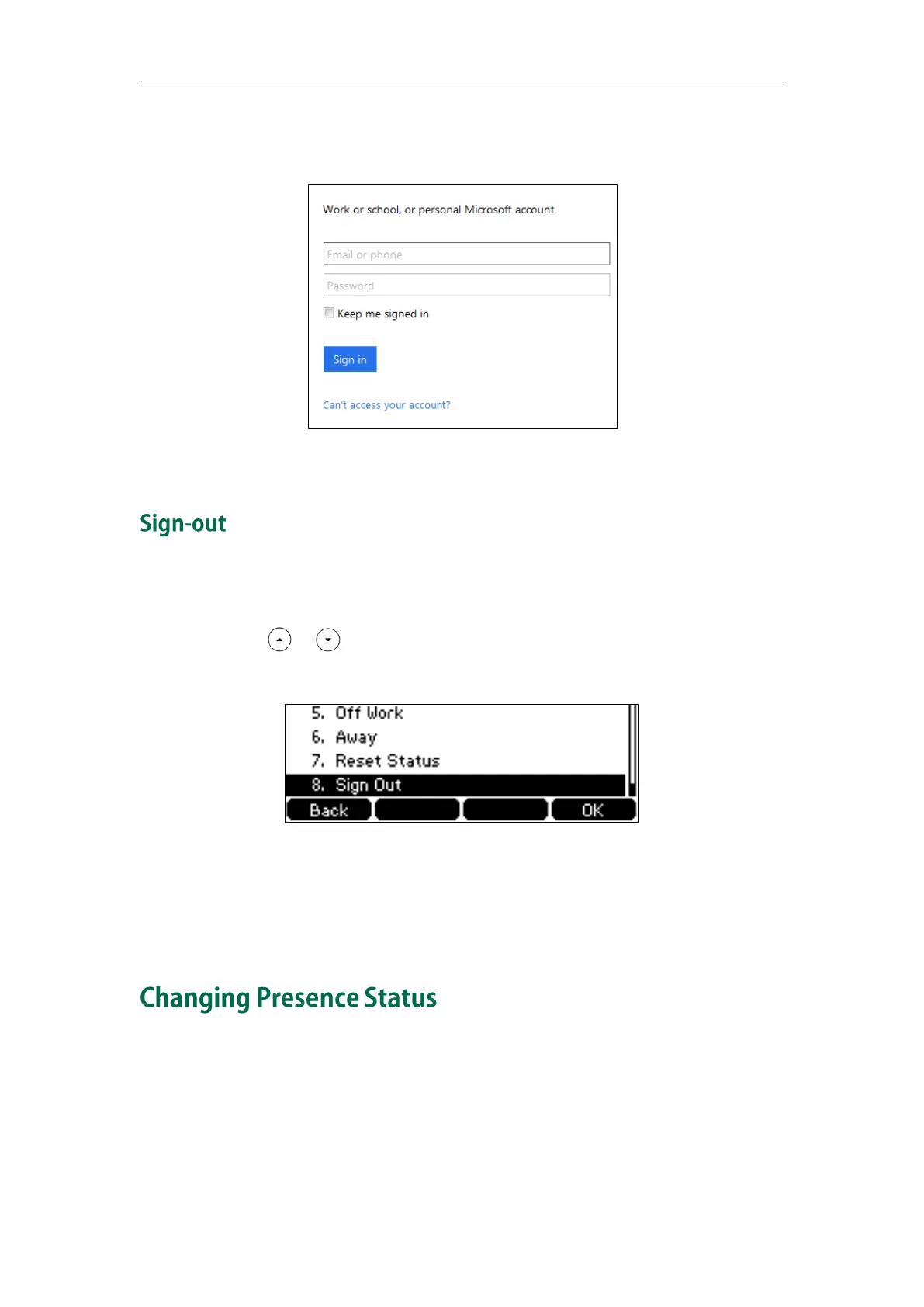Getting Started
23
If you click Use another account, enter another Online account and password, and
then click Sign in.
The phone will sign into the Skype for Business Server automatically.
To sign out of Skype for Business Server:
1. Press the Status soft key.
2. Press or to select Sign Out.
The phone will sign out of Skype for Business server.
After you sign out of Skype for Business, the account-related features (calling,
viewing Skype for Business contacts, calendar, etc.) are not available. However,
you can still use other phone features.
Signing out via web user interface at the path Account->Register->Sign Out.
After signing in successfully, the first line key displays your account and presence status
by default.
User’s presence information is constantly synchronized with Microsoft Skype for
Business Server based on a variety of factors. However, you can change your presence
information manually on the phone. For example, when you are busy with some
urgencies, you can change your status to Do Not Disturb to avoid being disturbed.