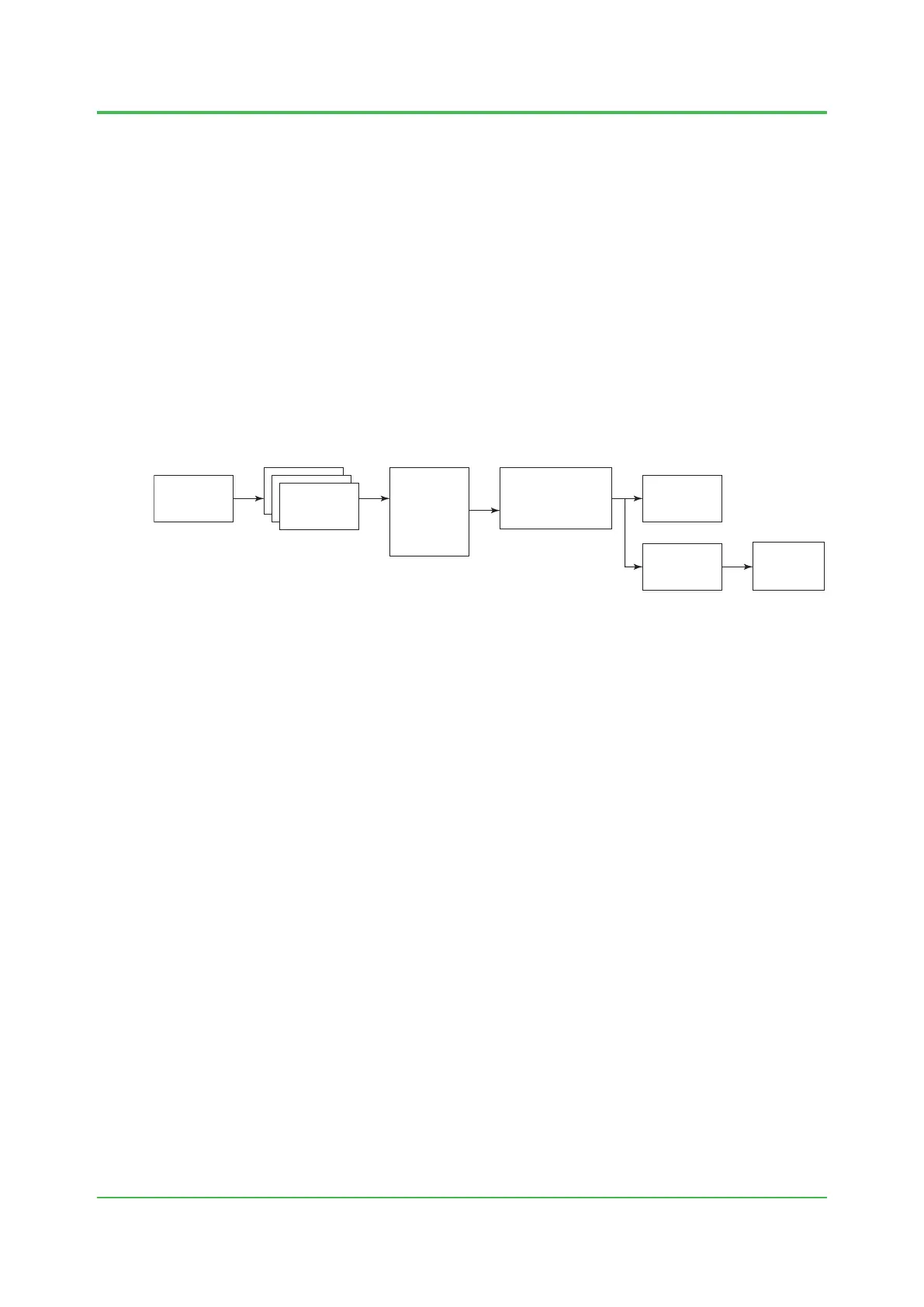4. Procedure and Details of Upgrade
4-12
TI 33K01B10-50E
4.5 Application Software Conversion
Application software is converted in the following procedure.
• Toolconversionworkandinput/correctionworkareperformedbyYokogawa.
Yokogawa does not perform rework and the subsequent work. The customer is required to
perform rework such as rewriting computational expressions, and the subsequent work.
Debugging is performed either by Yokogawa or the customer.
• Debuggingbythecustomer
Yokogawa supports the debugging of the software by the customer to some extent.
• DebuggingbyYokogawa
Yokogawa performs the debugging and then performs the acceptance test.
4.5.1 Conversion Procedure
Yokogawa generally carries out Conversion in the following way.
System save
FDC
Self-
documentation
Conversion
with tool
input
and
correction
Debugging
by customer
F040501E.ai
(1)
(2) (3) (4)
(5)
Debugging
by Yokogawa
Acceptance
test
(5) (6)
Yokogawa performs for the customer the following two levels of conversion work.
• Performingwork(1)to(4)
• Performingwork(1)to(6)
The scope of the company’s work depends on the contents of the contract with the customer.
4.5.2 Work by Upgrading Tool
WhenYokogawaperformstheconversionwork,thecurrentconversiontoolisusedtocreateles
for converting the existing CENTUM V or CENTUM-XL systems to CENTUM VP.
Mar. 27, 2015-00
