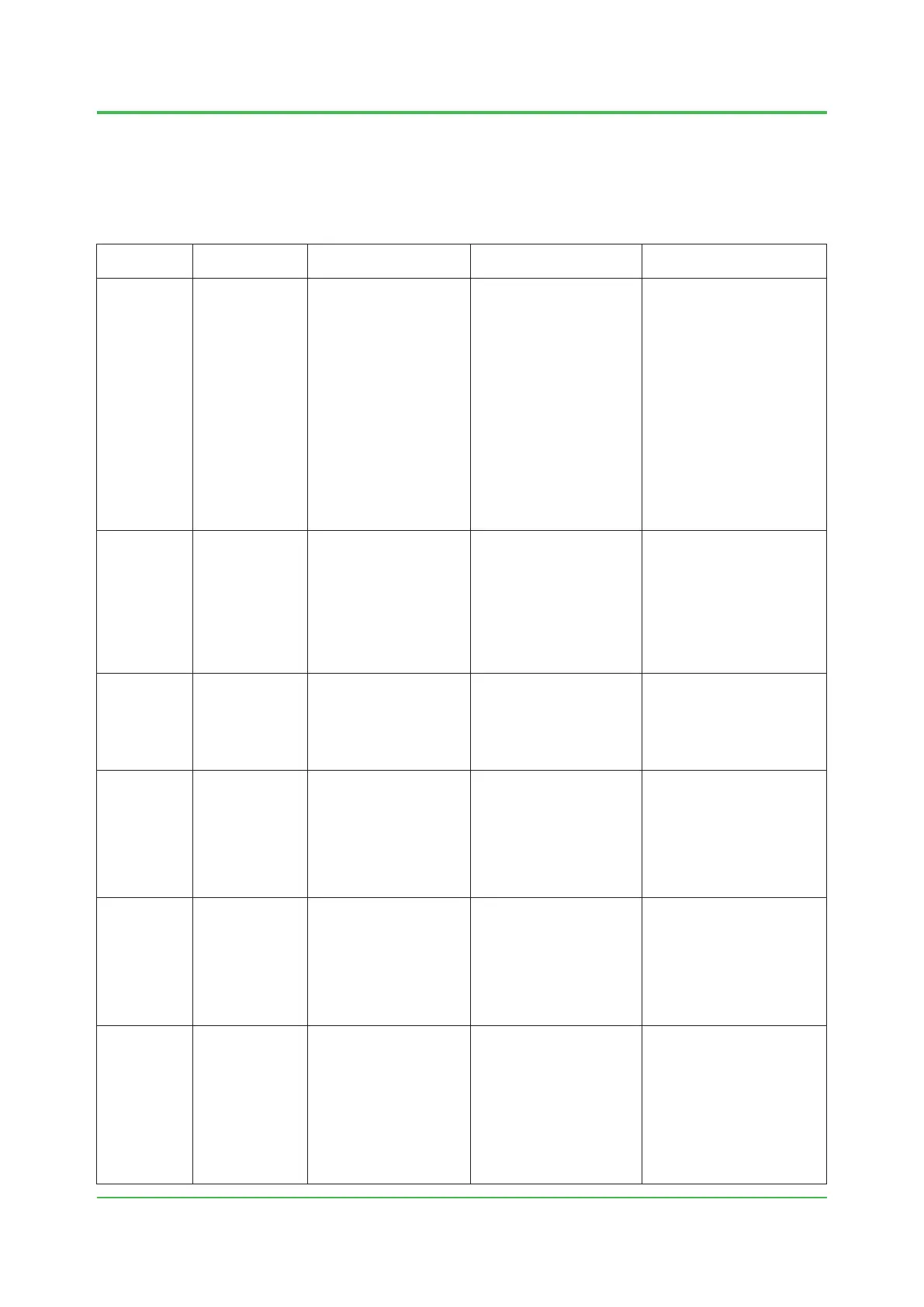Appendix 4. Functions Related to Upgrade
App.4-1
TI 33K01B10-50E
Appendix 4. Functions Related to
Upgrade
Table Functions Related to Upgrade Before R5.03.00 (1/7)
Item Function
CENTUM V or
CENTUM-XL
CENTUM VP Measures
Input open
check
IOP+/IOP-
setting range
expansion
CENTUM instruments
detect an IOP, so they
specify alarm detection.
If “no detection” is
specied,evenwhen
input corresponding to
an IOP occurs, NR is as
is, and the system is in
automatic control.
Input values read by the
input module are checked
whether they are within
the high- and low-limit
input open detection set
values. Function blocks
directly linked to the input
modules accept the check
results as data statuses.
Regulatory control
blocks incorporating
manual fallback functions
perform manual fallback
operations to change
the block mode to MAN
(manual) mode.
The IOP+/IOP- setting range
is expanded to -1000.0% to
1000.0% to be set outside
the input ranges, thereby
allowing detection of high-
and low-limit input open to
bypass.
Relational
expression
block (RL)
Measures for
Input destination
data abnormality
Input data values are
used even though the
data status is abnormal
(BAD).
If the data status is
abnormal, the last normal
input values are used.
BythespecicationofYes
in[AcceptBADdata]of
the RL Block Builder, the
input data values are used
even if abnormal data, such
as an IOP occurs in the
input destination, thereby
resulting in a BAD data
status.
Batch set
block for
weight
measurement
(BSETU-3)
SUM value after
canceling CAL
Even if CAL, which is set
during batch operation
or after completing batch
operation, is canceled,
the SUM values are
retained.
Even if CAL, which is set
during batch operation
or after completing batch
operation, is canceled, the
SUM values are reset to
zero.
Even if CAL, which is set
during batch operation
or after completing batch
operation, is canceled, the
SUM values are retained.
PID
instrument,
pulse width
output
Operation of the
MV indicator in
AUTO mode
In AUTO mode, the MV
indicator reads the pulse
width output and then
returns to 50% output.
In AUTO mode, the MV
indicator reads the pulse
width output and then
remains held.
ByspecifyingYesin[PID
Pulse Width Output] in
the FCS property, the MV
indicator, in AUTO mode,
reads the pulse width output
and then returns to 50%
output, indicating no pulse
output provided.
PV range PV range limit
function
Data exceeding the
scale high- and low-limit
values are not provided
because numeric data
are processed as 0 to 1
normalized data.
Numeric data are
processed in engineering
quantities and data
outside the scale
ranges are present, so,
it is necessary to add a
calculation block to limit
the ranges.
SpecifyingYesin[PVLimit]
in the function block detail
builder makes respective
PV, RV and FV values
coincide with SH/SL when
PV, RV, and FV values
exceed SH/SL.
Preset
manipulated
output
Preset
manipulated
variable output,
immediate
setting function
A preset MV-block
mode change and MV
output operation are
immediately executed
by the preset switch
set timing from the
sequence table.
A preset MV-block mode
change and MV output
operation are executed
by the periodic timing set
in function blocks. (Not
immediately operated
when setting the preset
switches using the
sequence table, or the
like)
SpecifyingYesin[PresetMV
valid immediately] performs
immediately a block mode
change and MV output
setting, and IO image setting
in the timing set to the
preset switches. When this
isspecied,nopresetMVis
processed when executing
function block scanning.
Mar. 27, 2015-00
