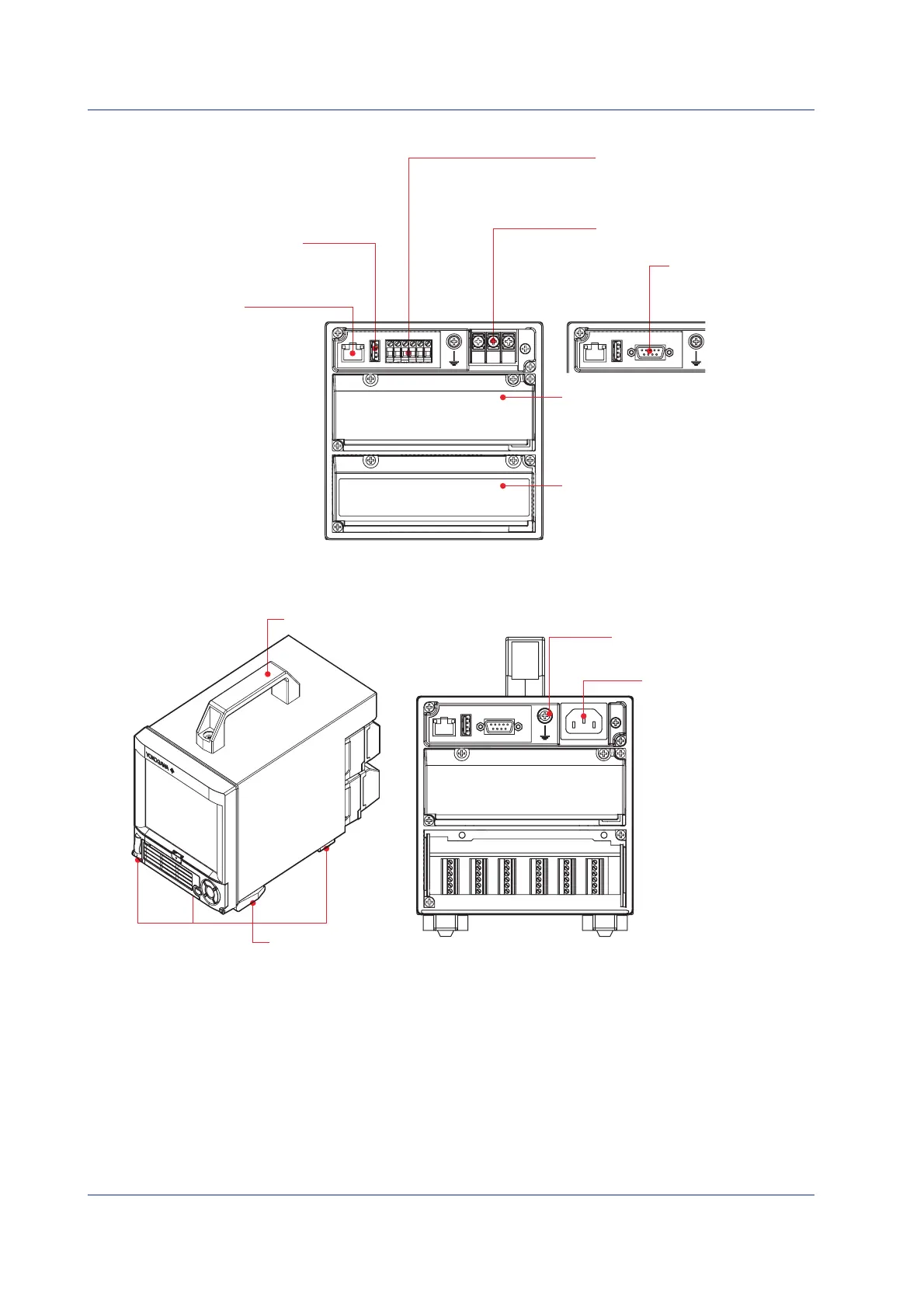10 IM 04L41B01-02E
Rear Panel
Ethernet port
A 10Base-T port.
USB port (/USB1 option)
A USB port conforming to Rev.
1.1.
Optional terminals (/A[ ], /F1,
/R1, /TPS[ ], and /PM1 options)
Connect optional input/output
signal wires.
Power supply terminal and
protective earth terminal.
Serial interface port
(/C3 option)
A RS-422A/485 interface
connector.
Serial interface port
(/C2 option)
A RS-232 interface
connector.
Input terminals (screw terminals
or clamped terminals (/H2 option))
Connect input signal wires from the
measured item.
Desktop Type (/H5[ ] Option)
Power
connector
Handle
Feet and Stand
Functional ground
terminal
Names of Parts
