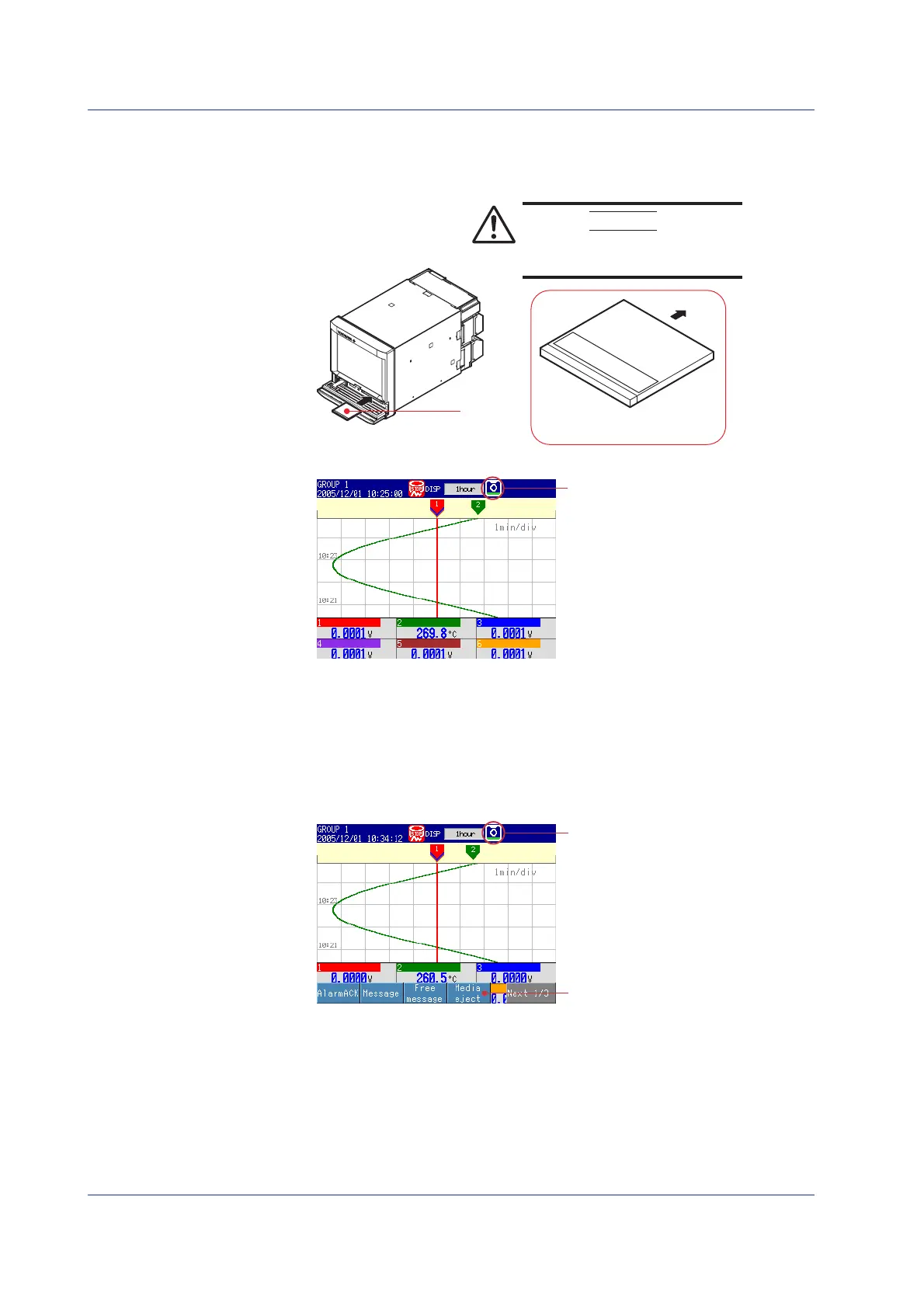22 IM 04L41B01-02E
Inserting/Removing a CF Card
Inserting a CF Card
1
. Open the operation cover.
CF card
With the label “This side up”
facing up
This sid
e up
CAUTION
Forcing the CF card into the slot with
the upside down may cause damage.
2
. Insert the CF card into the slot.
Displays the CF card icon
3
. Close the operation cover.
Operation complete.
Removing a CF Card
<Operations in the Operation Mode>
1
. Press FUNC once.
2
. Press the Next soft key.
CF card icon
Media eject
3
. Press the Media eject soft key once.
4
. Press the CF soft key once. The message “Media can be removed safely”
appears. Displays the CF card icon in blue.
5
. Open the operation cover.
Basic Operation
