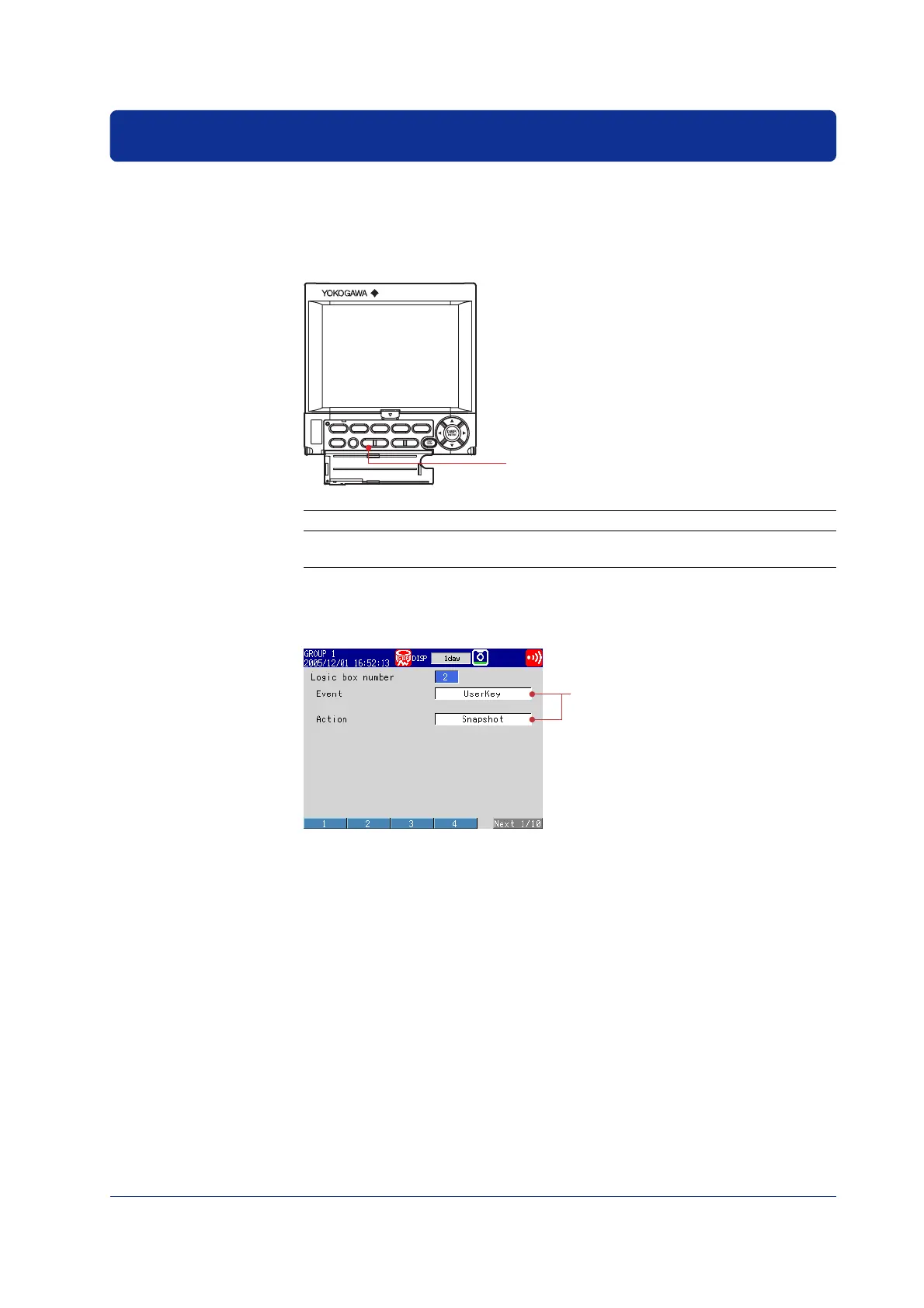33
IM 04L41B01-02E
Customizing the Operation
Setup Example 7: Assigning the Screen Image Data Storage Function to the USER Key
In this example, we will set the DX so that the displayed screen image data can be saved
to the CF card by pressing the USER key. This function is called
snapshot
. The
extension of snapshot data files is .png.
START USER FUNC ESC MENU
STOP
USER ke
Setup Item Description Number in the Figure
Event action Save the screen image data of the DX 1
using the USER key.
(1) Assigning an Action to the USER Key
Press MENU (switch to the setting mode) and select Timer, Event action > Event
action
1
Operation complete.
